
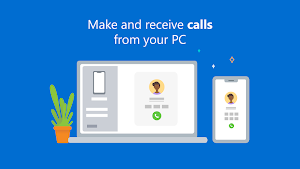
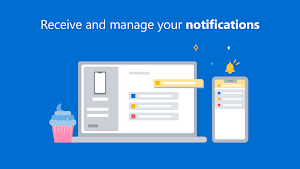
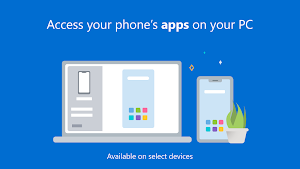
Get instant access to your phone's notifications, photos and texts on your PC.

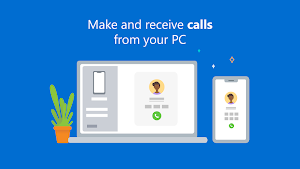
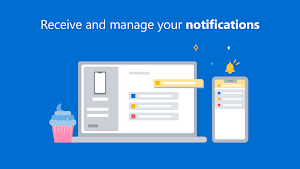
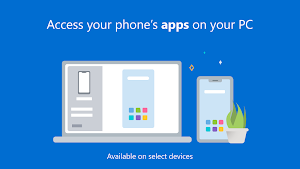
You love your phone. So does your PC. Get instant access to everything you love on your phone, right on your PC. To get started, Install the Your Phone Companion - Link to Windows app on your Android phone and link it with the Your Phone app on your Windows 10 PC.
Reply to your text messages with ease, access your favorite mobile apps*, and receive and manage your phone's notifications on your PC. Make and receive calls** on your PC and transfer them between your devices effortlessly. Make emailing yourself photos a thing of the past as you share your favorite images between your phone and PC. And, when you need to add a recent image to your email, paper, or presentation, just drag and drop it from the Your Phone app to your PC.
Your Phone Companion features:
• Make and receive calls from your PC
• Manage your Android phone's notifications on your PC
• Access your favorite mobile apps* on your PC. Enjoy your PC's bigger screen, keyboard, mouse, and touch screen.
• Read and reply to your text messages from your PC
• Instantly access the photos on your phone from your PC
Discover new Microsoft apps
• Find apps for your phone and PC that help you seamlessly work across devices
• Discover new Microsoft apps that help you be more productive, focus in school, keep up with world events, and more. Your Phone features are available for Android phones running Android 7.0 or greater. You have to link your Android Phone to your PC through the Your Phone app.
*Requires a Windows 10 PC running the Windows 10 May 2019 Update and is available only on select Android phones. Android phone must be turned on and connected to the same WiFi network as your PC. Here's a list of phones that are currently supported: https://go.microsoft.com/fwlink/?linkid=2066472
**Requires a Windows 10 PC running the Windows 10 May 2019 Update and with a Bluetooth radio.
By installing this app, you agree to the Terms of Use https://go.microsoft.com/fwlink/?LinkID=246338 and Privacy Policy https://go.microsoft.com/fwlink/?LinkID=248686
Tell us what features you'd like to see next by selecting "Send feedback" in settings in the Your Phone app or the Your Phone Companion app.
Microsoft OneDrive gives you more storage space for your photos and files....
Use Microsoft Authenticator for easy, secure sign-ins for all your online accounts...
Are you getting bored with Android's User Interface and want to enjoy...
Use this app to remotely control other devicesWant to remote into this...
You can Use Use Internet Explorer to browse the web.Using Paint can...
Microsoft Launcher provides a new home screen experience that empowers you to...
Frequently Asked Questions(FAQ)
Created with AppPage.net
Similar Apps - visible in preview.