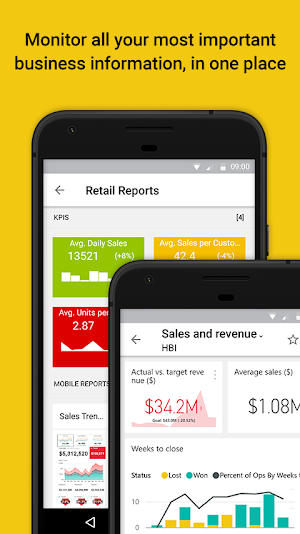
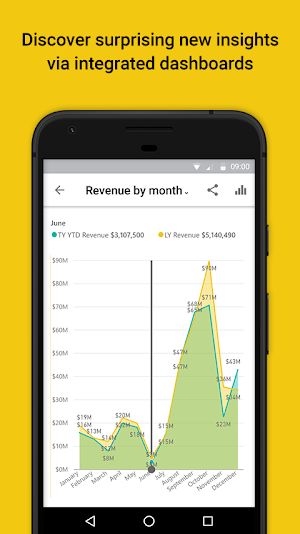
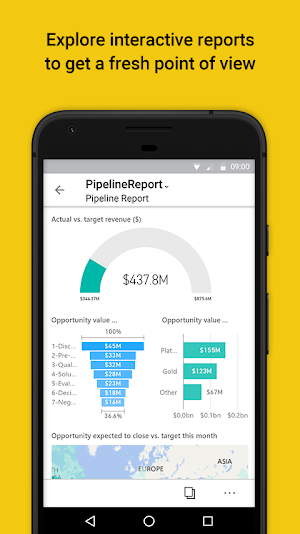
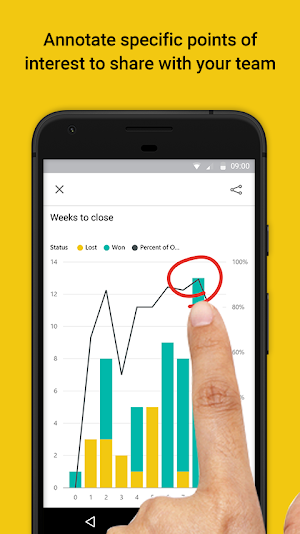
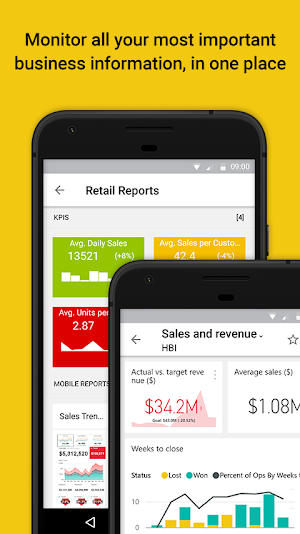
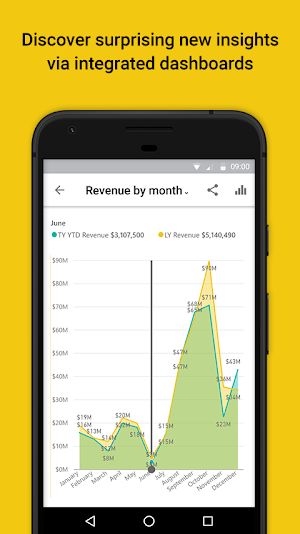
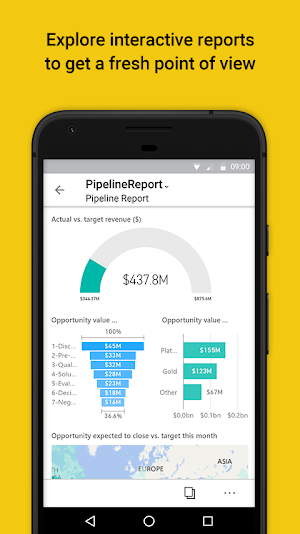
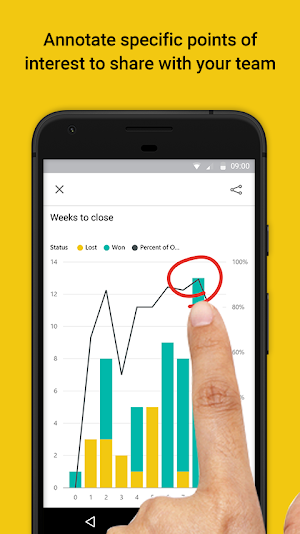
Access your data from anywhere with the Power BI app. Get notifications, annotate and share, and dive deep into your data with powerful features for decision making on the go.
Highlights:
-View all your important data in one place
-Tap to explore, filter, and focus on what’s most important
-Easily annotate and share reports and data visualizations
-Set data alerts and get real-time notifications
-Securely access your on-premises data
-Scan QR codes to get real-world data in context
-Start exploring your Power BI data instantly, with no setup needed
Make informed decisions with Power BI's industry-leading data analytics, business intelligence, and data visualization tools.
Get the full Power BI suite and never miss a beat with Power BI Desktop, the Power BI web service, and Power BI Mobile.
Get Power Apps to conveniently access your work or school apps no...
Microsoft Advertising help you stay on top of your advertising campaigns while...
NOTE: You need to have Microsoft Azure Rights Management for individuals or...
Learn Azure is an app which helps you to become Microsoft Azure...
The Microsoft 365 Admin App enables you to be productive from anywhere....
Looking to get certified on the major cloud computing companies' services? Want...
Frequently Asked Questions(FAQ)



Created with AppPage.net
Similar Apps - visible in preview.