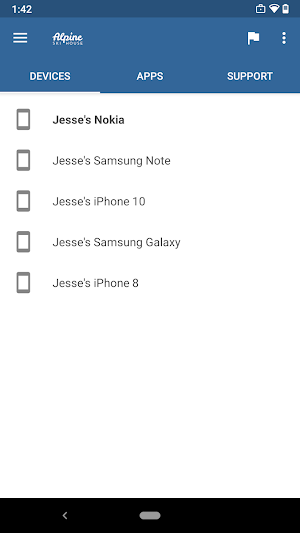
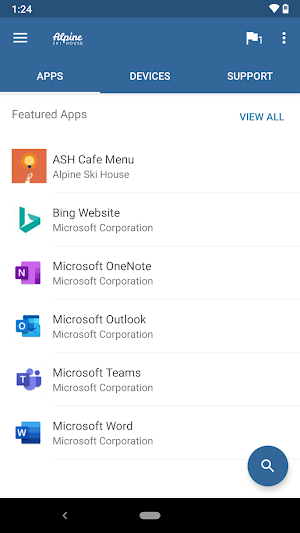
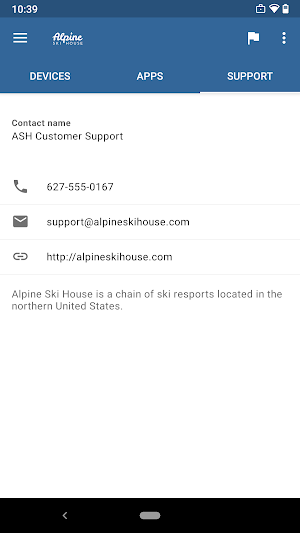
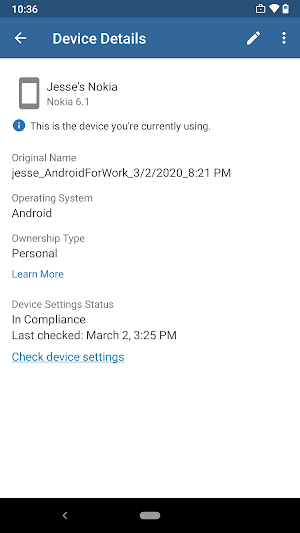
Install company apps & remotely manage your devices enrolled to Microsoft Intune
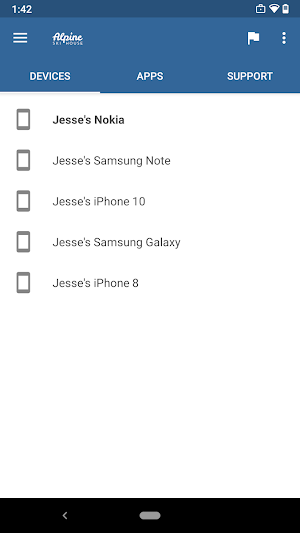
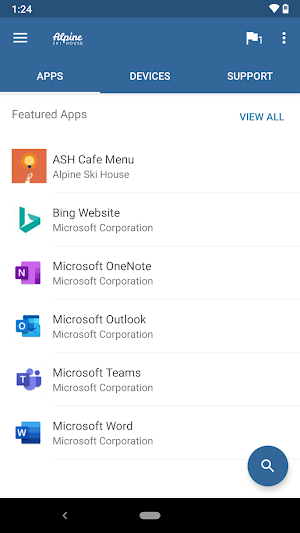
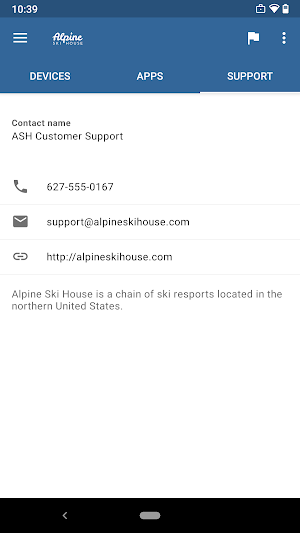
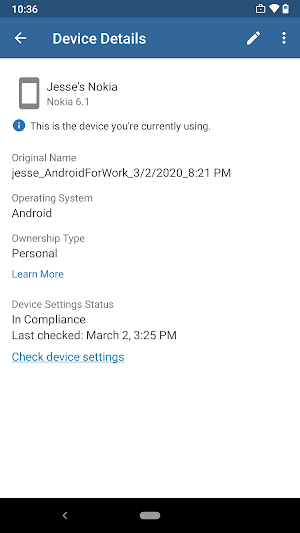
The Company Portal provides access to corporate apps and resources from almost any network. Your company must already subscribe to Microsoft Intune, and your IT admin must set up your account before you can use this app.
Features:
• Enroll to access corporate resources
• Browse and install company apps
• View and manage all your enrolled devices
• View IT department contact information
• Change your work account password
• Unenroll or remotely wipe devices
Important: This app requires you to use your work account to enroll in Intune. Some functionality is unavailable in certain countries. If you have issues with this app or questions about its use (including your company’s privacy policy) contact your IT administrator and not Microsoft, your network operator, or your device manufacturer.
https://docs.microsoft.com/Intune/EndUser/using-your-android-device-with-intune
How to uninstall Company Portal:
Before you can uninstall Company Portal, you need to unenroll your device from Intune first. Here are the steps:
1) Follow these directions to unenroll: https://docs.microsoft.com/intune/enduser/unenroll-your-device-from-intune-android
2) Now, you can uninstall Company Portal like you would any other app
Meet Anywhere Anytime. Enjoy a rich meeting experience with background noise cancellation,...
NOTE: You need to have Microsoft Azure Rights Management for individuals or...
Microsoft Outlook Lite keeps you connected with your email, calendar and contacts all...
Duo Mobile works with Duo Security's two-factor authentication service to make logins...
SharePoint infuses AI into the mobile app experience to keep you focused...
The all new Webex App brings everyone together to do exceptional work:...
Frequently Asked Questions(FAQ)





Created with AppPage.net
Similar Apps - visible in preview.