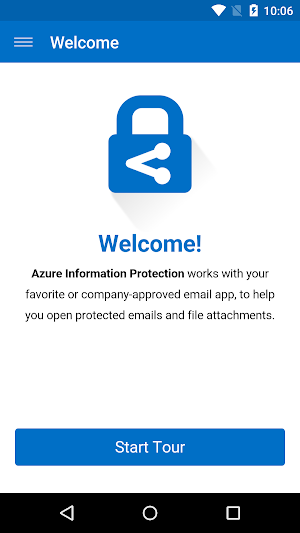
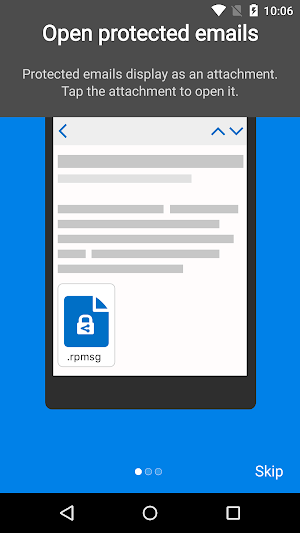
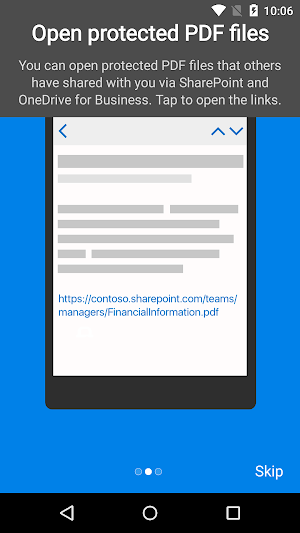
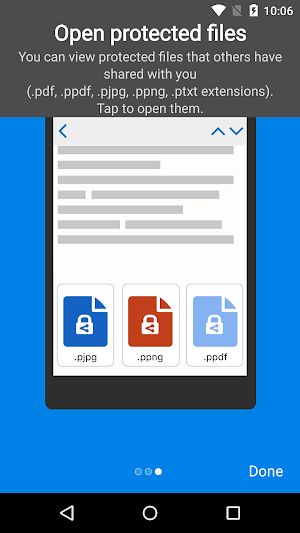
Securely collaborate with others by viewing and sharing protected files.
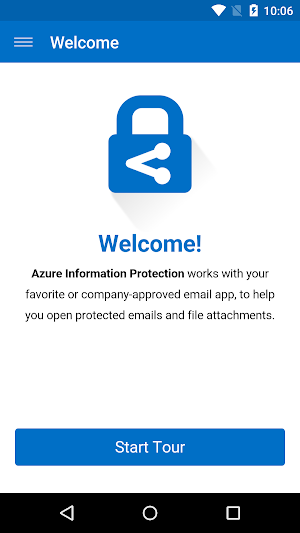
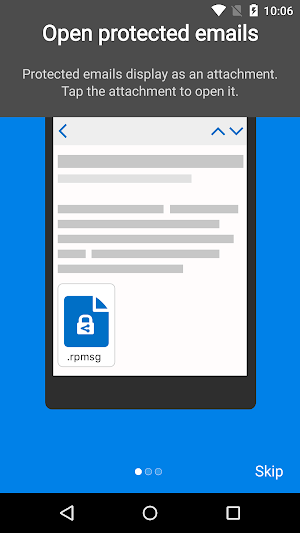
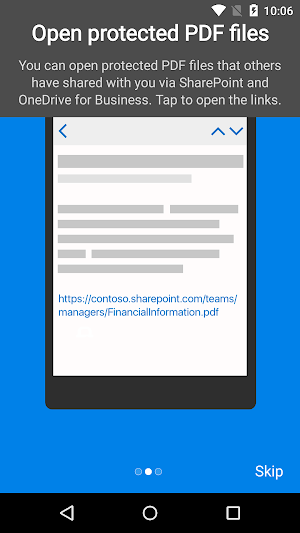
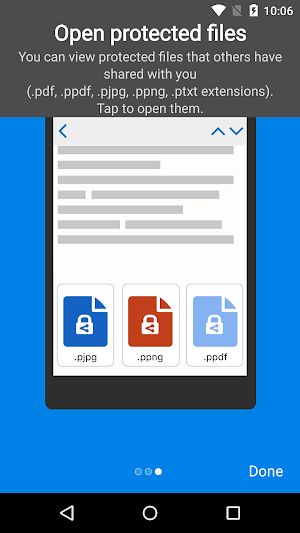
NOTE: You need to have Microsoft Azure Rights Management for individuals or an RMS enabled Office 365 account to use Microsoft Azure Information Protection viewer application. You can sign up for a free account by using the Azure Information Protection page. You cannot use Microsoft Account (Live, Hotmail or Outlook.com) account to sign in.
Azure Information Protection app enables you to securely collaborate with others. You can view protected files (Rights protected email messages, PDF files, pictures, text files, and any other file format that is protected as a .pfile) that others have shared with you.
Azure Information Protection app lets you breathe easy knowing your files are safe and can only be opened by users you trust and share with.
IT administrators can also deploy and manage the app for devices that are enrolled by Intune.
For more details, read our FAQ page http://go.microsoft.com/fwlink/?LinkId=828412
Easily share game clips and screenshots from your console to favorite gaming...
Use Microsoft Authenticator for easy, secure sign-ins for all your online accounts...
Whether you’re on a conference call with teammates about a project you...
Choose the web browser that puts you first. Microsoft Edge is the...
Microsoft 365 helps you get more done with productivity tools for any...
Stay organized and productive with all your daily activities such as News,...
Frequently Asked Questions(FAQ)

Created with AppPage.net
Similar Apps - visible in preview.