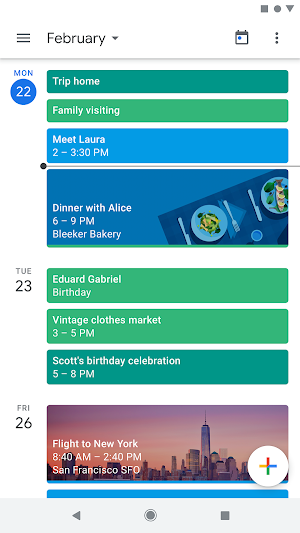
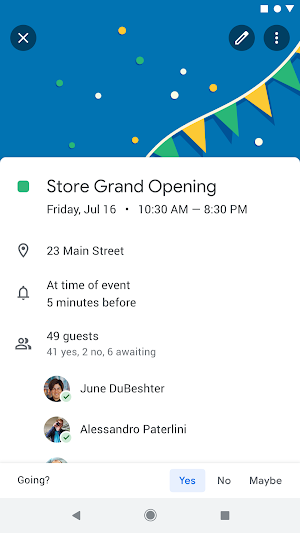
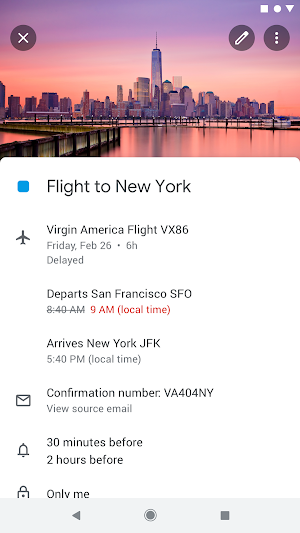
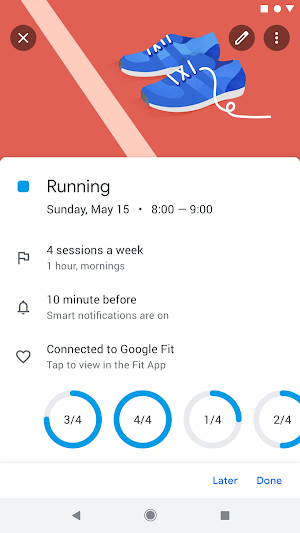
Get the official Google Calendar app designed to make the most of every day
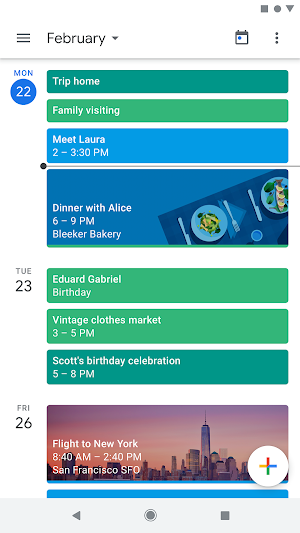
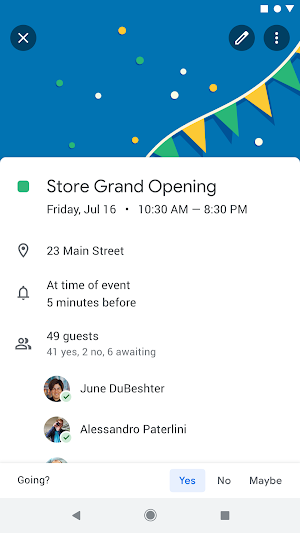
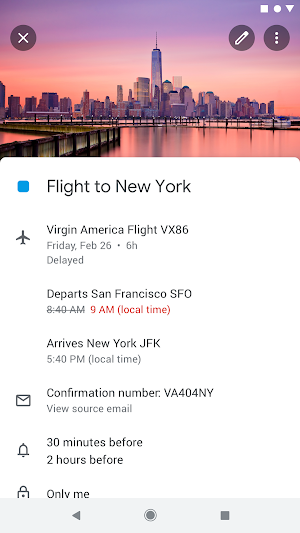
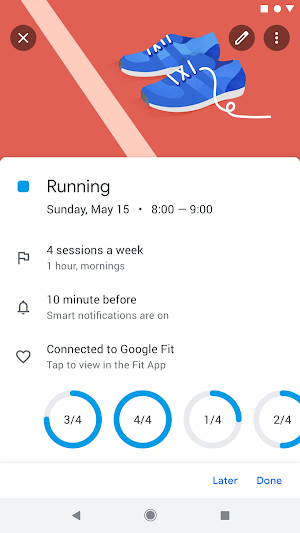
Get the official Google Calendar app for your Android phone and tablet to save time and make the most of every day.
• Different ways to view your calendar - Quickly switch between month, week and day view.
• Events from Gmail - Flight, hotel, concert, restaurant reservations and more are added to your calendar automatically.
• To-dos - Use Reminders to create and view to-dos alongside your events.
• Goals - Add personal goals—like “run 3 times a week”—and Calendar will schedule time for them automatically.
• All your calendars in one place - Google Calendar works with all calendars on your phone, including Exchange.
• Cable-free live TV. No cable box required.• Watch major broadcast and...
Set up, manage, and control your Google Nest, Google Wifi, Google Home,...
Google Chat is an intelligent and secure communication and collaboration tool, built...
Google Wallet gives you fast, secure access to your everyday essentials. Tap...
A video app made just for kidsYouTube Kids was created to give...
Google Pay is a simple, secure, and seamless way to pay and...
Frequently Asked Questions(FAQ)


Created with AppPage.net
Similar Apps - visible in preview.