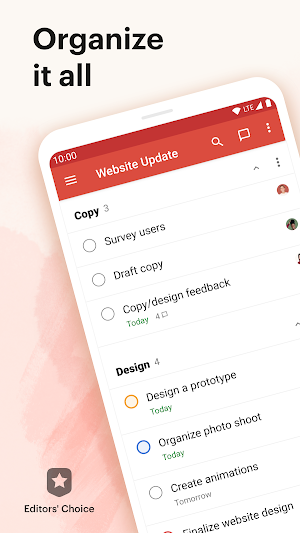
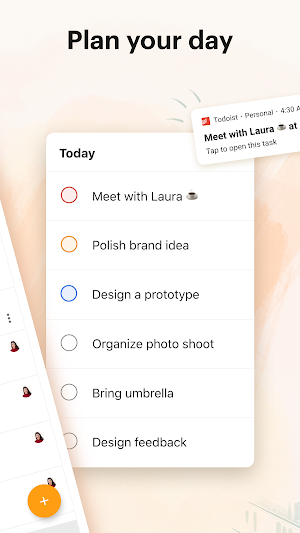
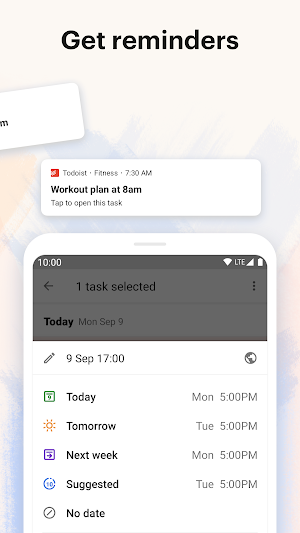
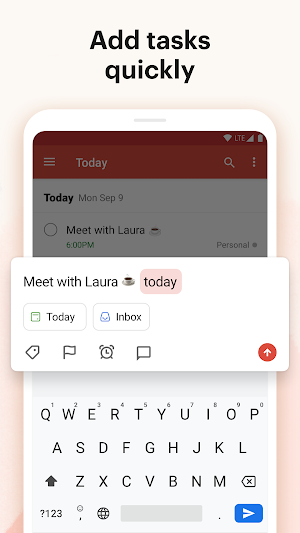
"The best to-do list" — The Verge. Tasks ✅ Reminders 🛎 Planner 📝
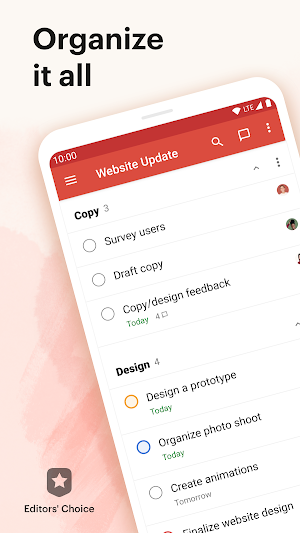
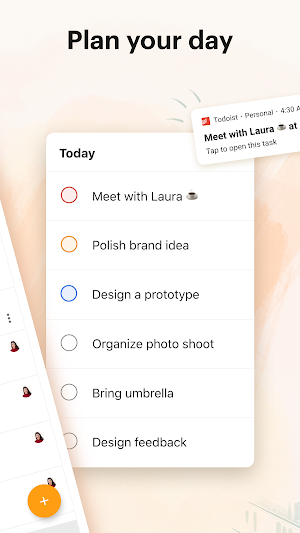
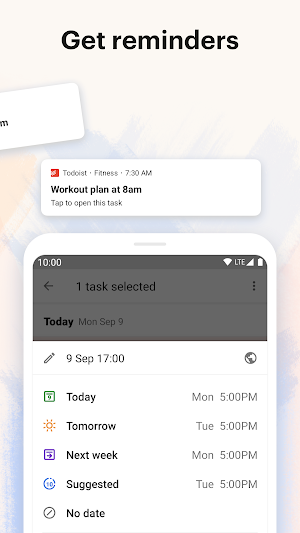
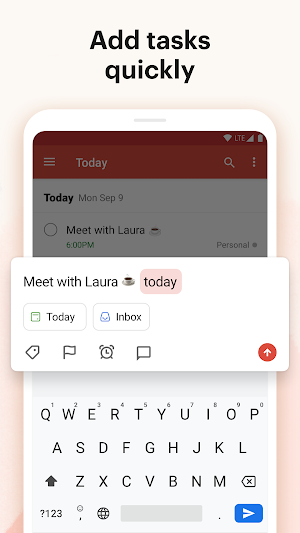
🏆 2019 Editor's Choice by Google
🥇 "Todoist is the best to-do list app right now" - The Verge
Todoist is used by 20 million people to organize, plan and collaborate on projects, both big and small.
Use Todoist to:
• Capture and organize tasks the moment they pop into your head.
• Remember deadlines with reminders and due dates.
• Build lasting habits with recurring due dates like "every Monday".
• Collaborate on projects by assigning tasks to others.
• Prioritize your tasks with priority levels.
• Track your progress with personalized productivity trends.
• Integrate your tools like Gmail, Google Calendar, Slack, Amazon Alexa and more.
Available on any device, Todoist will quickly become your hub for getting work and life organized.
Why you’ll love it on Android:
• Stay organized from your phone, tablet and watch.
• Drag the Plus Button anywhere to insert a new task.
• Simply type details like "tomorrow at 4pm" and Todoist will recognize it all for you.
• All the power from Android: lock screen widget, Quick Add tile, Assistant, and notifications.
Happy organizing!
• • •
Questions? Feedback? Visit get.todoist.help or reach out on Twitter @todoist.
*About Premium billing*:
If you choose to purchase Premium, payment will be charged to your Google Play account, and your account will be charged for renewal within 24-hours prior to the end of the current period. You can choose to be billed monthly or annually. You can turn off auto-renew in your Google Play settings any time after purchase.
🥇 "#1 to do list app out there” - WSJ🏆 Editor's Choice...
Microsoft To Do is a task management app to help you stay...
🏆#1 Best To-do List of 2021 - Digital Trends🏆#1 Top Android Apps...
🥇Great to-do list app for new Android device - The Verge🥇The best...
Taskito is a personal task manager and daily organizer app built to...
Tasks is a beautifully simple, free, privacy focussed to do list, task...
Frequently Asked Questions(FAQ)


Created with AppPage.net
Similar Apps - visible in preview.