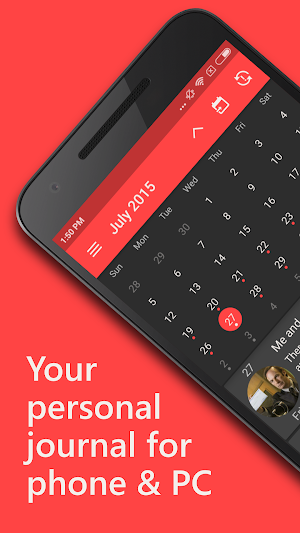

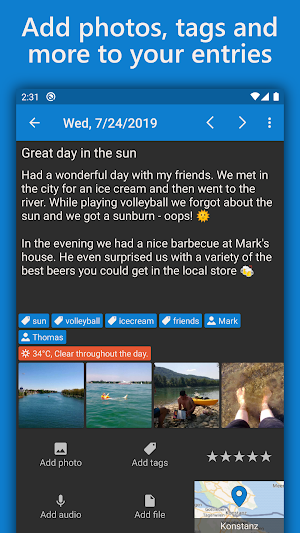
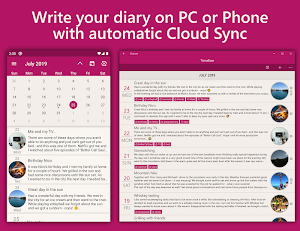
The most functional diary for Android, iOS & Windows 10 incl cross-platform sync
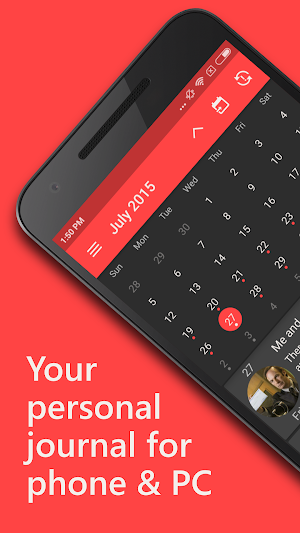

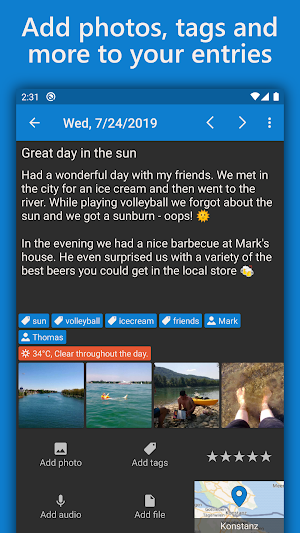
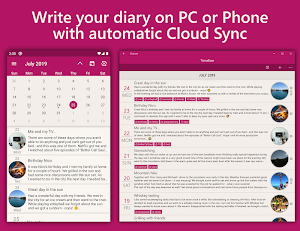
The most functional & feature-rich diary for for Android, iOS & Windows 10 lets you keep all your precious memories in one place and even reminds you to write down your experiences every day.
• Daily notifications remind you to write down your memories
• Attach pictures, drawings, audio recordings, files, tags, people, ratings or locations to your diary entries
• Display of your daily calendar events, weather and Google Fit information
• Integration of your social media activity (Twitter/Instagram/Facebook/...)
• Optional password protection of your diary
• Cloud Sync (OneDrive/Google Drive/Dropbox/WebDAV) keeps your entries updated cross-platform (Pro version only)
• Backup your diary with importing & exporting the database
• Export your diary entries as Word file (.docx + .txt) (Pro version only)
Free 7 day trial period of the Pro version included
Daybook is a FREE, passcode-protected personal diary, journal and notes app available...
Day One is the journaling app that reinvented journaling. Completely private, cross-platform,...
It's hard to develop the habit of journaling. Writeaday makes journaling easy...
Pointo is a simple and secret journal app, to write diary, use...
[Feature]- You can select the font according to your emotions.- You can...
Make everyday meaningful. Oak Diary (former "Card Diary") - Daily Journal, Mood...
Frequently Asked Questions(FAQ)



Created with AppPage.net
Similar Apps - visible in preview.