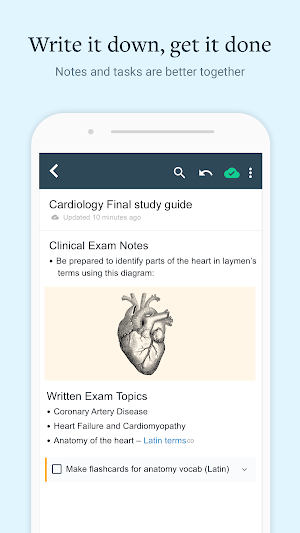
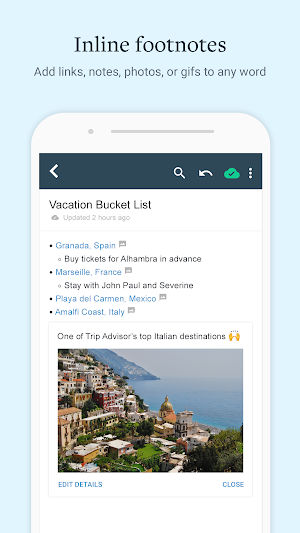
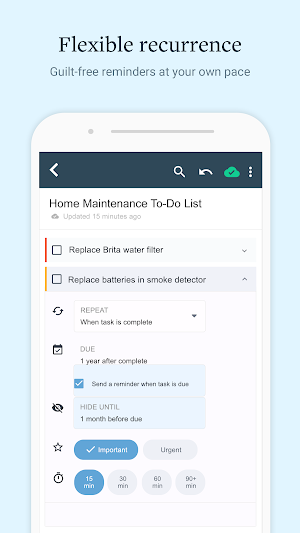
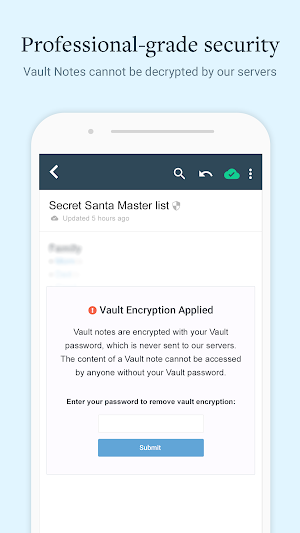
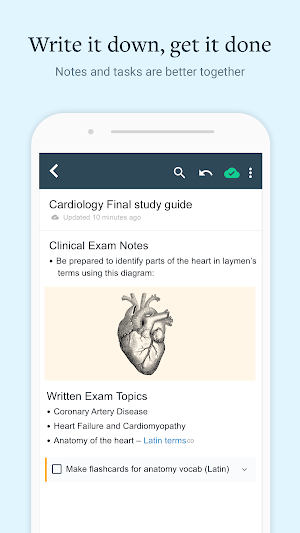
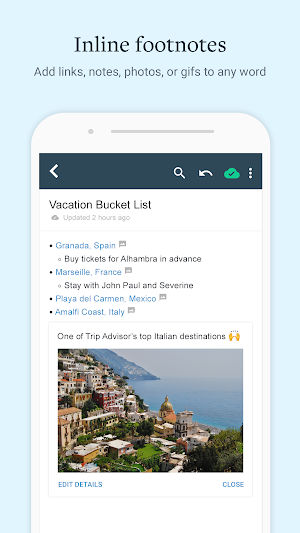
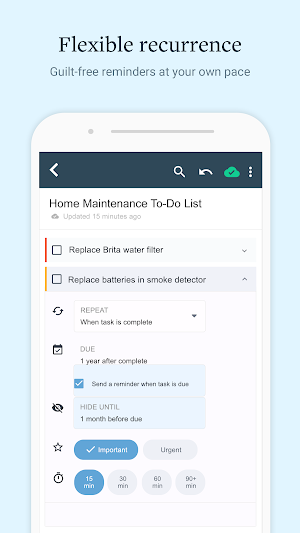
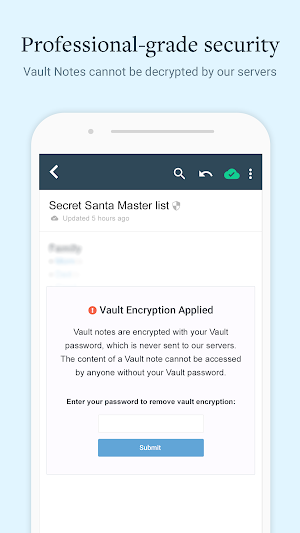
*** Your security is our priority ***
- Data security differentiates us from popular to-do list apps
- All note contents are encrypted at rest on our servers
- Notes can be Vault Encrypted with a password that's never sent to our servers
- Your note content is available for download at any time
*** Built on seamless syncing ***
- Along with data security, accurate syncing is at our core
- Designed for heavy users who often switch between the same notes on mobile and desktop
- Our sync is compatible with Vault Notes (even though we can't decrypt their content)
***Expression is our cornerstone ***
- Rich Footnotes that hold text, code, images, or all the above is our flagship feature
- Easily paste images into notes, or even into text within notes
- A range of the finest markdown stylings at your disposal
*** Notes and tasks: better together ***
- Text, code, to-do tasks, and images all live inside the same note
- Tasks can be customized to recur at flexible intervals or hide until later
- Tasks are automatically removed from your to-do list when completed
*** As organized as you are ***
- Note tags allow multi-level taxonomy to organize notes
- Browse these taxonomies like directories
- Recreate Onenote browsing hierarchies seamlessly
*** Flair for sharing ***
- Any note can be instantly shared and edited by multiple parties
- Publish notes (including their Rich Footnotes!) to the web with one click
- Shared to-do lists can help a team stay on top of shared responsibilities
*** Built for personal productivity ***
- Set up any task to repeat relative to when you last got it done
- Track how much you're getting done over time with our automatic task graph
- Designate tasks as "Urgent" or "Important" to use proven priority techniques
*** More than ample enough for power users ***
- Simplified, clean UI is efficiently functional
- Every operation has a hot key shown on hover
- Quick opener allows opening any recently used note in ~3 keystrokes
- *** No internet? No problem ***
- Continue working offline within new or cached notes
- All work will automatically sync once back online
*** Ample: no more, no less ***
- We won't settle for becoming bloated with non-essential features
- We're committed to supporting all platforms – we work across mobile and web, with native desktop support in the works
*** Get started instantly ***
- Use our Evernote Importer to bring your notes (with tags!) from the olden times
*** Account required ***
- An active Amplenote subscription is required to use Amplenote beyond the free trial trial period.
- You may purchase an auto-renewing subscription through an In-App Purchase.
- 1 month and 1 year durations are available for Basic, Pro, and Founder subscription levels.
- Your subscription will be charged to your Google Play account at confirmation of purchase and will automatically renew (at the duration selected) unless auto-renew is turned off at least 24 hours before the end of the current period.
- Current subscription may not be cancelled during the active subscription period; however, you can manage your subscription and/or turn off auto-renewal by visiting your Google Play Account Settings after purchase
- Privacy policy: https://www.amplenote.com/privacy_policy
- Terms of use: https://www.amplenote.com/terms_of_service
Transno is a multi-function app that helps you:• Learn by doing, best...
Simplenote is an easy way to take notes, create to-do lists, capture...
UpNote is an elegant and powerful note app that works seamlessly across...
Notesnook is a life changing notes app. With privacy at it's core,...
Your privacy-focused note taking app. Justnote helps you take notes easily anytime...
ClearNote is colorful note app.Notepad Notes...
Frequently Asked Questions(FAQ)
Created with AppPage.net
Similar Apps - visible in preview.