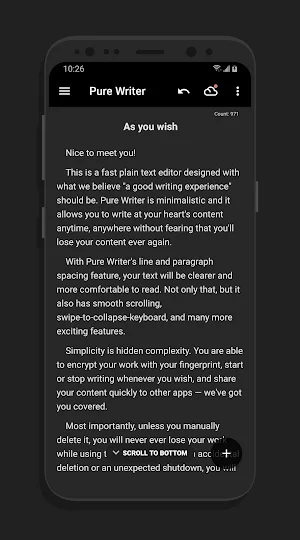
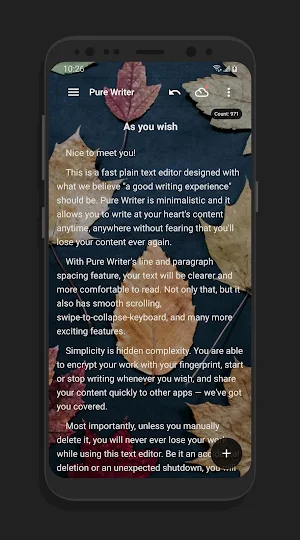
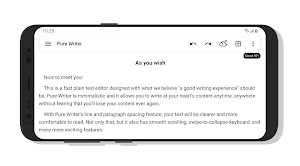
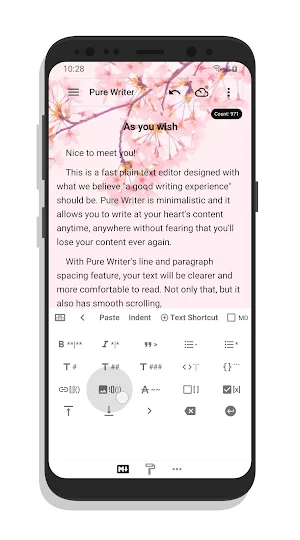
A smooth and fastest editor, never lost and has excellent writing experiences
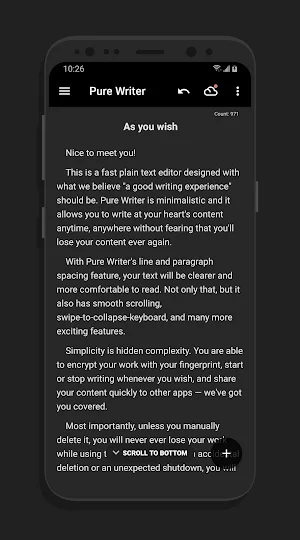
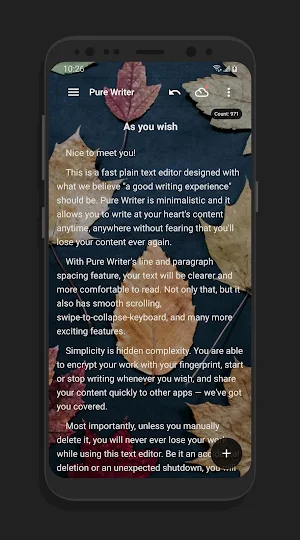
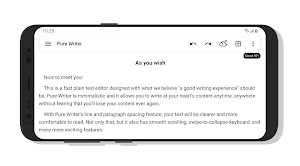
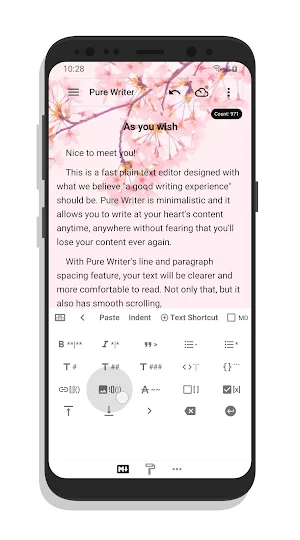
This is a fast plain text editor designed with what we believe "a good writing experience" should be. Pure Writer is minimalistic and it allows you to write at your heart's content anytime, anywhere without fearing that you'll lose your content ever again.
With Pure Writer's line and paragraph spacing feature, your text will be clearer and more comfortable to read. Not only that, but it also has smooth scrolling, swipe-to-collapse-keyboard, and many more exciting features.
Simplicity is hidden complexity. You are able to encrypt your work with your fingerprint, start or stop writing whenever you wish, and share your content quickly to other apps — we've got you covered.
Most importantly, unless you manually delete it, you will never ever lose your work while using this text editor. Be it an accidental deletion or an unexpected shutdown, you will still be able to recover it from the History.
When you are satisfied with your content, you can select the share button on the top right corner of the screen and send it elsewhere or start a new article.
You can now clear this page with the clear button on the top right corner of this screen and start writing. If you accidentally delete anything, you will be able to recover it from the History records.
We value your work and hope you'll enjoy using Pure Writer.
Pure Writer - Protective Mechanism
The current protective mechanism that Pure Writer has is:
1. The article will be saved once the content is changed. If that fails, Pure Writer will notify the user immediately.
2. Pure Writer will check if your content is saved in the database every two seconds. If it fails, Pure Writer will notify the user immediately.
3. If it fails to autosave, then the users will not be able to exit the app completely. Pressing the exit button at this time is the same as pressing the Home button without completely stopping the app. This will allow some time for the user to manually save their content.
4. Every time the app is running in the background or exited, it will automatically backup the whole database if any content is edited. The backup file can be accessed anytime. The backup will be saved along with the previous version of the backup to allow users to revert the backup.
5. The History record, undo and redo feature is provided to every article
6. Has a Trash folder to prevent accidental deletion of articles.
7. Cloud backups: if Pure Writer is integrated with WebDAV, then it will automatically backup all the database content including the articles to the cloud.
Privacy Policy:
https://raw.githubusercontent.com/PureWriter/resources/master/PrivacyPolicy.md
From reed and papyrus, pen to keyboard, and now to our smartphones;...
For you who are ready to be a writer or a novelist,...
This is strong plot creation app that support・Novel ✏・Manga 📖・Movie 🎦・Drama 🎭・Secondary...
Inkspired (getinkspired.com) is a platform for readers, creators, and authors to discover,...
Wanna take quick memos and simple notes with a notebook and notepad...
Novelist, are you ready to start writing your next amazing novel?Fortelling provides...
Frequently Asked Questions(FAQ)


Created with AppPage.net
Similar Apps - visible in preview.