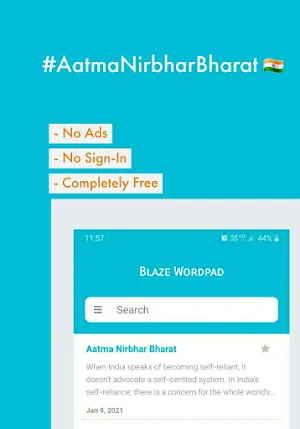
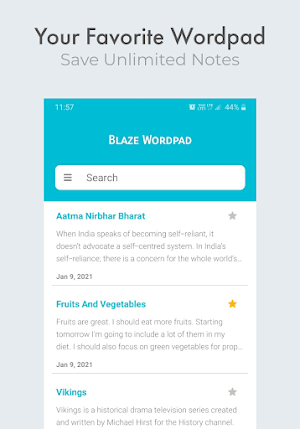
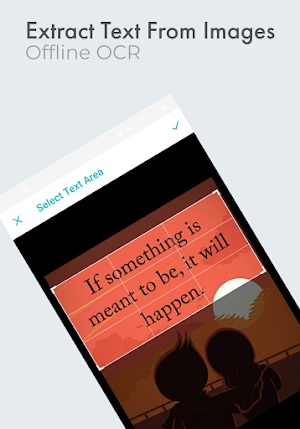

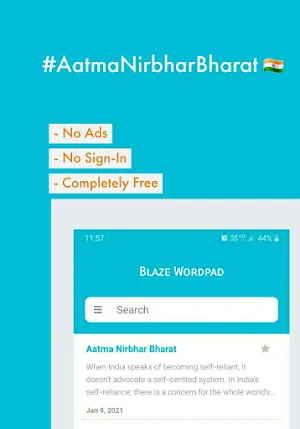
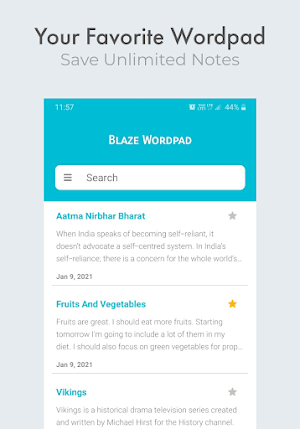
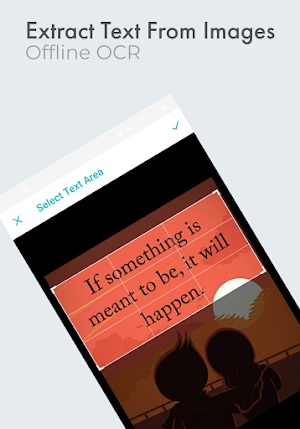

Wordpad is a free to use powerful word processing app. Write your document and let wordpad take care of the formatting. Use Wordpad to quickly create notes, tasks and list down your inspirations.
The writing app and word processor is as handy as you want it to be, whether you’re a blogger, writer, journalist, columnist, student, or a project manager working on documentation. Your office moves with you when you use Wordpad.
Features Of Wordpad :
- Create Unlimited documents and notes without any hassle
- Share your document as Pdf with a single click.
- Extract Text From Images using built-in offline OCR engine.
- Undo And Redo with a single click
- Alignment Support
- Bullets and Numbering Support
- Wide Variety Of Stylizing and Formatting
- Add your favorites document in a separate list.
- Deep Search Support lets you find your document from a single word.
Wordpad app is built with love in India and will be coming with new major updates. Stay tuned.
OfficeSuite is the smart choice for office productivity.Combining all the features that...
Notepad - NotesAdler Notes is free, full-featured and easy to use notepad...
THE COMPLETE OFFICE & PDF PRODUCTIVITY APP SmartOffice is an intuitive, easy-to-use...
ESSAY WRITING SERVICE BY PROFESSIONAL, ACADEMIC WRITERS 📝It is easy to become...
For you who are ready to be a writer or a novelist,...
From reed and papyrus, pen to keyboard, and now to our smartphones;...
Frequently Asked Questions(FAQ)
Created with AppPage.net
Similar Apps - visible in preview.