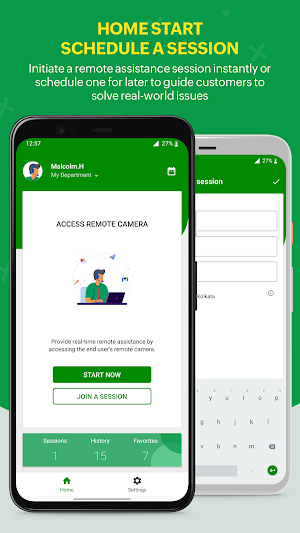
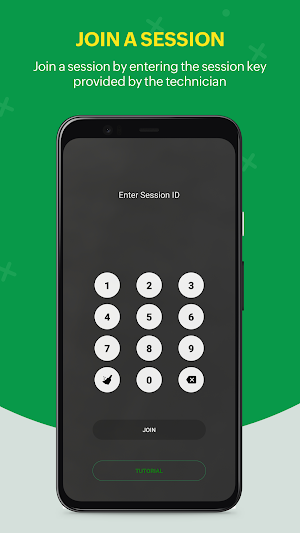


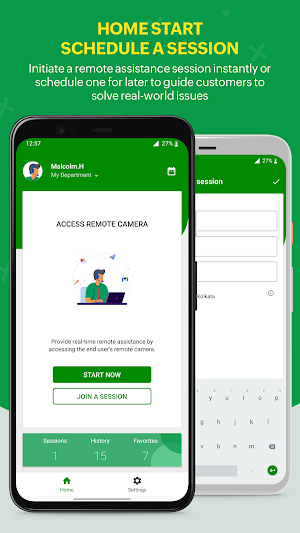
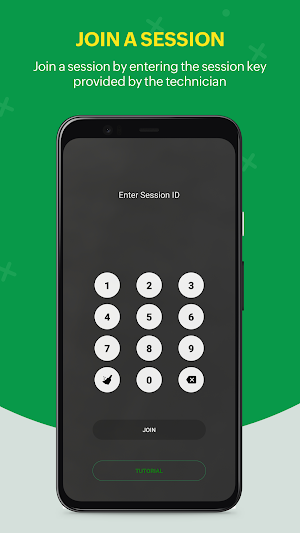


Ease the means to get expert visual support from the agents, using Zoho Lens.
Zoho Lens allows support agents to provide expert work instructions to customers or field agents by initiating a session and accessing their smartphone. The efficient remote assistance tool with both HD video and audio lets you annotate live objects in need for problem solving.
Zoho Lens entails the following features:
Live stream
View high definition real-time video from the customer's smartphone to the agent's desk. Initiate a Zoho Lens session and quickly access the live footage of the issue demanding a solution.
AR annotation
Add AR annotations to the video stream for extra virtual information. Easily add arrows, or even point to the parts that need technical aid.
Chat and communicate
Reduce response time by interacting with your customer through voice support or initiate an in-app chat session.
Zoom, freeze and screenshot
Pinch the screen to zoom into the video feed to get a closer look at the real world objects. Additionally, freeze the screen to access more intricate issues within a particular screen. Capture a screenshot, share with the customer to analyse the issue further or document the screenshots for offline appraisal.
Session Notes
Jot down notes and thoughts during the session which you can reference back later.
Initiate and schedule sessions
Agents can initiate a quick session and share the Join Now link to the customer. Sessions can also be scheduled based on convenience.
Join a session
Customers can simply tap the shared join link or enter Name & Session Key and tap 'Join'.
Zoho Lens mobile app is an extension of our web application Zoho Lens.
Download and signup for a 14 days free trial.
For further comments, suggestions, and questions, please write to us at support@zoholens.com
ABBYY TextGrabber easily and quickly digitizes fragments of printed text and turns...
No. 1 Free business card scanner and cloud-based contact management tool that...
Photomyne is the fastest and easiest way to turn photographs into live...
Notejoy is a collaborative notes app for individuals and teams. It's a...
Zoho Doc Scanner is the most powerful document scanning app on the...
Make your lives easier by storing all your eyeglasses and contact lens...
Frequently Asked Questions(FAQ)

Created with AppPage.net
Similar Apps - visible in preview.