
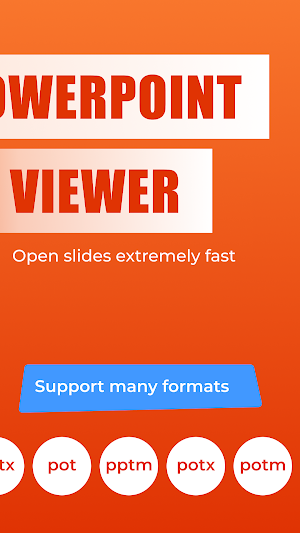
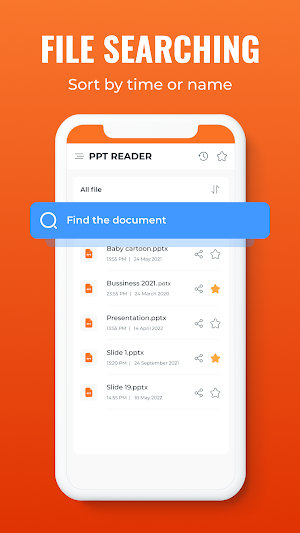
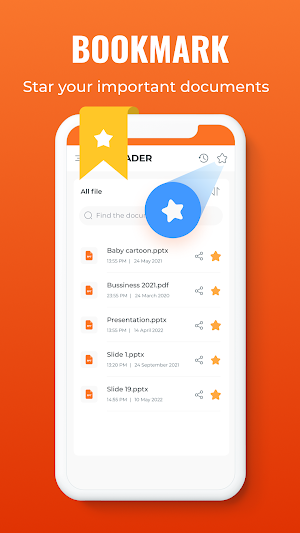
Amazing powerpoint viewer to read your presentation fast, open quickly slide

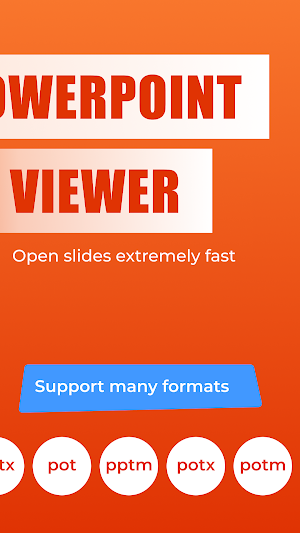
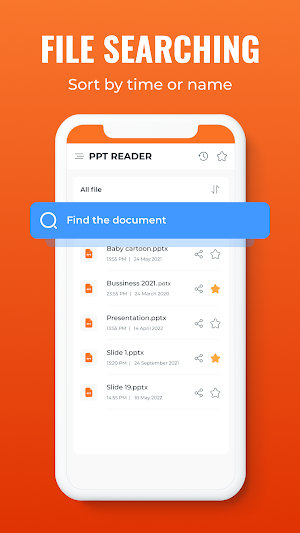
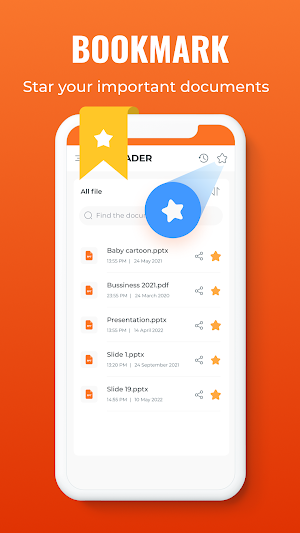
View Slide on phone? Store and arrange your PowerPoint presentation? Share PowerPoint presentation with friends?
Powerpoint View - View Slide is all you need. Download Powerpoint View - View Slide right now.
📚Powerpoint View - View Slide can open and read your PowerPoint presentation easily. This is time-saving and useful if your job requires using PowerPoint presentations usually. As a college student, you could work with slides almost daily, making lecture slides, reading college documents, and doing group work. As a businessman, a PowerPoint presentation would be your familiar work because of being effective in showing your ideas, projects to your partner.
📚 App allows you to view your PowerPoint wherever you are. All you need is your smartphone, the internet is not needed. Even when you are on your way to work, at home, at school, or on a faraway secluded island enjoying your summer vacation; you can view your PowerPoint slides.
📚This app opens your slides in different formats: ppt , pptx, or any kind of slide. Powerpoint View - View Slide will be the best ppt viewer, pptx slide reader, access and open slides quickly with high-quality images.
📚This is a lightweight and user-friendly app. It stores all your PowerPoint presentations with the minimum GB, therefore keeping your phone working smoothly. This app allows you to view your slides horizontally, easily scroll and arrange your files the way you like.
📚It helps you organize your documents, as a result, you can search for the PowerPoint presentation you need in an easy way. You can use a filter and look for your slides with their names and the time they were created.
📚The app let you mark your important slides. Tomorrow you have a presentation with your high-level manager, you have a large number of files and struggle to find your essential one, our Bookmark will be a great solution. You just have to click on the star symbol and pin your PowerPoint presentation. When you open your files, you can easily see your important slide as it is outstanding.
📚It enables you open PowerPoint presentation via other apps. You can open and read PowerPoint online, you don't have to turn on your computer, and you don't need to download any other apps. Powerpoint View - View Slide directly opens your slides, fast and easily.
📚Share your slide simply. You open your slide PowerPoint online, find that there is one slide page that needs to be changed, or there is one page you want your group talking about. Powerpoint View and Slides allow you to share a single slide without sharing the entire document.
📚Powerpoint View - View Slide allows you to edit your slide screenshot directly. Text and stickers can be added right on your slide capture. You can note what you want to change in the slide, directly on your phone the moment you think about it so that any idea on your mind can be kept.
Main features:
★ Read ppt slide easily
★ Ppt, pptx, pptm, pot, potx, potm applicable
★ Fast slideshow, high-quality images
★ Manage your file & search easily: name, time
★ Pin your slides: mark important PowerPoint documents with stars
★ Open PowerPoint presentation via other apps
★ Share any single slide, any page you want
★ No Internet required. Work without internet connection
★ Directly add text or even sticker on your slide screenshot
Any reasons to hesitate? Download Powerpoint View - View Slide now, all for FREE We are eager to hear from you at any time. If you have any questions or problems with the app, please email us at vapp.helpcenter@gmail.com, and we will respond as quickly as possible. Your comment will help us develop Powerpoint View - View Slide, so you can have the best experience.
Click the Download button now and make the best of your working time
Automatically convert documents from PowerPoint (ppt, pptx) to PDF and open them...
Boost your knowledge anytime, anywhere with the official SlideShare app. Explore over...
■ Presentations► The only complete Office presentation program for your PowerPoint files►...
Try All Documents and Files Reader! This all-in-one file viewer is perfectly...
This is the full-feature PRO version of the award-winning OfficeSuite application that...
Create, edit, and collaborate on presentations from your Android phone or tablet...
Frequently Asked Questions(FAQ)
Created with AppPage.net
Similar Apps - visible in preview.