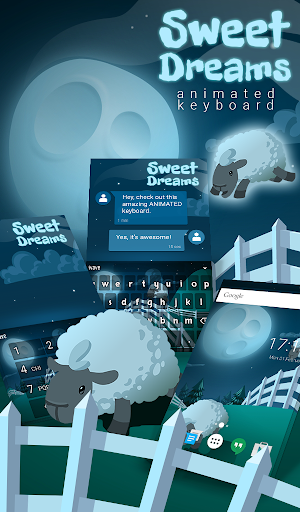
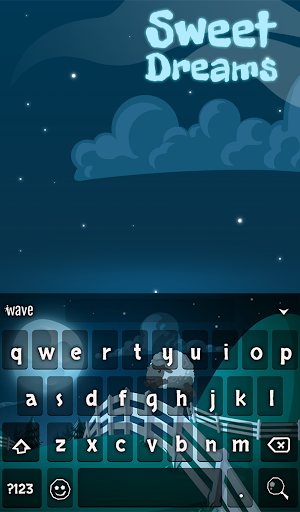
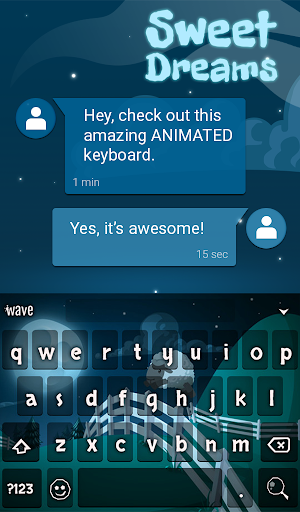

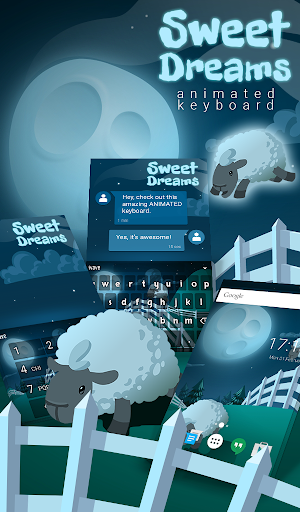
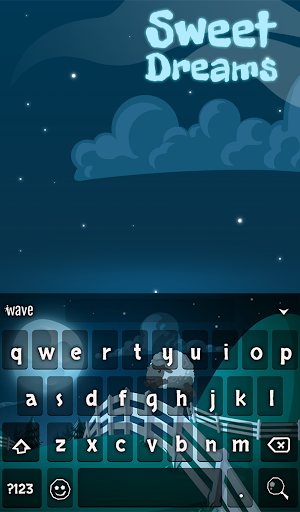
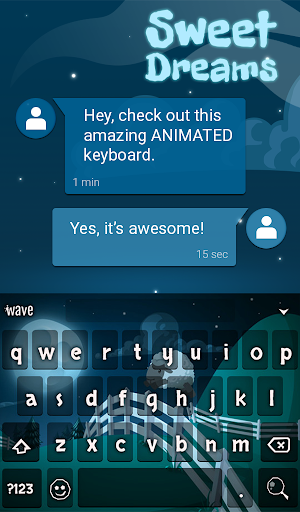

💥COOL THEME for your Android phone with free live wallpapers 4K and custom keyboard backgrounds💥
Do you fancy a kit for a complete custom look of your Android phone? Our app merges cool wallpapers, custom keyboards, and call screen gorgeous graphics. It also gives great writing tools like cool emojis, GIF creation, voice input, and a strong auto-correct feature.
Sweet Dreams Animated Keyboard is an awesome personalization app that gives your Android phone a stylish new look. Wave cool wallpapers and keyboards apps help revamp a device in just 3 steps:
1 Free live wallpapers 4K for home screen & lock screen
2 Animated custom keyboard background
3 Call screen design
💥Free live wallpapers 4K for home screen & lock screen💥
The cool wallpapers you’ll find in Sweet Dreams Animated Keyboard deliver gorgeous moving background artworks. High-quality free wallpapers that fit your home screen & lock screen. You can choose the main wallpaper you get when you hit the SET WALLPAPER option. Or you can browse other designs in the gallery for more 3D cool wallpapers and animated backgrounds.
✅HD wallpapers 4K alike
✅Moving backgrounds art
✅Battery SMART 🔋
✅For custom home screen & lock screen
✅Matches Sweet Dreams Animated Keyboard theme design
✅More free live wallpapers styles in the app gallery
How to use the cool wallpapers for free:
✅Install Sweet Dreams Animated Keyboard
✅Open the free Android theme app
✅Hit SET WALLPAPER
✅UNLOCK -> APPLY the wallpaper on your home screen & lock screen
🙌Enjoy your new cool moving backgrounds!
💥Animated custom keyboard background💥
The custom keyboard design with animated graphics is a great match for the cool live wallpaper. This keyboard makes writing fun with rich communication features. First, you have an amazing design of your choice for visual delight. Customize along with fonts, vivid colors and funny sounds just the way you like it. Over 800 emojis are available to express emotions easily using the colorful keyboard background. If you are a GIF fan, you’ll love the collection linked to Wave Animated Keyboard. Plus you can create an instant GIF to reveal your thoughts. On top of good looks and fun ways to communicate, Wave Animated Keyboard offers some smart writing tools. The auto-correct feature supports over 20 languages. Your hands are free to do something you enjoy more than writing using the voice input option:
✅Moving backgrounds graphics
✅Auto-correct option
✅Voice input option
✅GIF collection
✅GIF creation
✅800+ emojis
✅Custom fonts and colors
✅Funny sounds
✅Matches the Sweet Dreams Animated Keyboard theme design
✅More custom keyboards styles in the app gallery
✅Your privacy is 100% safe; we do not monitor or store typing activity
How to use the custom keyboard for free:
✅Install Sweet Dreams Animated Keyboard
✅Open the free Android theme app
✅Hit APPLY THEME -> set the custom keyboard
The free theme is based on Wave Keyboard. If needed, our app will guide you to install it.
🙌Enjoy your new cool animated keyboard!
💥Call screen design💥
The custom call screen design is the final touch of our free theme Sweet Dreams Animated Keyboard. Fans of moving backgrounds love this cool dynamic twist. Try this option for a full Android custom look!
✅Matches the Sweet Dreams Animated Keyboard theme design
How to use the call screen animation for free:
✅Install Sweet Dreams Animated Keyboard
✅Open the free Android theme app
✅Hit Call Screen Animations -> ENABLE the design feature
🙌Enjoy your phone’s cool new look!
🖐Support
We aim to improve our apps, so any thoughts are welcome via the feedback form.
Through our app, we empower you to make your phone as wavesome as you.😎
💥COOL THEME for your Android phone with free live wallpapers 4K and...
Join over 10 million people already enjoying this personalization app! Jump in...
FREE THEMES & VIDEO KEYBOARD BACKGROUNDSNew fancy keyboard themes every other day....
💥COOL THEME for your Android phone with free live wallpapers 4K and...
💥 Beautiful Animated Theme Design 💥🙌 Halloween Animated Keyboard + Live Wallpaper...
💥COOL THEME for your Android phone with free live wallpapers 4K and...
Frequently Asked Questions(FAQ)
Created with AppPage.net
Similar Apps - visible in preview.