

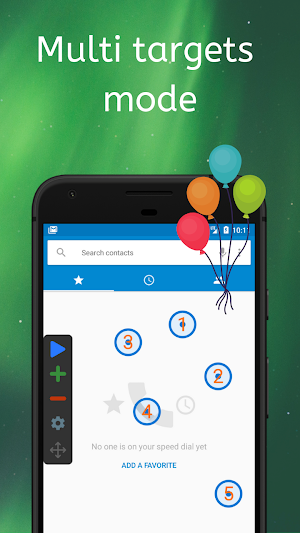

The best tool about auto clicker. Help you automate repeated taps.


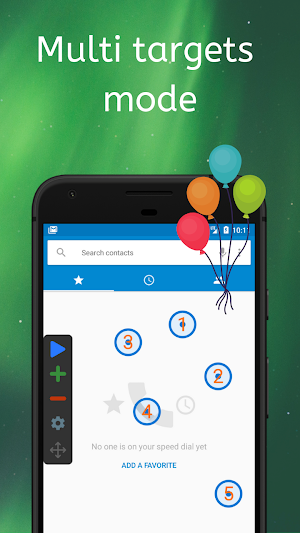

Auto Clicker helps you do repeated taps at any location with any interval you specify.
Auto Clicker does NOT require root access.
Have a floating control panel to start/stop the automatic tap.
It is great for click games.
Feature:
- The friendly user interface, easy to use
- Support multiple click points, multiple swipes
- Have a global timer to run for a certain amount of time
- Can Import/Export automatic scripts
Note:
- Only support Android 7.0 and up.
- Require Accessibility service to work.
** Credits: The app icon is made by Freepik from www.flaticon.com
Install Auto Clicker now and you will be free with the automatic tap :-)
A full-fledged auto clicker with two modes of auto-tap, single target or...
This application uses device manager permissions. It is only used when using...
The ultimate game booster for minimizing latency! UU Game Booster provides lightning-fast,...
NO watermarkNO root neededNO recording time limitScreen Recorder & Video Recorder -...
Clicker turns your phone or tablet into a remote presentation controller.We support...
Take full control of your volume sliders with the most advanced volume...
Frequently Asked Questions(FAQ)

Created with AppPage.net
Similar Apps - visible in preview.