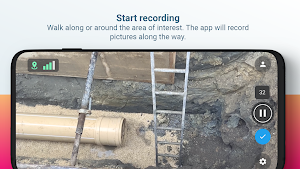


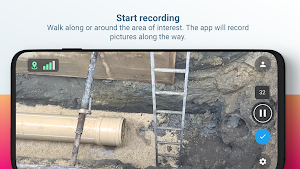
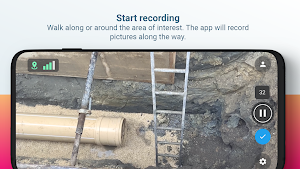


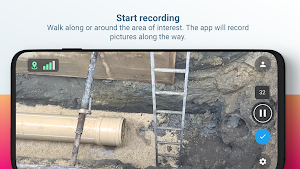
Pix4Dcatch is the tool for acquiring optimal ground images for photogrammetry. These ground images can be uploaded to PIX4Dcloud to get highly accurate 3D models (free 15-day trial available, then a valid subscription is required). The images can also be exported offline for free to photogrammetry software such as PIX4Dmatic.
No need to be an expert. Walk around your area of interest and the app will record pictures along the way, together with GPS positions.
Images can be uploaded to Pix4Dcloud for the fast generation of scaled and georeferenced 3D models and point clouds that you can visualize, measure, share, and export. Or they can be exported locally for processing in Pix4Dmapper.
Workflow
1 - Scan: Walk around the area of interest. Pix4Dcatch automatically records geotagged frames and displays on your screen real-time 3D meshing for scene completion feedback.
2a- Upload: Stop recording and automatically upload images to Pix4Dcloud to generate accurate and easy to share 3D models (requires a Pix4Dcloud subscription - free 15 day trial available).
2b - Or export: transfer the images from your device to your desktop computer and start the photogrammetry process, add GCPs and validate the accuracy of your 3D scene with Pix4Dmapper (requires a Pix4Dmapper subscription - free 15 day trial available).
3 - Examine: Measure distances, areas, and volumes, and perform virtual inspections.
4 - Share: Selectively and securely share project data and insights with your team, clients, and suppliers.
Devices compatibility:
All ARCore enabled devices.
Google Play Services for AR needs to be installed in order to use the app.
Usage information
Ensure the app is up to date. Upload the images to Pix4Dcloud to generate, visualize, measure and share your 3D model.
Pix4D accepts no liability for damage, injuries or legalities from the misuse of this app. Use only in safe environments.
■ WIDAR is the world’s first 3D contents creation app that allows...
Polycam is the leading 3D capture application for Android! Create high-quality 3D...
HOVER transforms smartphone photos of any property into a fully measured 3D...
With Pawscout’s free app, safety and community are always in paw’s reach....
Save all information in one place: Bosch MeasureOn by Bosch Measuring Tools...
With ImageMeter, you can annotate your photos with length measurements, angles, areas,...
Frequently Asked Questions(FAQ)
Created with AppPage.net
Similar Apps - visible in preview.