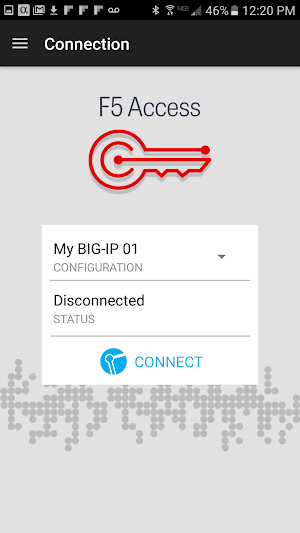
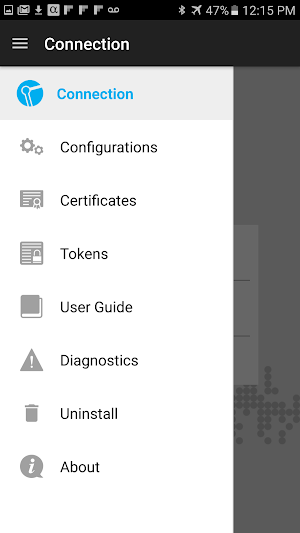
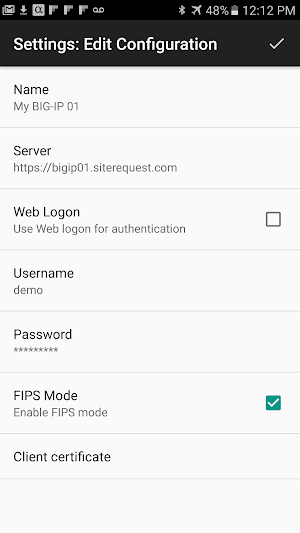
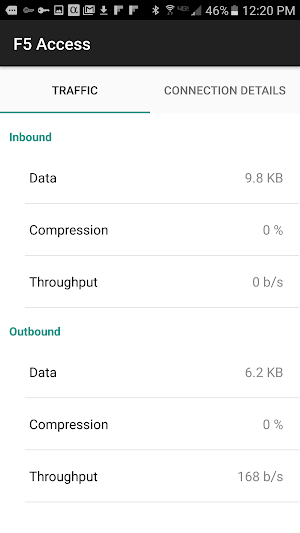
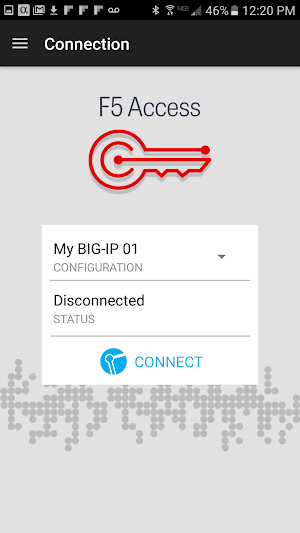
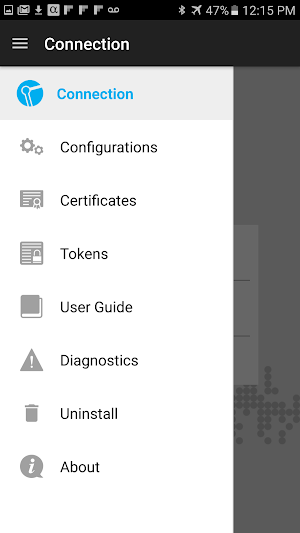
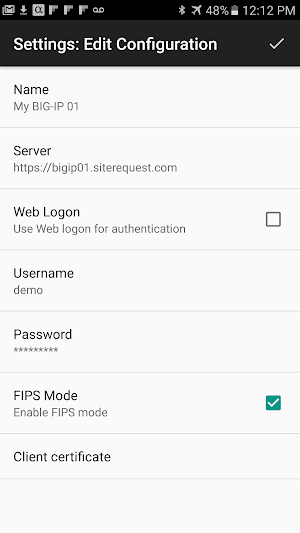
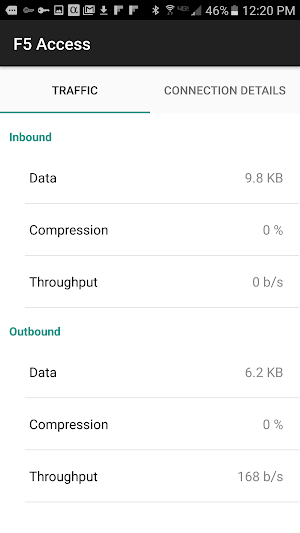
The F5 Access for Android app (formerly known as the BIG-IP Edge Client for Android) from F5 Networks secures and accelerates mobile device access to enterprise networks and applications using VPN and optimization technologies. Secure VPN access is provided as part of an enterprise deployment of F5 BIG-IP® Access Policy Manager™ (APM).
Use of this application is subject to the End User License Agreement available at:
https://cdn.f5.com/product/apm/apps/eula.html
By downloading and using the application, you agree to its terms.
F5 Access for Android™, version 3.0.5, features:
- Full Layer 3 network access to all enterprise applications and files
- Google Android 5.0+ per-app VPN support
- Support for Android for Work, by securing app traffic with F5 BIG-IP APM
- Support for Android on Chrome OS
- Automatic network roaming, to stay connected on the go
- Use of client certificates from Android Credential Storage for authentication (for Android version 4.0, 4.2.x, 4.3.x, 4.4.x, 5.x, 6.0 and higher; Android 4.1 cannot be supported)
- SAML authentication for initiating seamless VPN connections
- Multi-factor authentication support including SAML
- Biometric and Device Authentication for re-use of cached credentials
- Detection of rooted devices
- Seamless user provisioning through MDM products from Airwatch, MaaS360 and MobileIron Core
- Managed configuration mode for disabling of user edits to connection configurations after user’s IT admin has setup the initial configurations
- Supports Android 4.x, 5.x, 6.x, 7.x, 8.0 and 10
- Always On VPN Mode for Android for Work
Requirements: (Contact your IT Administrator)
- F5 BIG-IP® Access Policy Manager
NOTE: This app uses the Device Administrator permission. Please refer to the F5 Access User Guide for instructions on uninstalling the application.
BEFORE YOU CONTACT F5 SUPPORT, PLEASE SEE: http://support.f5.com/kb/en-us/solutions/public/2000/600/sol2633.html
This is an updated version of SocksDroid by PeterCxy to support modern...
Enhance your online privacy with TrustVPN to safely and anonymously browse the...
YOUR DIGITAL LIFE IS SAFEYour digital life is safe with Pay As...
TorGuard's OpenVPN app provides easy one-click access to safe VPN service and...
IPX Staking is now available! Everyone can create an IPX Wallet and...
Get instant secure data protection and keep your identity private with PIA...
Frequently Asked Questions(FAQ)




Created with AppPage.net
Similar Apps - visible in preview.