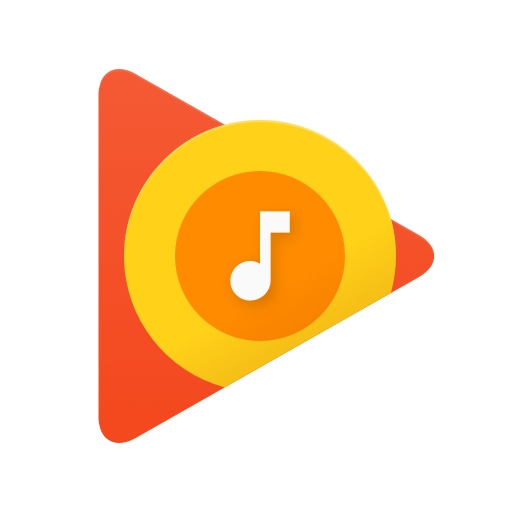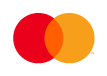Search Apps

This is a list of top United States of America android apps. These apps are the most popular and rated highly by users. They are efficient and easy to use, making them perfect for busy people. Choose from a wide range of apps to suit your needs, whether you're looking for productivity, entertainment, or something else.