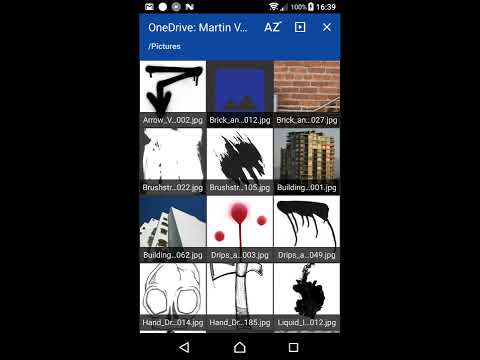PhotoCloud Frame Slideshow
In-app purchases
3.9star
396 reviews
50K+
Downloads
Rated for 3+
info
About this app
Just sit back and watch your photos with your family; convert your old Android tablet to a digital photo frame; browse your cloud photos, hassle-free. No-fluff and no bloat; old-school app which is simple to use and just works.
Able to retrieve and slideshow photos from the following sources:
- OwnCloud/NextCloud server, even with self-signed https certificate
- Dropbox
- Local Gallery
- Flickr
- Microsoft OneDrive
- Windows Shares (Samba)
- Mega
- Instagram (Instagram removed the Feed API thus only the Recent Media is accessible)
- SSH and SFTP
- DLNA/UPNP
- Box
- Google Drive
- Google Photos (Picasa)
- iCloud Public Share
Respects user's privacy: PhotoCloud is the only Android Digital Frame application which supports your own personal OwnCloud/NextCloud servers (including self-signed https certificates), your own SSH+SFTP servers, photos located on your Windows machines, etc.
Supported images/pictures types:
- bitmap: png, gif, bmp, jpg, jpeg
- raw: crw, cr2, nef, raf, dng, mos, kdc, dcr (by default ignored since loading RAWs will generate huge network traffic; please enable RAWs in app's Settings / Filters)
Endlessly cycles photos from any combination of the streams. You can play all photos from the stream, or you can limit the stream to given list of directories (and subdirs). You can also browse the files of the stream manually. The photos are automatically cached locally; when offline, you can show slideshow from cached photos only.
Supports slideshowing photos from subdirectories.
You can stream photos to TVs in the following ways:
- ChromeCast Slideshow (requires Android 4.4 and higher) - casts current slideshow to your TV from your mobile phone
- Android TV - you can run this app straight on the TV and control it via the TV remote control
Also supports Daydream Screensaver Slideshow (Android 4.2 and higher only).
Pricing: free version shows a "please purchase" images once a while during the slideshow. There is an in-app payment which removes these images. Another in-app payment unlocks the Daydream/Screensaver integration.
Please note:
This is just a digital frame / photo browser. It does not play any music (only a background one ;), does not create videos, does not replace your gallery app, it does simply one thing - shows a slideshow of your photos - and does it simply and right.
Because of its nature, the application generates a very high network traffic - please make sure you have WIFI enabled. The app has built-in network protection and will abort the Slideshow if WIFI disconnects.
No annoying video commercials, simple to use. This application is at its infancy, please let me know which features would you like me to implement. The following features are planned:
1. Each directory will be able to be configured with a daily hour range at which the directory is polled for photos - you can create a daily gallery, an evening gallery, even a night gallery.
2. Add support for Facebook ...
Required permissions:
INTERNET - to download photos from cloud services
WRITE_EXTERNAL_STORAGE - to workaround a bug in older Androids to cache photos
GET_ACCOUNTS - Google Drive and App Billing requires this
BILLING - In-app purchases
ACCESS_NETWORK_STATE - allows PhotoCloud to monitor for WiFi and stop slideshow to avoid cellular network charges
RECEIVE_BOOT_COMPLETED - to automatically start (if so configured)
ACCESS_WIFI_STATE - to discover DLNA devices
CHANGE_WIFI_MULTICAST_STATE - to discover DLNA devices
WAKE_LOCK - to keep the phone awake during slideshow
Able to retrieve and slideshow photos from the following sources:
- OwnCloud/NextCloud server, even with self-signed https certificate
- Dropbox
- Local Gallery
- Flickr
- Microsoft OneDrive
- Windows Shares (Samba)
- Mega
- Instagram (Instagram removed the Feed API thus only the Recent Media is accessible)
- SSH and SFTP
- DLNA/UPNP
- Box
- Google Drive
- Google Photos (Picasa)
- iCloud Public Share
Respects user's privacy: PhotoCloud is the only Android Digital Frame application which supports your own personal OwnCloud/NextCloud servers (including self-signed https certificates), your own SSH+SFTP servers, photos located on your Windows machines, etc.
Supported images/pictures types:
- bitmap: png, gif, bmp, jpg, jpeg
- raw: crw, cr2, nef, raf, dng, mos, kdc, dcr (by default ignored since loading RAWs will generate huge network traffic; please enable RAWs in app's Settings / Filters)
Endlessly cycles photos from any combination of the streams. You can play all photos from the stream, or you can limit the stream to given list of directories (and subdirs). You can also browse the files of the stream manually. The photos are automatically cached locally; when offline, you can show slideshow from cached photos only.
Supports slideshowing photos from subdirectories.
You can stream photos to TVs in the following ways:
- ChromeCast Slideshow (requires Android 4.4 and higher) - casts current slideshow to your TV from your mobile phone
- Android TV - you can run this app straight on the TV and control it via the TV remote control
Also supports Daydream Screensaver Slideshow (Android 4.2 and higher only).
Pricing: free version shows a "please purchase" images once a while during the slideshow. There is an in-app payment which removes these images. Another in-app payment unlocks the Daydream/Screensaver integration.
Please note:
This is just a digital frame / photo browser. It does not play any music (only a background one ;), does not create videos, does not replace your gallery app, it does simply one thing - shows a slideshow of your photos - and does it simply and right.
Because of its nature, the application generates a very high network traffic - please make sure you have WIFI enabled. The app has built-in network protection and will abort the Slideshow if WIFI disconnects.
No annoying video commercials, simple to use. This application is at its infancy, please let me know which features would you like me to implement. The following features are planned:
1. Each directory will be able to be configured with a daily hour range at which the directory is polled for photos - you can create a daily gallery, an evening gallery, even a night gallery.
2. Add support for Facebook ...
Required permissions:
INTERNET - to download photos from cloud services
WRITE_EXTERNAL_STORAGE - to workaround a bug in older Androids to cache photos
GET_ACCOUNTS - Google Drive and App Billing requires this
BILLING - In-app purchases
ACCESS_NETWORK_STATE - allows PhotoCloud to monitor for WiFi and stop slideshow to avoid cellular network charges
RECEIVE_BOOT_COMPLETED - to automatically start (if so configured)
ACCESS_WIFI_STATE - to discover DLNA devices
CHANGE_WIFI_MULTICAST_STATE - to discover DLNA devices
WAKE_LOCK - to keep the phone awake during slideshow
Updated on
Safety starts with understanding how developers collect and share your data. Data privacy and security practices may vary based on your use, region, and age. The developer provided this information and may update it over time.
No data shared with third parties
Learn more about how developers declare sharing
No data collected
Learn more about how developers declare collection
Data is encrypted in transit
Data can’t be deleted
Ratings and reviews
3.7
259 reviews
Joshua Naylor
- Flag inappropriate
January 30, 2024
I've been using the pro version of this app for several years now, running it on 5th Gen Amazon Fire. Everything works great synced with Google Photos, but, I can't seem to get the Start of the Day / End of the Day to work. I clicked on the menu and "set" the clock for 6A then 10P and even toggled the option above to give the app control but the slide show does not start up in the morning or end in the evening. It just keeps running all night. Is there something I'm missing wth that function?
Heiji
- Flag inappropriate
- Show review history
January 4, 2024
The basic slideshow function is fine. Two problems: 1. The Filter on Image Size option (portrait or landscape) oddly does not work for images in the Camera folder. 2. The Ignored Directory option is hard to use. I don't know what path to type in to correctly filter out a folder. I tried several times, but it didn't work. One suggestion: adding the ability to pause and to immediately go to the next image.
1 person found this review helpful
Josh G
- Flag inappropriate
- Show review history
March 24, 2021
This apps works great now! The developer fixed the Google Photos bug and it's well worth the optional $4 to support the developer. However, new complaint :). The "random photos" on the slideshow doesn't work very well. It seems like it only randomizes by a large group of photos at a time and keeps that same sorted list the next time I launch the app. I would greatly appreciate a better randomize function!
7 people found this review helpful
Martin Vysny3
January 27, 2021
I'm sorry to hear that. I'm working on fixing this issue since it's apparently bugging a lot of users. Please see https://github.com/mvysny/photocloud-frame-slideshow/issues/134 for a status update.
What's new
Fix: nagging window would display even when the subscription was purchased