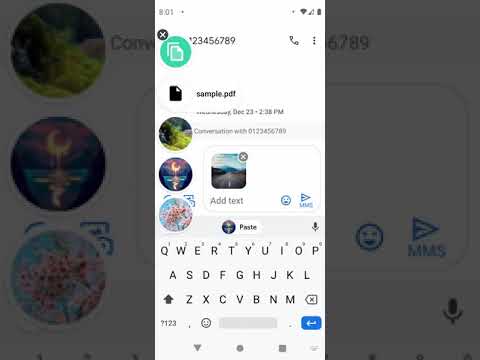Copy to Clipboard
In-app purchases
4.4star
1.17K reviews
100K+
Downloads
Rated for 3+
info
About this app
Simple function, help copy photo from your gallery to clipboard.
you can utilize Google Keyboard to paste to other apps that support pasting images.
Please download Gboard - the Google Keyboard to work with this app
The purpose to implement this is to solve copy-paste multiple photos to the story.
As a workaround as Android did not let you add multiple photos in one story.
you can utilize Google Keyboard to paste to other apps that support pasting images.
Please download Gboard - the Google Keyboard to work with this app
The purpose to implement this is to solve copy-paste multiple photos to the story.
As a workaround as Android did not let you add multiple photos in one story.
Updated on
Safety starts with understanding how developers collect and share your data. Data privacy and security practices may vary based on your use, region, and age. The developer provided this information and may update it over time.
No data shared with third parties
Learn more about how developers declare sharing
This app may collect these data types
App activity and Device or other IDs
Data isn’t encrypted
Data can’t be deleted
Ratings and reviews
4.3
1.1K reviews
Robert L. Gyorgyi
- Flag inappropriate
November 3, 2023
Came from iOS to Android after 12 years. On iOS, you can simply copy any photo in your gallery. This is still not an available feature on Android, which is a shame as, I used the feature daily and on my new phone I just couldn't...until I found this app! It changes everything as I am so glad to have found such a well-working yet simple solution. 🙏
15 people found this review helpful
Anderwriter
- Flag inappropriate
- Show review history
December 5, 2020
I thought this would finally let me copy images from Samsung Gallery into Yahoo Mail (as I have no trouble doing in Windows). But when I opened the image, tapped Share, tapped "Copy to clipboard", then tried to paste it, my browser crashed. Did I do it right? No way to tell… [EDIT:] Thanks for your reply. Your description simply says it works with Gboard… Maybe it'd be a good idea to mention these other details too? 😉 Anyway, it's nice of you to try to offer a way to do this—so thanks!
62 people found this review helpful
Backslash-\t
December 5, 2020
Please refer to the image in the play store. Not all apps supported paste image yet. This apps only help copy the image to clipboard. Pasting the image is all depend on the apps or web is supported or not. We can't delete any review. To enable yahoo to able to paste image I think is good you spam yahoo to support it. Example gmail will work fine.
Jessica Al-Foudari
- Flag inappropriate
June 22, 2022
This all, or no these developers are shady. If I was told 'its going to cost you w bucks to access these features" I would have paid two bucks. But getting into the app and needing to use it, clicking the sync button and the only thing that happens is some dweeb telling you you have to buy him a cup of coffee for like 2 bucks to access it. Then there's the whole 'donate' option. It's not a donation of it's absolutely required to achieve the end goal. Thats extortion.
77 people found this review helpful
What's new
Support more file type, example txt, docx, pdf, and etc