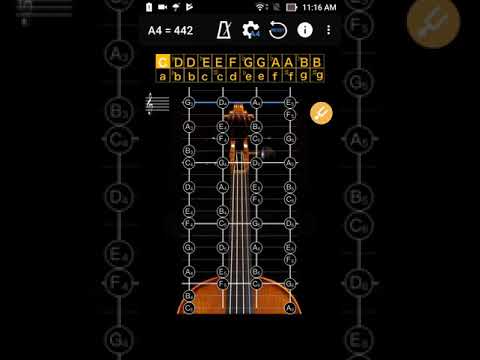ViolinTuner - Tuner for Violin
Contains adsIn-app purchases
4.1star
818 reviews
100K+
Downloads
Rated for 3+
info
About this app
With automatic noise filtering. First step is choose the frequency at top of screen, then choose the tuning at the middle of the screen. When you play instrument, the pitch will be shown on the panel for the individual string by indicating signal high or low.
[Full Position Pitch Practice]
- A, bB, B, C, bD, D, bE, E, F, bG, G, bA, #f, g, #g, a, bb, b, c, #c , d, be, e, f.
- Use the full bitmap to instantly feedback whether the pitch is in place, which can help the learner to better master.
[Tuner]
- Calibrate Piano Sound : Click on an open string then calibrate the sound with your instrument. Piano Sound A4=442.
- A4 Frequency adjustment: choose 428~452 frequencies for A4 string.
- The scale for precision tuning is 10 quintile for every sub-bit. The green arrow means pitch is accurate and it will turn white once the pitch difference exceeds more than a sub-bit.
[Metronome]
- The operation screen is intuitive and easy to use. All functions can be set on the same page.
- Intuitive beat mode selection, 18 types, including: Grave 25-45 / Largo 40-60 / Lento 45-60 / Larghetto 60-66 / Adagio 66-76 / Adagietto 72-76 / Andante 76-108 / Andantino 80- 108 / Marcia moderato 83-85 /Andante moderato 92-112 / Moderato 108-120 / Allegretto 112-120 / 116-120/ Allegro 120-156 / Vivace 156-176 / Vivacissimo 172-176 / Presto 168-200 / Prestissimo 200 Bpm and over
- Support for "segment beat" function, double, triple and quad beat subdivision
- Support pendulum display mode
- Timing display Helps control the practice time
- Use RTP (Real Time Playback) mode, precise beat, and support dynamic shifting
[Full Position Pitch Practice]
- A, bB, B, C, bD, D, bE, E, F, bG, G, bA, #f, g, #g, a, bb, b, c, #c , d, be, e, f.
- Use the full bitmap to instantly feedback whether the pitch is in place, which can help the learner to better master.
[Tuner]
- Calibrate Piano Sound : Click on an open string then calibrate the sound with your instrument. Piano Sound A4=442.
- A4 Frequency adjustment: choose 428~452 frequencies for A4 string.
- The scale for precision tuning is 10 quintile for every sub-bit. The green arrow means pitch is accurate and it will turn white once the pitch difference exceeds more than a sub-bit.
[Metronome]
- The operation screen is intuitive and easy to use. All functions can be set on the same page.
- Intuitive beat mode selection, 18 types, including: Grave 25-45 / Largo 40-60 / Lento 45-60 / Larghetto 60-66 / Adagio 66-76 / Adagietto 72-76 / Andante 76-108 / Andantino 80- 108 / Marcia moderato 83-85 /Andante moderato 92-112 / Moderato 108-120 / Allegretto 112-120 / 116-120/ Allegro 120-156 / Vivace 156-176 / Vivacissimo 172-176 / Presto 168-200 / Prestissimo 200 Bpm and over
- Support for "segment beat" function, double, triple and quad beat subdivision
- Support pendulum display mode
- Timing display Helps control the practice time
- Use RTP (Real Time Playback) mode, precise beat, and support dynamic shifting
Updated on
Safety starts with understanding how developers collect and share your data. Data privacy and security practices may vary based on your use, region, and age. The developer provided this information and may update it over time.
No data shared with third parties
Learn more about how developers declare sharing
No data collected
Learn more about how developers declare collection
Data isn’t encrypted
Data can’t be deleted
Ratings and reviews
4.2
778 reviews
Joey Zhou
- Flag inappropriate
- Show review history
March 13, 2021
Great app but needs to work on more screens. I used to use it on huawei mate 10,it worked perfectly. But I try to switch to huawei p30 lite, it doesn't show properly on that screen, everything is off. The green dot is not in the circle, even worse, the tuner is not accurate anymore, because the screen doesn't show the proper scale. Please fix it.
23 people found this review helpful
Dave Sprague
- Flag inappropriate
April 9, 2022
I'm a beginner. Other than visually showing great tuning and using the metronome (other parts I haven't figured out yet), it visually helps me correct my finger placement on the fret board. By showing the pitch; how far off (flat/sharp) my finger placement is, I can develop the needed muscle memory for correct finger positioning.
8 people found this review helpful
Marco Polo
- Flag inappropriate
February 1, 2023
In the market for a new tuning app but your ad block the screen and happens so frequently a person can't even test your product. 3 ads that in the first 2 mins of using. One of which wouldn't let clear had to restart the app.
6 people found this review helpful
What's new
- Correct UI misalignment issues on some devices