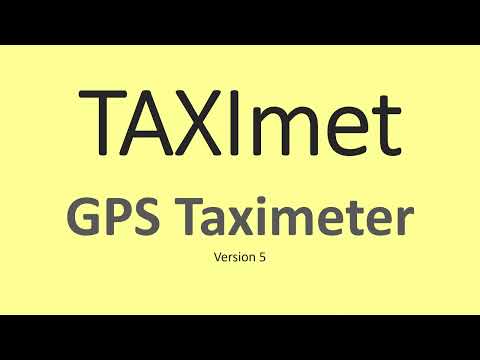TAXImet - Taximeter
Contains adsIn-app purchases
3.8star
5.2K reviews
1M+
Downloads
Everyone
info
About this app
***Notice: For newest Android version please do following setting in your phone:
Settings -> Apps -> Taximet -> Battery -> Battery optimization -> All apps -> Taximet -> Don't optimize.
Main features:
* Distance charge calculation
* Waiting charge calculation
* Configurable tariffs
* No internet requirement
* Easy to operate
* Print bill
* e-bill, SMS bill
* List of previous journeys
* Summary of journeys
* Tax computation
* Connect with customer app
* Security lock with a password
* Fare Announcement
Start using the App:
Place your mobile phone on Taxi dashboard.
Open the app, it will ask to enable the GPS Location.
Press Ok to proceed.
Taximeter Start button will be activated when good GPS signal is received.
Press Start button to start the Taximeter.
Press End button to stop the Taximeter.
You can Pause or Resume the taximeter where necessary.
You can see the total fare, distance, time and taximeter status on the display.
There are four buttons at the bottom of the screen. Those are Print button, History button, Tariff change button and Settings button.
At Settings, you can adjust the currency, color theme, print settings, charging rates according to your area.
How to print a bill?
Turn on your portable Bluetooth thermal printer.
(Supported model: 58mm mini wireless Bluetooth thermal receipt printer support ESC/POS for Android mobile printer).
Turn on phone's Bluetooth. You must pair the Bluetooth printer with phone on the first run.
Press the print button on the taximeter app.
Press Connect Printer button.
From the list of Bluetooth devices, select your printer name or MAC address.
Printer will be added.
If successful, press Print button to start printing.
At Preview you can modify the invoice before printing.
How to view History (previous rides)?
Press the History List button on the taximeter app.
List of past rides will appear. The latest ride will be shown at the top.
Click on a ride to view the PDF bill.
You can delete a ride by long click on it.
There is a print button to provide print the selected trip.
Rides list can be filtered by time by specifying required time range.
Select the Summary check box to calculate the totals for selected period.
How to connect with customer app?
Visit Account Settings from settings menu
Register with your taxi and contact details.
Enable "Show taxi location" on the registration page
Ask your customers to install "TAXImet - Call Taxi" App
They can find your location and status and directly call to your phone number.
To remove Ads:
Enable internet them visit Purchases
Select Ads Removal. Complete the payment to remove ads.
To enable tracking:
Enable internet the visit Purchases
Select Tracking. Subscribe to enable frequent updates on the customer app.
App will run the background during calls or while using other apps.
For best results, we recommend to keep the phone on dashboard and keep the app open.
Please contact the developer for support or feature requests.
Attention: This app operates similar to a taximeter. Please check whether it satisfies your country's taxi regulations.
Important Notice: for Android 10 and above devices, Taximeter App could be closed by the OS when it is running in the background. To avoid this you may disable the Battery Optimisation for the App.
Phone Settings -> Optimize battery usage> All apps -> TAXImet -> Disable optimize
Settings -> Apps -> Taximet -> Battery -> Battery optimization -> All apps -> Taximet -> Don't optimize.
Main features:
* Distance charge calculation
* Waiting charge calculation
* Configurable tariffs
* No internet requirement
* Easy to operate
* Print bill
* e-bill, SMS bill
* List of previous journeys
* Summary of journeys
* Tax computation
* Connect with customer app
* Security lock with a password
* Fare Announcement
Start using the App:
Place your mobile phone on Taxi dashboard.
Open the app, it will ask to enable the GPS Location.
Press Ok to proceed.
Taximeter Start button will be activated when good GPS signal is received.
Press Start button to start the Taximeter.
Press End button to stop the Taximeter.
You can Pause or Resume the taximeter where necessary.
You can see the total fare, distance, time and taximeter status on the display.
There are four buttons at the bottom of the screen. Those are Print button, History button, Tariff change button and Settings button.
At Settings, you can adjust the currency, color theme, print settings, charging rates according to your area.
How to print a bill?
Turn on your portable Bluetooth thermal printer.
(Supported model: 58mm mini wireless Bluetooth thermal receipt printer support ESC/POS for Android mobile printer).
Turn on phone's Bluetooth. You must pair the Bluetooth printer with phone on the first run.
Press the print button on the taximeter app.
Press Connect Printer button.
From the list of Bluetooth devices, select your printer name or MAC address.
Printer will be added.
If successful, press Print button to start printing.
At Preview you can modify the invoice before printing.
How to view History (previous rides)?
Press the History List button on the taximeter app.
List of past rides will appear. The latest ride will be shown at the top.
Click on a ride to view the PDF bill.
You can delete a ride by long click on it.
There is a print button to provide print the selected trip.
Rides list can be filtered by time by specifying required time range.
Select the Summary check box to calculate the totals for selected period.
How to connect with customer app?
Visit Account Settings from settings menu
Register with your taxi and contact details.
Enable "Show taxi location" on the registration page
Ask your customers to install "TAXImet - Call Taxi" App
They can find your location and status and directly call to your phone number.
To remove Ads:
Enable internet them visit Purchases
Select Ads Removal. Complete the payment to remove ads.
To enable tracking:
Enable internet the visit Purchases
Select Tracking. Subscribe to enable frequent updates on the customer app.
App will run the background during calls or while using other apps.
For best results, we recommend to keep the phone on dashboard and keep the app open.
Please contact the developer for support or feature requests.
Attention: This app operates similar to a taximeter. Please check whether it satisfies your country's taxi regulations.
Important Notice: for Android 10 and above devices, Taximeter App could be closed by the OS when it is running in the background. To avoid this you may disable the Battery Optimisation for the App.
Phone Settings -> Optimize battery usage> All apps -> TAXImet -> Disable optimize
Updated on
Safety starts with understanding how developers collect and share your data. Data privacy and security practices may vary based on your use, region, and age. The developer provided this information and may update it over time.
Ratings and reviews
3.8
5.04K reviews
Michael Taylor
- Flag inappropriate
April 29, 2021
This is a great app. It was so useful that I paid the 2.49 to get rid of the ads, and I'm likely going to subscribe the 1.49 /mo for the history tracking and reporting. I'm hoping that makes my tax reporting even easier. Paired up beautifully with my 58mm bluetooth receipt printer and my passengers prefer it over the hand-written receipts that I used to write. Much faster, more legible, and more credible. I only have one complaint, I noticed this is integrated with SquarePOS card reader. I would really like it even more if it were also integrated with PayPal Here POS card reader that I have been using for a few years now. Something to consider for a future update.
185 people found this review helpful
A Google user
- Flag inappropriate
- Show review history
May 22, 2019
The new updates have been great! I love the integration of the square POS system into this. Now I can meter my taxi and pay all in the same screen. Good Job. My only complaint is that if your screen rotates from landscape to portrait it resets the meter which means the fare is no longer visible. I would give a 5 star if y'all could fix that.
269 people found this review helpful
Ian Botha
- Flag inappropriate
February 18, 2022
I have just installed this app, I am not sure that I will use it, my main concern is that once the meter is stopped, it resets to zero. In my experience many times when the given destination is reached, one or more passengers want to carry on to another destination. This app fails in this situation. It should be able to carry on from stopped, I could learn the habit of pausing at the end of a journey, and stop once the customer paid, perhaps the stop and pause / resume button could be the size?
219 people found this review helpful
What's new
This new update includes performance and stability improvements, and new features such as exporting the hires data in .csv format. Previous .pdf report format still available at the summary view.