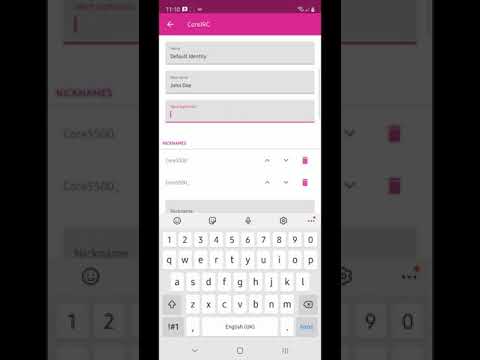CoreIRC Go
Contains adsIn-app purchases
2.8star
93 reviews
10K+
Downloads
Everyone
info
About this app
Basic features
Secure IRC connections
Connect to several Internet Relay Chat (IRC) networks over SSL for encryption and added security.
IRCv3 SASL and NickServ authentication
Authenticate to configured servers with SASL PLAIN, SASL EXTERNAL or SASL SCRAM-SHA-256, or just using plain old NickServ.
Client-to-client protocol
Support for common CTCP messages: ACTION, CLIENTINFO, DCC, FINGER, PING, TIME, and VERSION.
Modern design for Android
Designed following the latest Material design principles for the best user experience possible.
Pro Features
Purchase the full version from https://play.google.com/store/apps/details?id=co.aureolin.coreirc and gain access to the following features.
• Auto Commands. Automatically send commands to a server upon successfully establishing a connection.
• DCC File Transfers. Download all file types directly to your device or SD card storage.
• Robust Notification System. Never miss a message by setting up custom notification rules.
• Fun Extras including a System Information script and a Now Playing script.
Other features
• Background connectivity using Android services
• Command autocomplete
• Channel list
• Character sets
• Chat logging with on-demand log file creation
• Chat message storage
• Ignore lists
• IRC v3 CAP 302, cap-notify, message-tags, setname
• IRC v3.1 account-notify, away-notify, extended-join, multi-prefix
• IRC v3.2 account-tag, batch, chghost, echo-message, invite-notify, labeled-response, Monitor, msgid, server-time, userhost-in-names
• IRC / mIRC colour support
• Network editor with multiple servers
• Nick autocomplete
• Proxy connection
• Raw commands using /quote
• Timestamps
• UI themes
• and more
Do you have feedback or feature requests that you'd like to share? Chat with us on #coreirc at irc.coreirc.com, or visit https://chat.coreirc.com in your web browser.
You can also post your issue or bug reports and feature requests to https://bitbucket.org/aureolinco/coreirc/issues
Secure IRC connections
Connect to several Internet Relay Chat (IRC) networks over SSL for encryption and added security.
IRCv3 SASL and NickServ authentication
Authenticate to configured servers with SASL PLAIN, SASL EXTERNAL or SASL SCRAM-SHA-256, or just using plain old NickServ.
Client-to-client protocol
Support for common CTCP messages: ACTION, CLIENTINFO, DCC, FINGER, PING, TIME, and VERSION.
Modern design for Android
Designed following the latest Material design principles for the best user experience possible.
Pro Features
Purchase the full version from https://play.google.com/store/apps/details?id=co.aureolin.coreirc and gain access to the following features.
• Auto Commands. Automatically send commands to a server upon successfully establishing a connection.
• DCC File Transfers. Download all file types directly to your device or SD card storage.
• Robust Notification System. Never miss a message by setting up custom notification rules.
• Fun Extras including a System Information script and a Now Playing script.
Other features
• Background connectivity using Android services
• Command autocomplete
• Channel list
• Character sets
• Chat logging with on-demand log file creation
• Chat message storage
• Ignore lists
• IRC v3 CAP 302, cap-notify, message-tags, setname
• IRC v3.1 account-notify, away-notify, extended-join, multi-prefix
• IRC v3.2 account-tag, batch, chghost, echo-message, invite-notify, labeled-response, Monitor, msgid, server-time, userhost-in-names
• IRC / mIRC colour support
• Network editor with multiple servers
• Nick autocomplete
• Proxy connection
• Raw commands using /quote
• Timestamps
• UI themes
• and more
Do you have feedback or feature requests that you'd like to share? Chat with us on #coreirc at irc.coreirc.com, or visit https://chat.coreirc.com in your web browser.
You can also post your issue or bug reports and feature requests to https://bitbucket.org/aureolinco/coreirc/issues
Updated on
Safety starts with understanding how developers collect and share your data. Data privacy and security practices may vary based on your use, region, and age. The developer provided this information and may update it over time.
No data shared with third parties
Learn more about how developers declare sharing
No data collected
Learn more about how developers declare collection
Data is encrypted in transit
Data can’t be deleted
Ratings and reviews
3.0
88 reviews
De Gamer
- Flag inappropriate
- Show review history
March 11, 2022
A bit confusing to connect to a network at the first time. Will be easier and faster if we can ommit "#" on /join command. And more convenient to list user by swipping from right to left than click the "i" icon on the far above, hard to reach area. Whois result is also faster to read if you put it in the current channel (not in the network tab).
3 people found this review helpful
Theone6AAAAAAA
- Flag inappropriate
September 13, 2023
UI is very confusing. Open the app, choose a server and no way to click on connect. Have to figure out that I have to select connect when app opens then close and open the app. So strange. And clearly the dev has never tried his dark mode because most things aren't viewable or become invisible. Hope it improves but right now it's not usable for me.
2 people found this review helpful
Mihai Pepene
- Flag inappropriate
- Show review history
October 28, 2021
no scrollbar, very difficult to query an user, cannot disable timestamp display, errors in color rendering, cannot close app even after all connections closed - and that's what i found after just a few minutes of usage. so much for "modern" experience. uninstalling.
7 people found this review helpful
Aureolin
January 30, 2022
Hi, thank you for your feedback. We've fixed the scrollbar issues and added an option to hide timestamps in the latest update, and you can exit the app using the Exit action in the notification which shows the number of active connections. We are still investigating the errors with colour rendering and we'll publish an update once we fix it.
What's new
Added
• Coloured nicknames in chat: Turn coloured nicknames on or off from the settings screen.
• Enable timestamps setting: turn timestamps on or off.
• Hide AWAY messages setting: hide all away or back from away messages from chat.
• Privacy policy link on About screen.
• Changed ad provider.
Fixed
• Type @ anywhere in the chat input and any following character to show nickname autocomplete options
• Scrollbars in chat display
• Streamlined chat message storage management list
• Coloured nicknames in chat: Turn coloured nicknames on or off from the settings screen.
• Enable timestamps setting: turn timestamps on or off.
• Hide AWAY messages setting: hide all away or back from away messages from chat.
• Privacy policy link on About screen.
• Changed ad provider.
Fixed
• Type @ anywhere in the chat input and any following character to show nickname autocomplete options
• Scrollbars in chat display
• Streamlined chat message storage management list