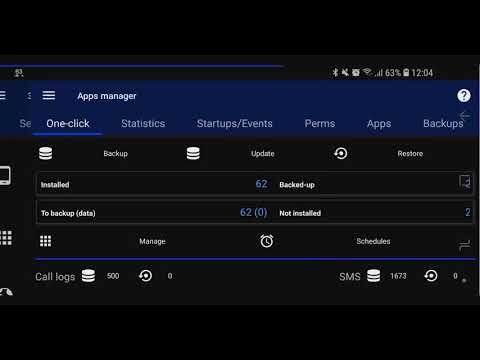3C All-in-One Toolbox Pro key
In-app purchases
4.5star
3.42K reviewsinfo
10K+
Downloads
USK: All ages
info
About this app
o┳┳ · Your key to unlocking the full potential of 3C All-in-One Toolbox!
Since version 1.2.0, there is no app icon, but you can open the unlock popup from Play Store or app's OS settings page.
Please make sure to install 3C All-in-One Toolbox from Play Store.
Unlocks the following pro features:
★ Remove all ads
★ Complete UI theming and customizations
★ Full control of recording interval, widgets and notification refresh rates
★ Add home-screen shortcut to apps features
★ Hide any tabs or any menu item
★ Edit main screen buttons up-to 4x6 grid
★ Multi/auto-select and sort apps
★ Auto backup and new app notification
★ Adding more than one shortcut or toggle to Android quick settings
★ Recording items and options
★ Create multiple schedules, watchers and profiles
★ Automatic battery markers
★ Manage multiple batteries
★ Manage multiple chargers
★ Calculate % using mV data (useful for extended batteries)
★ Full battery and kernel optimizations
★ Automatic boosting of apps start and DB accesses
★ Automatic partition trimming
★ Build.prop presets
★ Automatic system apps clean-up (integration into ROM)
★ Notification shortcut to access any features from status notification
★ Enabling more than one notification pack
★ Add multiple line indicators
★ Full 2x1 data widgets customization
★ Full 5x2 - 2x1 (6 sizes) graphs widgets customization
Since version 1.2.0, there is no app icon, but you can open the unlock popup from Play Store or app's OS settings page.
Please make sure to install 3C All-in-One Toolbox from Play Store.
Unlocks the following pro features:
★ Remove all ads
★ Complete UI theming and customizations
★ Full control of recording interval, widgets and notification refresh rates
★ Add home-screen shortcut to apps features
★ Hide any tabs or any menu item
★ Edit main screen buttons up-to 4x6 grid
★ Multi/auto-select and sort apps
★ Auto backup and new app notification
★ Adding more than one shortcut or toggle to Android quick settings
★ Recording items and options
★ Create multiple schedules, watchers and profiles
★ Automatic battery markers
★ Manage multiple batteries
★ Manage multiple chargers
★ Calculate % using mV data (useful for extended batteries)
★ Full battery and kernel optimizations
★ Automatic boosting of apps start and DB accesses
★ Automatic partition trimming
★ Build.prop presets
★ Automatic system apps clean-up (integration into ROM)
★ Notification shortcut to access any features from status notification
★ Enabling more than one notification pack
★ Add multiple line indicators
★ Full 2x1 data widgets customization
★ Full 5x2 - 2x1 (6 sizes) graphs widgets customization
Updated on
Safety starts with understanding how developers collect and share your data. Data privacy and security practices may vary based on your use, region, and age. The developer provided this information and may update it over time.
No data shared with third parties
Learn more about how developers declare sharing
No data collected
Learn more about how developers declare collection
Ratings and reviews
4.5
3.07K reviews
Shaikh Rakshan
- Flag inappropriate
April 17, 2024
Bought this app because of its multiple useful features. However I would like to suggest that it would be nice if there was a inbuilt option to hide/unhide the pro app.
3c
April 18, 2024
Thanks for your feedback. The pro app will no longer have a UI in next beta update, thus should be hidden. It'll still be possible to open its popup from Play Store or app OS settings.
skooch
- Flag inappropriate
March 16, 2022
I get thar this is the all in one and the purchase I made previously was for just the battery stuff, but it would be nice if I could get some type of credit from that purchase toward this one, seeing as it was supposed to unlock access to the other available tools. I just wanted to save clutter and space on my phone, and didn't see the all in one option the first time I found these apps offered in the playstore.
28 people found this review helpful
C N
- Flag inappropriate
- Show review history
February 18, 2024
Ads in the Pro Key??? Despicable!!! 😡 A: Sure! That's why I just uninstalled it.
9 people found this review helpful
3c
March 6, 2024
Totally fake information. You obviously have a habit of doing so, and I can post your review history since 2018 to prove it, using it 6 years nothing but 1 star... Anyway, you likely have an issue on your side and blame me for that. And if you think I do that intentionally, you definitely know what being despicable means.
What's new
Themed app icon support on Android 13+