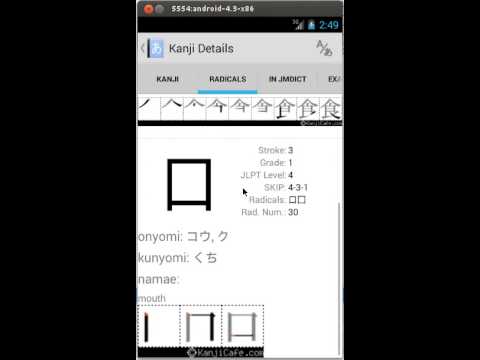Aedict3 Japanese Dictionary
5.0star
886 reviews
10K+
Downloads
Everyone
info
About this app
The only Japanese dictionary worth paying for. An off-line english japanese dictionary which uses Jim Breen's JMDict (upgraded EDict)/KanjiDic2/WWWJDIC data along with data from the Tatoeba project. Does not require japanese keyboard. Internet access is used only to download the dictionary - the application itself works offline.
WARNING: Does not work correctly on some Galaxy Tabs 3, namely, the 10.1 Tab 3: users of 7" and 8" Tab tablets have reported that Aedict works correctly for them. Please do not buy this app if you own the Galaxy Tab 3 10.1 device.
Features:
- allows kanji searching by parts/radicals, SKIP code search and by kanji drawing
- omnibar allows search by kana, romaji and/or english, german, french, Russian, Dutch, Portugalese, Spanish, Hungarian, Slovene, Swedish. Deinflects verbs automatically.
- powerful Japanese search: support for mixing kana and kanji (e.g. search for 見ため will also find 見た目), automatic vowel prolonging, e.g. しゅじん will also find しゅうじん.
- shows proper pitch accents for every word
- optionally shows romaji instead of hiragana/katakana.
- supports Hepburn, Nihon-Shiki and Kunrei-Shiki romanization systems
- JLPT/Joyo Quizes, with a simple SRS/Leitner support
- You can store entries in a notepad and practice the notepad contents with notepad quiz.
- Shows stroke order kanji diagrams (courtesy of KanjiVG), allows jlpt/Joyo Quiz kanji draw practice
- Samsung multi-window support, Japanese Names Dictionary support, shows verb conjugations
- Dropbox, OwnCloud and Aedict Online https://aedict-online.eu integration
- Japanese font for proper character display
- Kotowaza sentences dictionary taken from http://kotowaza.org/
- Export to AnkiDroid
- Add custom tags and colors to any dictionary entry
UPDATE NOTE: When updating Aedict, please also update all dictionaries, to gain access to the new features.
Aedict 3 needs to download the dictionaries which is cca 200mb download - please make sure that you are connected to the WIFI to avoid additional charges. Aedict 3 cannot use dictionaries used by Aedict 2.
Aedict 3 is based on Aedict 2.9 but introduces new Android 4 GUI. Aedict 3 works on Android 2.1 and greater.
For more questions please visit http://aedict.eu/faq.html
WARNING: Does not work correctly on some Galaxy Tabs 3, namely, the 10.1 Tab 3: users of 7" and 8" Tab tablets have reported that Aedict works correctly for them. Please do not buy this app if you own the Galaxy Tab 3 10.1 device.
Features:
- allows kanji searching by parts/radicals, SKIP code search and by kanji drawing
- omnibar allows search by kana, romaji and/or english, german, french, Russian, Dutch, Portugalese, Spanish, Hungarian, Slovene, Swedish. Deinflects verbs automatically.
- powerful Japanese search: support for mixing kana and kanji (e.g. search for 見ため will also find 見た目), automatic vowel prolonging, e.g. しゅじん will also find しゅうじん.
- shows proper pitch accents for every word
- optionally shows romaji instead of hiragana/katakana.
- supports Hepburn, Nihon-Shiki and Kunrei-Shiki romanization systems
- JLPT/Joyo Quizes, with a simple SRS/Leitner support
- You can store entries in a notepad and practice the notepad contents with notepad quiz.
- Shows stroke order kanji diagrams (courtesy of KanjiVG), allows jlpt/Joyo Quiz kanji draw practice
- Samsung multi-window support, Japanese Names Dictionary support, shows verb conjugations
- Dropbox, OwnCloud and Aedict Online https://aedict-online.eu integration
- Japanese font for proper character display
- Kotowaza sentences dictionary taken from http://kotowaza.org/
- Export to AnkiDroid
- Add custom tags and colors to any dictionary entry
UPDATE NOTE: When updating Aedict, please also update all dictionaries, to gain access to the new features.
Aedict 3 needs to download the dictionaries which is cca 200mb download - please make sure that you are connected to the WIFI to avoid additional charges. Aedict 3 cannot use dictionaries used by Aedict 2.
Aedict 3 is based on Aedict 2.9 but introduces new Android 4 GUI. Aedict 3 works on Android 2.1 and greater.
For more questions please visit http://aedict.eu/faq.html
Updated on
Safety starts with understanding how developers collect and share your data. Data privacy and security practices may vary based on your use, region, and age. The developer provided this information and may update it over time.
No data shared with third parties
Learn more about how developers declare sharing
This app may collect these data types
Personal info, App activity, and App info and performance
Data is encrypted in transit
You can request that data be deleted
Ratings and reviews
5.0
809 reviews
Daisuke Oh
- Flag inappropriate
- Show review history
December 30, 2023
Excellent Japanese-English dictionary app. Offline and fast, which is what sets it apart from other similar apps. I use this every day. Option to set custom font is excellent if you want to see kanji in Kyokasho style (Klee One from Google Fonts is great for this).
1 person found this review helpful
Darren Gubbins
- Flag inappropriate
- Show review history
November 30, 2023
Getting a toast every time I open the app: "On Android 10 and higher, apps can no longer read the clipboard. Please change..." but the rest gets cut off. I'm pretty sure the toast is useless but I don't know how to stop it from appearing. Using Android 14.
13 people found this review helpful
Rachel Kaelin
- Flag inappropriate
April 2, 2022
Truly the best Japanese dictionary. I've been using it now for at least 3 years. It contains kanji stroke orders, words labeled with how commonly -used they are, dictionaries focusing on specialized fields, and so on. Clean UI, not beautiful, but dependable and utilitarian. I opted to support the developer with a mere $1.61/mo--and he's putting out new features all the time. Most recent is a (paid) add-on for highlighting and translating text in the wild.
5 people found this review helpful
What's new
Dictionary files moved to aedict-online.eu