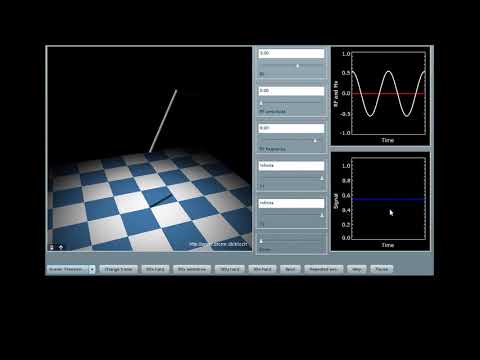Bloch Simulator
100+
Downloads
Everyone
info
About this app
The free Bloch Simulator allows you to explore a wide range of Magnetic Resonance (MR) techniques used for NMR and MRI (Nuclear Magnetic Resonance and Magnetic Resonance Imaging). These techniques are of utmost importance for medical imaging and chemical analysis. They are extremely flexible but somewhat complex. The simulator is developed for teaching and learning these topics involving 3D motion of nuclear magnetization vectors, which is challenging to explain and understand. Visualization helps immensely, and adds another level of beauty to MRI beyond the detailed MR images themselves. Introductory videos available via the simulator home may help you get started: http://www.drcmr.dk/bloch (the software is much improved since the videos were recorded, however).
The primary users of the Bloch Simulator are students and lecturers of MR at all levels. It can illustrate concepts ranging from the basics needed by all users, to advanced concepts needed by MRI developers. For the first day of MR education, the CompassMR Simulator is recommended, but the Bloch Simulator will take you much further (the two simulators are made by the same developer).
The simulators are available both as apps and interactive webpages (http://drcmr.dk/CompassMR, http://drcmr.dk/BlochSimulator). Using the Bloch Simulator in a browser on a standard PC offers the best starting point for exploration, whereas the similar app is well suited for student exercises during lectures, for example. On mobile devices, the apps are strongly recommended over the web versions since they are tailored for small screens. View in landscape mode.
The app is named after Swiss-American Nobel laureate Felix Bloch (1905-1983) who introduced the equations of spin motion that the simulator is solving and visualizing in real time. Among the concepts well demonstrated by the app are excitation, precession, relaxation, dephasing, gradients, FIDs, frames of reference, spin and gradient echoes, weighting, spoiling, phase rolls, imaging, and much more. Examples of advanced concepts that invite simulator exploration include shaped pulses, SSFP sequences, voxel selection and stimulated echoes. Each of these can be explored in a variety of ways, which hints at the immense flexibility of the simulator.
The primary users of the Bloch Simulator are students and lecturers of MR at all levels. It can illustrate concepts ranging from the basics needed by all users, to advanced concepts needed by MRI developers. For the first day of MR education, the CompassMR Simulator is recommended, but the Bloch Simulator will take you much further (the two simulators are made by the same developer).
The simulators are available both as apps and interactive webpages (http://drcmr.dk/CompassMR, http://drcmr.dk/BlochSimulator). Using the Bloch Simulator in a browser on a standard PC offers the best starting point for exploration, whereas the similar app is well suited for student exercises during lectures, for example. On mobile devices, the apps are strongly recommended over the web versions since they are tailored for small screens. View in landscape mode.
The app is named after Swiss-American Nobel laureate Felix Bloch (1905-1983) who introduced the equations of spin motion that the simulator is solving and visualizing in real time. Among the concepts well demonstrated by the app are excitation, precession, relaxation, dephasing, gradients, FIDs, frames of reference, spin and gradient echoes, weighting, spoiling, phase rolls, imaging, and much more. Examples of advanced concepts that invite simulator exploration include shaped pulses, SSFP sequences, voxel selection and stimulated echoes. Each of these can be explored in a variety of ways, which hints at the immense flexibility of the simulator.
Updated on
Safety starts with understanding how developers collect and share your data. Data privacy and security practices may vary based on your use, region, and age. The developer provided this information and may update it over time.
No data shared with third parties
Learn more about how developers declare sharing
No data collected
Learn more about how developers declare collection
What's new
Improved control of relaxation properties, mostly.