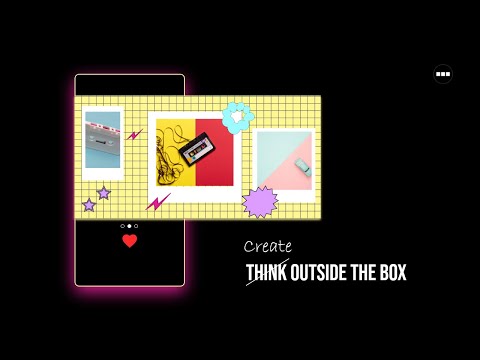Panoslice Photo Split for IG
Contains adsIn-app purchases
2.9star
1.76K reviewsinfo
500K+
Downloads
PEGI 3
info
About this app
Panoslice is a seamless canvas photo collage layout for insta & Instagram panorama scroll post grid maker.
Carousel layouts are visually great, and with this pic collage maker you can grow your social media. Create instagram layout templates & Pic collage editor. Your split pic collage AI carousel maker comes with 400 templates of different insta layout aesthetics.
This split pic grid collage app will make you fall in love with the process of creating insta layout and insta grid. If you spent hours to split pic collage for instagram layout then you are finally get relief. This app will save time to create insta layout and insta grid for feed with your pic.
Create your grid layout story with a pic editor app and make the best Insta layout & IG story edit. Make stunning photo split collage layout & stories for IG grid collage layout with free templates in minutes. Simply upload your photo in this scroll collage builder best for ig templates, Grid layouts for instagram & best pic collage maker. Get this free photo editor & ai writer for Instagram Post templates.
The app will split photos for instagram post and save them to your device. Once you open the Instagram pic app you can upload the seamless photo - the post will be seamless pic stitch. A pic stitch post insta layout can wow your audience.
Seamless Canvas for Insta Layout Panorama
A swipeable panorama canvas to connect like a seamless panorama insta layout : Add 10 slides to make panorama scroll posts. Once done, the app will crop image seamlessly & save photo to your phone. You can use photo gallery or stock photo library from Pexels. Collage Maker will help you create insta layout. Use AI like as AI Insta layout with AI collage feature from text that will help with your brand story. Create pic collage and preview post for feed and check out your photo grid. The seamless carousel canvas is easy to use with gestures to swipe and scroll post. You can create a canvas of different sizes for instagram post, instagram story, instagram landscape and instagram portrait.
Templates & Photo Scroll Collage Maker for Insta Layout
400+ Insta layout Templates like Analog film, Polaroid, Textures, RetroUI, Journal & more. Add frame and pic upload from gallery & instantly design professional social posts for your instagram feed and insta grid. Create your IG story design & post design like having your own team of designers. You can also use our AI designer to help you with AI Carousel and Collage Maker.
Text AI Carousel Generator
Create AI carousels with simple text prompts. Design customizable AI carousels in a few taps - add text on photo, background remover, add shape to pic, sticker overlay and more. Once you export your carousel will be saved as individual pic to your gallery. Collage Maker with Text on Photo.
Text on photo editing
100+ handpicked font to add text on photo. Make your instagram carousel more attractive with advanced text tools - Line spacing, Text wrap, Letter spacing to create perfect insta layout for your feed. Easily create Layout for Instagram, pic collage maker, photo grids for instagram & AI photo enhancer. Pic stich in minutes to your insta.
Filters, Effects, Pic shape
Make a colorful IG story and pic collage carousel panorama with aesthetic filter presets like grain, plastic & more with this Instagram post creator. Elevate your photo story with tweaks to make the best out of your pic collage and turn them into scroll post carousel art. Add shapes to image with pic masking. Overlay pic after adding shape to image. Remove BG in one tap for Insta layout grid and pic collage.
Photo collage maker & AI Photo editor to create seamless panorama carousel. Pic collage lets you add photo filters, story stickers, AI art, text on photo. Use ai writer & with ai carousel maker. Collage Maker, instagram story templates & photo collage maker and pic collage. Create your Instagram grid template & pic collage for instagram for feed today!
Carousel layouts are visually great, and with this pic collage maker you can grow your social media. Create instagram layout templates & Pic collage editor. Your split pic collage AI carousel maker comes with 400 templates of different insta layout aesthetics.
This split pic grid collage app will make you fall in love with the process of creating insta layout and insta grid. If you spent hours to split pic collage for instagram layout then you are finally get relief. This app will save time to create insta layout and insta grid for feed with your pic.
Create your grid layout story with a pic editor app and make the best Insta layout & IG story edit. Make stunning photo split collage layout & stories for IG grid collage layout with free templates in minutes. Simply upload your photo in this scroll collage builder best for ig templates, Grid layouts for instagram & best pic collage maker. Get this free photo editor & ai writer for Instagram Post templates.
The app will split photos for instagram post and save them to your device. Once you open the Instagram pic app you can upload the seamless photo - the post will be seamless pic stitch. A pic stitch post insta layout can wow your audience.
Seamless Canvas for Insta Layout Panorama
A swipeable panorama canvas to connect like a seamless panorama insta layout : Add 10 slides to make panorama scroll posts. Once done, the app will crop image seamlessly & save photo to your phone. You can use photo gallery or stock photo library from Pexels. Collage Maker will help you create insta layout. Use AI like as AI Insta layout with AI collage feature from text that will help with your brand story. Create pic collage and preview post for feed and check out your photo grid. The seamless carousel canvas is easy to use with gestures to swipe and scroll post. You can create a canvas of different sizes for instagram post, instagram story, instagram landscape and instagram portrait.
Templates & Photo Scroll Collage Maker for Insta Layout
400+ Insta layout Templates like Analog film, Polaroid, Textures, RetroUI, Journal & more. Add frame and pic upload from gallery & instantly design professional social posts for your instagram feed and insta grid. Create your IG story design & post design like having your own team of designers. You can also use our AI designer to help you with AI Carousel and Collage Maker.
Text AI Carousel Generator
Create AI carousels with simple text prompts. Design customizable AI carousels in a few taps - add text on photo, background remover, add shape to pic, sticker overlay and more. Once you export your carousel will be saved as individual pic to your gallery. Collage Maker with Text on Photo.
Text on photo editing
100+ handpicked font to add text on photo. Make your instagram carousel more attractive with advanced text tools - Line spacing, Text wrap, Letter spacing to create perfect insta layout for your feed. Easily create Layout for Instagram, pic collage maker, photo grids for instagram & AI photo enhancer. Pic stich in minutes to your insta.
Filters, Effects, Pic shape
Make a colorful IG story and pic collage carousel panorama with aesthetic filter presets like grain, plastic & more with this Instagram post creator. Elevate your photo story with tweaks to make the best out of your pic collage and turn them into scroll post carousel art. Add shapes to image with pic masking. Overlay pic after adding shape to image. Remove BG in one tap for Insta layout grid and pic collage.
Photo collage maker & AI Photo editor to create seamless panorama carousel. Pic collage lets you add photo filters, story stickers, AI art, text on photo. Use ai writer & with ai carousel maker. Collage Maker, instagram story templates & photo collage maker and pic collage. Create your Instagram grid template & pic collage for instagram for feed today!
Updated on
Safety starts with understanding how developers collect and share your data. Data privacy and security practices may vary based on your use, region, and age. The developer provided this information and may update it over time.
No data shared with third parties
Learn more about how developers declare sharing
This app may collect these data types
Personal info and Photos and videos
Data is encrypted in transit
You can request that data be deleted
Ratings and reviews
2.9
1.74K reviews
Jenn Alessa
- Flag inappropriate
- Show review history
April 30, 2024
Seems like a similar app to C*nva with lots of features but it's oddly complicated to use when you want simple stuff like just slicing your photos. You'll also have to create an account/load profile but it's easy to remove later.
Blank Canvas Design Co.
April 30, 2024
Hello Jenn. Firstly, thank you for trying out our app, truly means a lot. We are always looking to improve, so feedback is always very welcome 🙏 🤗 We'd be more than happy to assist you further, please reach out to us from the profile section in the app or email us at care@panoslice.com. Best, DC.
A Google user
- Flag inappropriate
December 11, 2019
Great app! Missing some features to make it perfect. Key missing features: * Pastel color backgrounds, Material color backgrounds. The current colors are too bright and orange is missing. * Ability to snap pictures to grid. Same way instagram lets you center, borders, fix alignment of your stories. * Ad-free version * Option to set same background to all the canvases.
24 people found this review helpful
A Google user
- Flag inappropriate
- Show review history
August 19, 2019
This is the only alternative I could find to SCRL on Android. Nice try but it is missing some key features, such as the popular 4:5 aspect ratio and vertical horisontal snap to grid alignments when rotating photo. It is also impossible to have different colours on different slices or arrange images in layers. That is unfortunately a deal breaker for me. Edit. What a massive improvement! Thanks for listening to the feedback! Have a star.
16 people found this review helpful
Blank Canvas Design Co.
August 19, 2019
Hi Ananda. Hope your good.
It's time for a fresh start. Please download our latest version available because we made with keeping your inputs in mind. Do let us know your thoughts.
Best,
RA:D
What's new
- Bug fixes
- Performance improvements
- Improved user experience
- Performance improvements
- Improved user experience