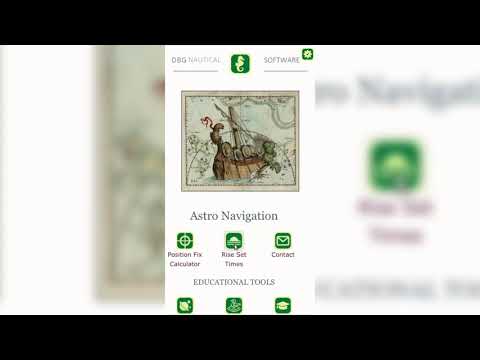Astro Calculator
4.5star
117 reviews
10K+
Downloads
Everyone
info
About this app
This powerful Astro Calculator is a professional and strategic tool allowing you to determine a vessel's position (FIX) based on celestial observations. The app, with 2 main sections and a Theory part, uses a modern approach to celestial navigation.
The first section is about Astro Navigation tools, for obtaining a FIX by just the names of the heavenly bodies, sextant angles and the times of the observations. Here you will find the Position Fix Calculator and the Rise Set Times Calculator.
The Position Fix Calculator is the all in one tool and contains 4 tabs. These reflect the steps you need to follow logically in order to set up a good celestial observation. Also read our theory on this, chapter ‘Preparing stellar observations’.
In the Parameters tab you enter the course and speed of the ship, and the last known dead reckoning (DR) position and time. You can save them all. More parameters such as deck watch error, sextant index error and observation altitude are possible.
With the Plan tab we offer you the possibility to fully automatically plan the observation of the best celestial bodies and save it. Everything is done for you. A digital Star finder is integrated. Learn how to use it to quickly build up knowledge and identify celestial bodies and constellations.
The Reduce tab allows you to start the observations. Shoot the height of the celestial body and note the time of observation. You can specify additional optional environmental parameters. Consult the theory to understand the effect of these additional parameters on the result. All observations are kept in a list.
Finally, go to the Fix tab. Enter the time at which you want to determine the Fix, and almost immediately you will get the result, complete with position circles on the map. Also discover the possibilities of the PDF export document.
The Rise Set Times Calculator lets you calculate set, rise and meridian passage times of all celestial objects for a given time and position.
This tool also gives you the Azimuth values of the Sun's rise and set, to perform compass checks. You really have all the Astro data right at hand.
The second section deals with Educational tools, for those wishing to study the subject in more depth; theory and full details of the calculations are given based on widely used nautical publications. We present a Celestial Calculator and a Sight Reduction Calculator.
The Celestial Calculator determines the geocentric and topocentric coordinates of any celestial body for a given date and position. Consult our help page for a complete description of input fields and output symbols. In this calculator we also show a PXZ plot, where you can choose Pole Up or Zenith Up orientation. All this to give you more insight. In the tab Calculation Detail we show all details of the calculations according to different methods: Cosine, Haversine, Versine, ABC. This allows you to check your manual calculations and searches in the Nautical Almanac, helping you to master Astro navigation.
With the Sight Reduction Calculator we offer you 5 methods to calculate a Line of Position graph with an Estimated Position (EP). Classic methods are the Intercept Method, Latitude by Polaris and Latitude by Meridian Passage.
Again you will get a tab with all the details of the calculations, step by step so you can check your own manual work. We also show each time a line of position plot.
Finally, the Theory part, ‘Notes on Astro Navigation’, consists of 6 chapters and gives a clear and concise overview of the field of Astro Navigation and the enormous possibilities of this Astro app.
If Astro Navigation is new to you, whether you want to learn it or repeat it, we recommend to discover the app from this theory section. For example, in the chapter ‘Sextant observations’, we show how a Sextant works, and explain some tips and tricks for practical usage.
Enjoy this app and develop your knowledge of Astro Navigation,
By DBG Nautical
The first section is about Astro Navigation tools, for obtaining a FIX by just the names of the heavenly bodies, sextant angles and the times of the observations. Here you will find the Position Fix Calculator and the Rise Set Times Calculator.
The Position Fix Calculator is the all in one tool and contains 4 tabs. These reflect the steps you need to follow logically in order to set up a good celestial observation. Also read our theory on this, chapter ‘Preparing stellar observations’.
In the Parameters tab you enter the course and speed of the ship, and the last known dead reckoning (DR) position and time. You can save them all. More parameters such as deck watch error, sextant index error and observation altitude are possible.
With the Plan tab we offer you the possibility to fully automatically plan the observation of the best celestial bodies and save it. Everything is done for you. A digital Star finder is integrated. Learn how to use it to quickly build up knowledge and identify celestial bodies and constellations.
The Reduce tab allows you to start the observations. Shoot the height of the celestial body and note the time of observation. You can specify additional optional environmental parameters. Consult the theory to understand the effect of these additional parameters on the result. All observations are kept in a list.
Finally, go to the Fix tab. Enter the time at which you want to determine the Fix, and almost immediately you will get the result, complete with position circles on the map. Also discover the possibilities of the PDF export document.
The Rise Set Times Calculator lets you calculate set, rise and meridian passage times of all celestial objects for a given time and position.
This tool also gives you the Azimuth values of the Sun's rise and set, to perform compass checks. You really have all the Astro data right at hand.
The second section deals with Educational tools, for those wishing to study the subject in more depth; theory and full details of the calculations are given based on widely used nautical publications. We present a Celestial Calculator and a Sight Reduction Calculator.
The Celestial Calculator determines the geocentric and topocentric coordinates of any celestial body for a given date and position. Consult our help page for a complete description of input fields and output symbols. In this calculator we also show a PXZ plot, where you can choose Pole Up or Zenith Up orientation. All this to give you more insight. In the tab Calculation Detail we show all details of the calculations according to different methods: Cosine, Haversine, Versine, ABC. This allows you to check your manual calculations and searches in the Nautical Almanac, helping you to master Astro navigation.
With the Sight Reduction Calculator we offer you 5 methods to calculate a Line of Position graph with an Estimated Position (EP). Classic methods are the Intercept Method, Latitude by Polaris and Latitude by Meridian Passage.
Again you will get a tab with all the details of the calculations, step by step so you can check your own manual work. We also show each time a line of position plot.
Finally, the Theory part, ‘Notes on Astro Navigation’, consists of 6 chapters and gives a clear and concise overview of the field of Astro Navigation and the enormous possibilities of this Astro app.
If Astro Navigation is new to you, whether you want to learn it or repeat it, we recommend to discover the app from this theory section. For example, in the chapter ‘Sextant observations’, we show how a Sextant works, and explain some tips and tricks for practical usage.
Enjoy this app and develop your knowledge of Astro Navigation,
By DBG Nautical
Updated on
Safety starts with understanding how developers collect and share your data. Data privacy and security practices may vary based on your use, region, and age. The developer provided this information and may update it over time.
No data shared with third parties
Learn more about how developers declare sharing
No data collected
Learn more about how developers declare collection
Ratings and reviews
4.5
105 reviews
Michael Agerbak
- Flag inappropriate
February 7, 2021
Has potential. Nice sky map feature. But I had problems with the interface - in the plan tab for a fix the available objects only lists sun or moon most of the time but navigating randomly between different views I can suddenly get the stars to appear as available objects. Entered three observations with the same times and tried to plot a fix and got an error that observations are more than 24hrs apart. Couldn't figure out how to make it work. Uninstalled.
13 people found this review helpful
Michael Gourlay
- Flag inappropriate
March 27, 2021
Problematic interface that leads me not to be able to recommend using this as a substitute for alternative methods. Data entry flow is not intuitive. Main menu has separate categories for "Astro Navigation" and "Educational Tools" but the labels of the various buttons do not make it clear what each is meant to do or how they differ. In practice the steps are always the same: (1) predict phenomena, (2) take direct measurements, (3) reduce sights and (4) plot a fix. The main menu has no such sequence. The first option in the first menu is "Position Fix". Selecting that gets you to a tab-like interface with stages called Parameters, Plan, Reduce and Fix. Aside from the cryptic "Parameters" tab, this sounds something like the steps above and seems promising. Turns out "Parameters" are parameters the developer thinks will remain constant over the use of this app, which isn't really true nor especially helpful to have them on a separate page. But that is a minor issue (especially compared to what's coming up). The "Plan" stage gives you something like a prediction of what bodies will be where at a time of your choosing. It even has a "Choose best bodies" feature which helps fill in the table. Unfortunately its choice of "best bodies" seems to be based entirely on their distribution in the sky (I'm guessing -- I can't figure out what's best about them if not that) but, again, that is not how celnav works in practice; in practice you want some combination of distributed at good angles, and also visible. Visible *usually* means "bright" but in practice really means "not behind clouds" which is something you won't know in advance. So you really want a list of several stars, including ones near each other, in case you want fallbacks if one is behind a cloud. Moving on to the most important part, and a place where this app has multiple critical shortcomings: Observations. The next phase is "Reduce". In this phase you can enter sextant readings. This includes time. In practice you always enter Deck Watch Time in whatever local timezone it is in -- NOT UTC. You also should not perform the local-to-UTC conversion when entering data, because that is error-prone (e.g. if the date changes or if you forgot daylight savings or if you added instead of subtracted, or ... so many things can go wrong). You should transcribe Deck Watch Time from the watch to the record in its most direct form, which uses LOCAL time. When taking sights at o-dark-thirty in the morning on a pitching boat deck when you're groggy AF, you do the most robotic steps possible. You do nothing even remotely fancy -- not even simple arithmetic. So you record time in local deck watch time. Yet this app has you enter DWT in UTC. If you do not know this, the fix ends up however many timezones away from where your ship was. Minor aside: the app's default "time of fix" is November 22, 2008. Bizarre. Not today's date. Not the median date of all observations, but November 22, 2008. Is that an easter egg? Super not useful. Also the time to enter here is (once again) in UTC. But your clock is in local time. So the user has to perform this conversion -- on paper or outside the app, presumably. The app should at least have the option of entering in local time, i.e. in the time that the ship's deck watch is set to. Okay fine, you say, but these are all small-to-medium-sized problems compared to looking up numbers in the nautical almanac and sight reduction tables. So, just perform the time zone conversion and move on. Right? Enter another major issue: Once observations are entered, there is no (that I found, anyway) way to edit them. So you entered all this data, probably in DWT (because that is what makes sense and that is even what this app labels the field) but you realized too late the time is in UTC instead of local. Should be able to just edit the hours field, right? Nope. You have to enter the entire observation all over again. No, thanks. The hard part was done -- math, tabulation & plotting. With a dozen easy-to-change UI fixes, this program would be great.
18 people found this review helpful
Brian Kelly
- Flag inappropriate
November 9, 2020
DBG makes fantastic software. Astro Calculator does things I've been interested in for ages but had difficulty in finding apps to do the calculations. I love this app.
5 people found this review helpful
What's new
Bug correction in Sight Reduction Calculator