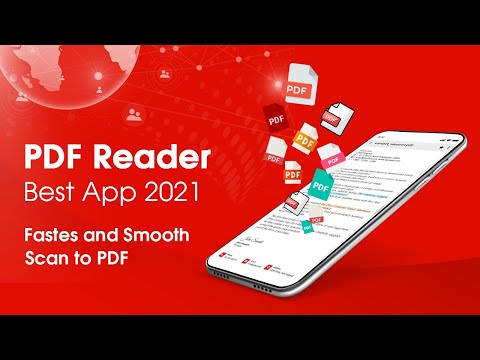PDF Reader - PDF Viewer
Contains adsIn-app purchases
4.3star
78.9K reviews
10M+
Downloads
Everyone
info
About this app
📚 Take Control of Your PDFs with the All-in-One App: PDF Reader - PDF Viewer
Effortlessly manage and view all your PDFs with this lightweight and feature-packed app!
Here's what makes PDF Reader - PDF Viewer your perfect mobile companion:
🚀 Read on the Go: Open and view any PDF document with ease, whether it's a work report, research paper, or even a fun ebook.
📂 Stay Organized: Keep track of your recently opened files for quick access. No more digging through folders to find that important document you need again.
🔒 Enhanced Security: Protect your confidential documents by setting passwords. Keep your financial statements, medical records, or any other sensitive information safe.
Go Beyond Reading:
🔀 Merge & Split PDFs: Combine multiple PDFs into one document for a cleaner and more organized experience. Need to present a collection of reports together? Merge them with ease! Extract specific pages from a large PDF to create a focused document you need for a specific purpose.
✏️ Advanced Editing: Rename your PDFs for better organization. No more generic file names like "Scanned Doc 12" Give your PDFs clear and descriptive names for easy identification. Add or delete pages within a PDF to remove unnecessary information or rearrange content for better flow.
📤 Seamless Sharing: Share your PDFs with friends, colleagues, or on social media instantly. Collaborate on a project by sharing reports with your team, or send a funny comic to your friends directly from the app.
🖨️ Printing Made Simple: Print any PDF directly from your device for physical copies. Need a hard copy of a contract or want to print out an important recipe? No problem! Print with just a few taps.
Unlock More with Premium Features:
🌑 Dark Mode: Enjoy comfortable reading even in low-light environments with the dark mode feature. Reduce eye strain and read for longer periods without sacrificing comfort.
💾 Compress PDFs: Reduce file size for easier sharing and storage. Sharing large PDFs can be a pain. Compress them to a smaller size without losing quality.
🖊️ Fill Forms Electronically: Fill out interactive PDF forms with ease. No more printing, filling out by hand, and scanning! Fill out forms directly on your device and submit them electronically.
🖋️ E-Signature Power: Sign important documents electronically on your mobile device with the e-signature feature. Sign contracts, agreements, or permission slips with your finger or a stylus.
📸 Smart Scanner: Convert physical documents into high-quality PDFs with your camera. Have a paper document you need digitally? Scan it with your phone's camera and instantly convert it into a searchable PDF.
🔄 Advanced Conversion: Convert PDFs to various formats like Word, Excel, JPG, PNG, and more. Need your PDF in a different format for editing or sharing? Convert it with ease!
📱 Lightweight Champion: With a size of only 12MB, this app offers exceptional functionality without weighing down your device. Download a powerful PDF management tool that fits in your pocket!
Download PDF Reader - PDF Viewer today and experience the ultimate PDF management solution!
[Disclaimers]: All copyrights reserved to their respective owners. If you notice that any content in our app violates copyrights then please inform us so that we remove that content.
Privacy Policy: https://sites.google.com/view/cutewallpapersstudio
Contact Us: azmobileapplication@gmail.com
Effortlessly manage and view all your PDFs with this lightweight and feature-packed app!
Here's what makes PDF Reader - PDF Viewer your perfect mobile companion:
🚀 Read on the Go: Open and view any PDF document with ease, whether it's a work report, research paper, or even a fun ebook.
📂 Stay Organized: Keep track of your recently opened files for quick access. No more digging through folders to find that important document you need again.
🔒 Enhanced Security: Protect your confidential documents by setting passwords. Keep your financial statements, medical records, or any other sensitive information safe.
Go Beyond Reading:
🔀 Merge & Split PDFs: Combine multiple PDFs into one document for a cleaner and more organized experience. Need to present a collection of reports together? Merge them with ease! Extract specific pages from a large PDF to create a focused document you need for a specific purpose.
✏️ Advanced Editing: Rename your PDFs for better organization. No more generic file names like "Scanned Doc 12" Give your PDFs clear and descriptive names for easy identification. Add or delete pages within a PDF to remove unnecessary information or rearrange content for better flow.
📤 Seamless Sharing: Share your PDFs with friends, colleagues, or on social media instantly. Collaborate on a project by sharing reports with your team, or send a funny comic to your friends directly from the app.
🖨️ Printing Made Simple: Print any PDF directly from your device for physical copies. Need a hard copy of a contract or want to print out an important recipe? No problem! Print with just a few taps.
Unlock More with Premium Features:
🌑 Dark Mode: Enjoy comfortable reading even in low-light environments with the dark mode feature. Reduce eye strain and read for longer periods without sacrificing comfort.
💾 Compress PDFs: Reduce file size for easier sharing and storage. Sharing large PDFs can be a pain. Compress them to a smaller size without losing quality.
🖊️ Fill Forms Electronically: Fill out interactive PDF forms with ease. No more printing, filling out by hand, and scanning! Fill out forms directly on your device and submit them electronically.
🖋️ E-Signature Power: Sign important documents electronically on your mobile device with the e-signature feature. Sign contracts, agreements, or permission slips with your finger or a stylus.
📸 Smart Scanner: Convert physical documents into high-quality PDFs with your camera. Have a paper document you need digitally? Scan it with your phone's camera and instantly convert it into a searchable PDF.
🔄 Advanced Conversion: Convert PDFs to various formats like Word, Excel, JPG, PNG, and more. Need your PDF in a different format for editing or sharing? Convert it with ease!
📱 Lightweight Champion: With a size of only 12MB, this app offers exceptional functionality without weighing down your device. Download a powerful PDF management tool that fits in your pocket!
Download PDF Reader - PDF Viewer today and experience the ultimate PDF management solution!
[Disclaimers]: All copyrights reserved to their respective owners. If you notice that any content in our app violates copyrights then please inform us so that we remove that content.
Privacy Policy: https://sites.google.com/view/cutewallpapersstudio
Contact Us: azmobileapplication@gmail.com
Updated on
Safety starts with understanding how developers collect and share your data. Data privacy and security practices may vary based on your use, region, and age. The developer provided this information and may update it over time.
This app may share these data types with third parties
App info and performance and Device or other IDs
No data collected
Learn more about how developers declare collection
Data is encrypted in transit
You can request that data be deleted
Ratings and reviews
4.3
77.4K reviews
Emranul Haque Rakib
- Flag inappropriate
- Show review history
July 21, 2020
This the worst scanner app I have ever used. Very poor scanning quality, no matter how much light I give it makes the file so dark that you have to take a 100 picture for one page to convert to pdf to get a perfect shot. And the biggest problem is you can't select all files at a time so if you are to share any big file then you have to select and send every file particularly at a time. I recommend CamScanner.
1,317 people found this review helpful
AZ Mobile Software
July 20, 2022
Thank you for your feedback PDF Reader - PDF Review. If you want to select all files at a time, you can select the PDF Merger item, it allows your to choose many files to form only one. PDF Reader - PDF Review will continue to update the most trending feature for our users, and hope you can enjoy our app.
Sanderson Reed
- Flag inappropriate
July 21, 2020
It's not bad but the fatal problem - to me at least - is every time I minimize the book to read, or answer a message or any other errand, I find out that the book is turned again to page one! You can imagine the problem if I'm reading the page 545 or more..
35 people found this review helpful
AZ Mobile Software
July 26, 2022
Hello, we've fixed it. Thanks for reporting. Please try updating to the latest version. Thanks
Rashmi Ranjan Rath
- Flag inappropriate
July 17, 2020
I request you to please scan the photo properly and while turning it into black and white form then after the process it comes out really dark or really white. So the result of black and white should be good. But the rest of the time it is good scanning.
848 people found this review helpful
AZ Mobile Software
July 26, 2022
Thanks for your feedback! We deeply respect your advice, and we will try to combine your feedback with our R&D, in order to provide better products.
What's new
Performance improvement.