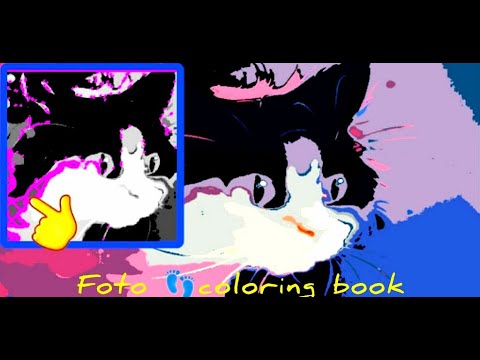Photo coloring book
5+
Downloads
PEGI 3
info
About this app
A new tool for creating pixel paintings of good quality with your own hands from your photos. Coloring a new level.
The most realistic colouring book for kids and adults. Coloring any photo from the gallery. You can choose any picture or photo to draw.
You also choose the color yourself. Coloring will make a photo by cells, pixel photo, picture 8 bit. Swipe photo coloring.
• Upload a picture from the gallery or take a photo.
• Draw step by step. Choose the color of the picture yourself, or follow the colors that the application suggests, these are the real colors of the picture. The selected color has a pink border. The number on the button shows how full the area is.
• Click the checkmark at the top to see the result - the percentage of filling in the picture and those areas that still need to be painted over. They will be highlighted in pink.
• Save your drawing when you're done.
• After saving, a checkmark will appear at the bottom. Wait or refresh the gallery, the image will definitely appear.
If you haven't finished coloring the picture yet, don't worry, it will be saved on the first page. Click on the picture on the first page and you can continue to draw.
Two tools will help to color in any point of the picture:
• "Index finger" will select areas for coloring the picture.
• After selecting the area, you need to click on the "pencil" icon and then paint over the selected part of the picture.
Coloring book for adults and for children from 9 years old.
You can draw offline without the Internet.
A young artist can color his favorite cat or anime picture, or he can try to download and color a picture of a famous artist and make pixelart out of it.
Even a beginner little creator can draw with PimurArt coloring.
The most realistic colouring book for kids and adults. Coloring any photo from the gallery. You can choose any picture or photo to draw.
You also choose the color yourself. Coloring will make a photo by cells, pixel photo, picture 8 bit. Swipe photo coloring.
• Upload a picture from the gallery or take a photo.
• Draw step by step. Choose the color of the picture yourself, or follow the colors that the application suggests, these are the real colors of the picture. The selected color has a pink border. The number on the button shows how full the area is.
• Click the checkmark at the top to see the result - the percentage of filling in the picture and those areas that still need to be painted over. They will be highlighted in pink.
• Save your drawing when you're done.
• After saving, a checkmark will appear at the bottom. Wait or refresh the gallery, the image will definitely appear.
If you haven't finished coloring the picture yet, don't worry, it will be saved on the first page. Click on the picture on the first page and you can continue to draw.
Two tools will help to color in any point of the picture:
• "Index finger" will select areas for coloring the picture.
• After selecting the area, you need to click on the "pencil" icon and then paint over the selected part of the picture.
Coloring book for adults and for children from 9 years old.
You can draw offline without the Internet.
A young artist can color his favorite cat or anime picture, or he can try to download and color a picture of a famous artist and make pixelart out of it.
Even a beginner little creator can draw with PimurArt coloring.
Updated on
Safety starts with understanding how developers collect and share your data. Data privacy and security practices may vary based on your use, region, and age. The developer provided this information and may update it over time.
No data shared with third parties
Learn more about how developers declare sharing
No data collected
Learn more about how developers declare collection
Committed to follow the Play Families Policy