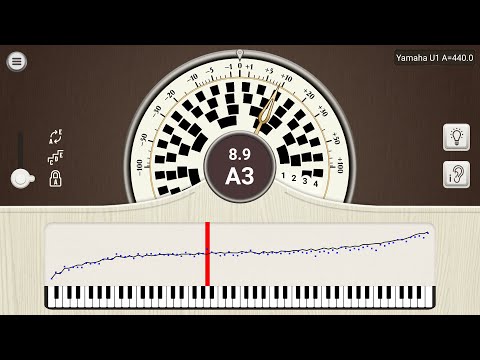PianoMeter – Piano Tuner
3.7star
613 reviews
100K+
Downloads
PEGI 3
info
About this app
PianoMeter is a piano tuning app that will transform your Android device into a professional quality electronic tuning aid.
NOTE
The "free" version of this app is primarily for evaluation, and it only allows you to tune notes on the piano between C3 and C5. To tune the entire piano you will need to buy an upgrade through an in-app purchase.
What makes PianoMeter unique
Unlike regular chromatic tuning apps that simply tune to a pre-calculated equal temperament, this app actively measures the tonal characteristics of each note and automatically calculates the ideal “stretch” or offset from equal temperament. In other words, it creates a custom tuning for your piano with the best compromise between intervals like fifths, fourths, octaves, and twelfths, the way aural piano tuners do when fine-tuning.
Functionality and pricing
There are three levels of functionality: a free (evaluation) version, a paid "plus" version with basic tuning functionality, and a "professional" version with features geared towards professional piano tuners. The extra functionality is unlocked through one-time in-app purchases.
The Free version includes the following functionality:
• Tuning functionality for the mid-range of the piano only
• Automatic note detection
• Ability to measure each note on the piano to see how its current tuning compares to the ideal tuning curve (see if a piano is roughly in tune)
• Swipe in the graphing area to show a live frequency spectrum or the inharmonicity of measured notes.
Upgrading to "Plus" adds the following functionality:
• Tuning functionality for the entire piano
• Tune to frequency standards other than A=440
• Tune to historical or custom temperaments
• Calibrate device to an external frequency source
Upgrading to Professional unlocks all features of the "Plus" version, plus the following:
• Save and load tuning files, so a piano doesn't need to be re-measured each time it is tuned
• Pitch raise mode that calculates overpull for an initial first pass "rough" tuning (for pianos that are extremely flat)
• Custom tuning styles: create a custom tuning curve by adjusting interval weighting and stretch
• Access to all future features and enhancements
Upgrade costs:
Free to Plus (approximately US$25)
Free to Pro (approximately US$300)
Plus to Pro (approximately US$275)
Note about permissions
This app requires permission to access the microphone on your device and permission to read and write files.
NOTE
The "free" version of this app is primarily for evaluation, and it only allows you to tune notes on the piano between C3 and C5. To tune the entire piano you will need to buy an upgrade through an in-app purchase.
What makes PianoMeter unique
Unlike regular chromatic tuning apps that simply tune to a pre-calculated equal temperament, this app actively measures the tonal characteristics of each note and automatically calculates the ideal “stretch” or offset from equal temperament. In other words, it creates a custom tuning for your piano with the best compromise between intervals like fifths, fourths, octaves, and twelfths, the way aural piano tuners do when fine-tuning.
Functionality and pricing
There are three levels of functionality: a free (evaluation) version, a paid "plus" version with basic tuning functionality, and a "professional" version with features geared towards professional piano tuners. The extra functionality is unlocked through one-time in-app purchases.
The Free version includes the following functionality:
• Tuning functionality for the mid-range of the piano only
• Automatic note detection
• Ability to measure each note on the piano to see how its current tuning compares to the ideal tuning curve (see if a piano is roughly in tune)
• Swipe in the graphing area to show a live frequency spectrum or the inharmonicity of measured notes.
Upgrading to "Plus" adds the following functionality:
• Tuning functionality for the entire piano
• Tune to frequency standards other than A=440
• Tune to historical or custom temperaments
• Calibrate device to an external frequency source
Upgrading to Professional unlocks all features of the "Plus" version, plus the following:
• Save and load tuning files, so a piano doesn't need to be re-measured each time it is tuned
• Pitch raise mode that calculates overpull for an initial first pass "rough" tuning (for pianos that are extremely flat)
• Custom tuning styles: create a custom tuning curve by adjusting interval weighting and stretch
• Access to all future features and enhancements
Upgrade costs:
Free to Plus (approximately US$25)
Free to Pro (approximately US$300)
Plus to Pro (approximately US$275)
Note about permissions
This app requires permission to access the microphone on your device and permission to read and write files.
Updated on
Safety starts with understanding how developers collect and share your data. Data privacy and security practices may vary based on your use, region, and age. The developer provided this information and may update it over time.
Ratings and reviews
3.7
560 reviews
The Rob TV
- Flag inappropriate
November 14, 2023
As a beginning piano tuner this is great. Worth the minor upgrade. I have yet to check the temperament with m-3 m-10. App claims to stretch the octaves. It saved me on a bad spinnet. Had many false beats in the last octave. I had to mute every string and got each one within 1 cent with this app. Sounded good after.
2 people found this review helpful
Numdud
- Flag inappropriate
December 24, 2023
Guitar player here with some piano skills. I've used the app for tuning both instruments. Seems like a regular tuning app to me. Works nice, but no better than a free or low priced app. But, I'm not a real piano tuner, so maybe I'm missing something.
1 person found this review helpful
John Daly
- Flag inappropriate
September 27, 2021
This is a fantastic tuner! I have reconditioned and tuned pianos for decades. The only tuning aid I had ever used was a StroboConn (which will give you an idea of how many decades :-). This tool did a nice job. I wanted to stretch more, but I actually like this result. One question that I have is the pattern of the partials on the strobe. From my StroboConn I expect the upper partials to rotate clockwise relative to the fundamental because they are sharp. On piano meter they go ccw. Why?
35 people found this review helpful
What's new
Added control over which audio inputs to prefer (Menu > Other > Audio Input)
Known bugs: On some devices you must "restart" the audio by exiting and re-opening the app after plugging in a new microphone. Not all Bluetooth headsets are supported. (We recommend not using Bluetooth microphones anyway.)
Known bugs: On some devices you must "restart" the audio by exiting and re-opening the app after plugging in a new microphone. Not all Bluetooth headsets are supported. (We recommend not using Bluetooth microphones anyway.)