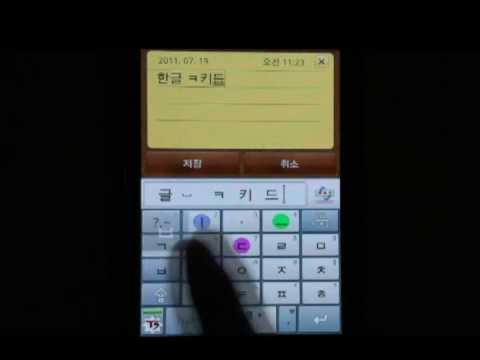TS Korean keyboard-Chun Ji In2
In-app purchases
3.8star
13.2K reviews
1M+
Downloads
Everyone
info
About this app
This is the best Korean Soft Keyboard ever!!
(Type trace effect, Multi tool bar)
You don't need to look up and down between Text screen and Keyboard any more.
●Try this Hangul 17 Key Layout Keyboard!
- It's convenient to type with wider buttons. More intuitive & simple! No need to learn! Just type as you want.
●Type trace effect helps you to correct the mistyped letters quickly!
- You can quickly recognize mistyped letters and correct them with visual effects of touching buttons.
●Try this convenient Multi Tool Bar!
- You can type with fun and convenience with various Multi Tool Bar's sub tool bars.
Meet an Easier, Simpler, more Intuitive Hangul Keyboard.
You can feel a real fun to type with the various auxiliary tools in Multi Tool Bar.
★Main Features
* Hangul 17 Key Layout
*Type trace effect
*Multi tool bar
- Drag Tool Bar : You can Move letters left and right, Delete letters, Move cursor easily in typed words.
- Edit Tool Bar : You can COPY, CUT, PASTE, SELECT, SELECT ALL for the typed words.
- Dictionary Tool Bar : It helps to type in Korean & English with candidate words.
*Selective Skin (Basic, Gray, Brown) : No More use the old fashioned keyboard layout! It supports 3 fancy skins.
*Voice recognition : You can enter words with your voice.
*Key Height Control : You can change the buttons' height for your finger size.
*Delete Words with Gesture : Try to swipe from the right to the left on the word to delete. You can find how easy to delete words.
*Report Bugs : Easy to contact with us, report bugs and your requests at Setting's mail to menu.
★How to install
- Settings -> Language & keyboard -> Select 'TS Hangul keyboard' -> Long touch at any text input box -> Select 'Input method' on the edit menu -> Select 'TS Hangul keyboard'
(Type trace effect, Multi tool bar)
You don't need to look up and down between Text screen and Keyboard any more.
●Try this Hangul 17 Key Layout Keyboard!
- It's convenient to type with wider buttons. More intuitive & simple! No need to learn! Just type as you want.
●Type trace effect helps you to correct the mistyped letters quickly!
- You can quickly recognize mistyped letters and correct them with visual effects of touching buttons.
●Try this convenient Multi Tool Bar!
- You can type with fun and convenience with various Multi Tool Bar's sub tool bars.
Meet an Easier, Simpler, more Intuitive Hangul Keyboard.
You can feel a real fun to type with the various auxiliary tools in Multi Tool Bar.
★Main Features
* Hangul 17 Key Layout
*Type trace effect
*Multi tool bar
- Drag Tool Bar : You can Move letters left and right, Delete letters, Move cursor easily in typed words.
- Edit Tool Bar : You can COPY, CUT, PASTE, SELECT, SELECT ALL for the typed words.
- Dictionary Tool Bar : It helps to type in Korean & English with candidate words.
*Selective Skin (Basic, Gray, Brown) : No More use the old fashioned keyboard layout! It supports 3 fancy skins.
*Voice recognition : You can enter words with your voice.
*Key Height Control : You can change the buttons' height for your finger size.
*Delete Words with Gesture : Try to swipe from the right to the left on the word to delete. You can find how easy to delete words.
*Report Bugs : Easy to contact with us, report bugs and your requests at Setting's mail to menu.
★How to install
- Settings -> Language & keyboard -> Select 'TS Hangul keyboard' -> Long touch at any text input box -> Select 'Input method' on the edit menu -> Select 'TS Hangul keyboard'
Updated on
Safety starts with understanding how developers collect and share your data. Data privacy and security practices may vary based on your use, region, and age. The developer provided this information and may update it over time.
No data shared with third parties
Learn more about how developers declare sharing
No data collected
Learn more about how developers declare collection
Ratings and reviews
4.0
12.9K reviews
Dohwan Kong
- Flag inappropriate
January 19, 2024
I paid previously. But now it says my trial is expired and I cannot use it anymore.
2 people found this review helpful
TIME SPACE SYSTEM Co., Ltd.
January 19, 2024
Thank you for use our product. If you send detailed information about problem to email(mobile@tss21.com), we will try to improve it. We will do our best to develop the great app. Thank you.
Nawie
- Flag inappropriate
September 6, 2023
Since i upgrade the new SW for samsung keyboard not showin on spot its delayed . and some time i have to restart my phone
1 person found this review helpful
TIME SPACE SYSTEM Co., Ltd.
September 7, 2023
"TS 한글 키보드"를 이용해 주셔서 감사 드립니다. 우선 불편을 드려 죄송합니다. 말씀하신 내용은 해당기종에서 발생하는 현상으로 확인되고 있습이다. 해당문제 확인후 수정하여 업데이트 할 수 있도록 하겠습니다. 보다 좋은 서비스를 위해 노력하겠습니다. 앞으로도 좋은 어플을 만들 수 있도록 최선을 다하겠습니다. 감사합니다.
A Google user
- Flag inappropriate
- Show review history
March 8, 2019
Why i just can using this app for one month as free .. But after that i should to purchase again !! what was happened is it?
12 people found this review helpful