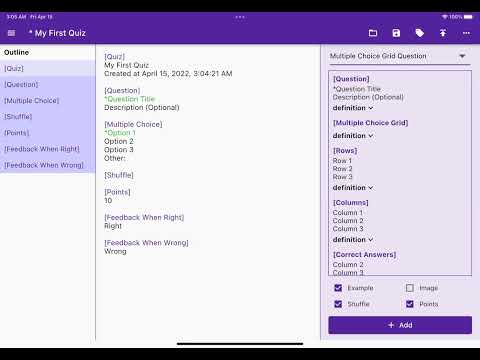TextForms
10+
Downloads
Everyone
info
About this app
TextForms app is the fastest way to create Google Forms. It transforms plain text with intuitive tags into Google Forms and automates some editing tasks. You can create forms in any text editor instead of bothering with complex UI.
Fast & Familiar
Just typing like writing a document and using keyboard shortcuts
Intuitive Tags
All tags are enclosed with square brackets and use full names for easier understanding, e.g. [Question] stands for question title and description, [Multiple Choice] stands for multiple choice's options, etc.
Mathematical Equations
Input equations using KaTex format and equations are automatically converted into images.
Google Drive Storage
All the text documents are stored in Google Drive folder
Instant Preview
Form preview is displayed instantly when typing text
Manage Content Easier
Just cut, copy & paste text to duplicate, move or delete items
Effective Validation
All the stuffs are validated before submitting to Google Forms
Outline
Jump to different parts of content faster
Automatically Saved
All changes in text documents are automatically uploaded to Google Drive
Linked Forms
Update Google Forms according to the specified Form ID
Scan Document
Text can be extracted from image by scanning document from camera or photo library
Fast & Familiar
Just typing like writing a document and using keyboard shortcuts
Intuitive Tags
All tags are enclosed with square brackets and use full names for easier understanding, e.g. [Question] stands for question title and description, [Multiple Choice] stands for multiple choice's options, etc.
Mathematical Equations
Input equations using KaTex format and equations are automatically converted into images.
Google Drive Storage
All the text documents are stored in Google Drive folder
Instant Preview
Form preview is displayed instantly when typing text
Manage Content Easier
Just cut, copy & paste text to duplicate, move or delete items
Effective Validation
All the stuffs are validated before submitting to Google Forms
Outline
Jump to different parts of content faster
Automatically Saved
All changes in text documents are automatically uploaded to Google Drive
Linked Forms
Update Google Forms according to the specified Form ID
Scan Document
Text can be extracted from image by scanning document from camera or photo library
Updated on
Safety starts with understanding how developers collect and share your data. Data privacy and security practices may vary based on your use, region, and age. The developer provided this information and may update it over time.
What's new
1. Input Math equation using KaTex format
2. Math equations are automatically converted into images
3. Extract text from image by scanning document from camera or photo library (mobile version only)
4. Load last edited text document when started
5. Reload text document
2. Math equations are automatically converted into images
3. Extract text from image by scanning document from camera or photo library (mobile version only)
4. Load last edited text document when started
5. Reload text document