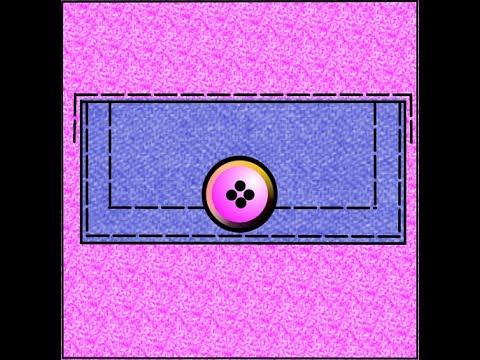TechLab
50+
Downloads
Everyone
info
About this app
TechLab in the application contains materials for studying the features of making clothes from leather and fur
- Technological processing of pockets in products from artificial and genuine leather.
- Technological processing of collars, sides and bottom of the product made of genuine and artificial leather.
- Technological processing of sleeves in products from genuine and artificial leather.
- Technological processing of opaque pockets in faux fur products.
- Technological processing of collars, boards and bottom of a product from artificial and natural fur.
- Technological processing of sleeves from faux fur.
A student who has successfully completed the study of the theoretical part of the discipline "Fundamentals of Product Technology" with the help of a mobile application can consolidate the acquired knowledge. The appendix presents new modern methods of connecting leather and fur garments; features of making units of products from natural and artificial fur and leather.
The application is intended for use:
- teachers and students of ZVO (branches: "Technologies of light industry"; "Professional education. Technology of products of light industry"; "Clothing design");
- students and teachers of colleges, technical schools.
To work with the application, the user selects the necessary laboratory work on a particular topic, then a specific node. Each node is represented by the appearance and several sections indicated on the appearance.
By pressing the "TP" button, the technological sequence for the production of the node appears. The operation numbers in the sequence refer to all sections within the node. After reading the sequence and placing the numbers of operations on the footnotes of the section, the user has the opportunity to check the correctness of the selected operations by clicking the "green tick" under each section.
All prefabricated diagrams are presented in color for easy understanding by the user. The color symbols are shown in each laboratory work by the "Symbols" button.
- Technological processing of pockets in products from artificial and genuine leather.
- Technological processing of collars, sides and bottom of the product made of genuine and artificial leather.
- Technological processing of sleeves in products from genuine and artificial leather.
- Technological processing of opaque pockets in faux fur products.
- Technological processing of collars, boards and bottom of a product from artificial and natural fur.
- Technological processing of sleeves from faux fur.
A student who has successfully completed the study of the theoretical part of the discipline "Fundamentals of Product Technology" with the help of a mobile application can consolidate the acquired knowledge. The appendix presents new modern methods of connecting leather and fur garments; features of making units of products from natural and artificial fur and leather.
The application is intended for use:
- teachers and students of ZVO (branches: "Technologies of light industry"; "Professional education. Technology of products of light industry"; "Clothing design");
- students and teachers of colleges, technical schools.
To work with the application, the user selects the necessary laboratory work on a particular topic, then a specific node. Each node is represented by the appearance and several sections indicated on the appearance.
By pressing the "TP" button, the technological sequence for the production of the node appears. The operation numbers in the sequence refer to all sections within the node. After reading the sequence and placing the numbers of operations on the footnotes of the section, the user has the opportunity to check the correctness of the selected operations by clicking the "green tick" under each section.
All prefabricated diagrams are presented in color for easy understanding by the user. The color symbols are shown in each laboratory work by the "Symbols" button.
Updated on
Safety starts with understanding how developers collect and share your data. Data privacy and security practices may vary based on your use, region, and age. The developer provided this information and may update it over time.
No data shared with third parties
Learn more about how developers declare sharing
No data collected
Learn more about how developers declare collection