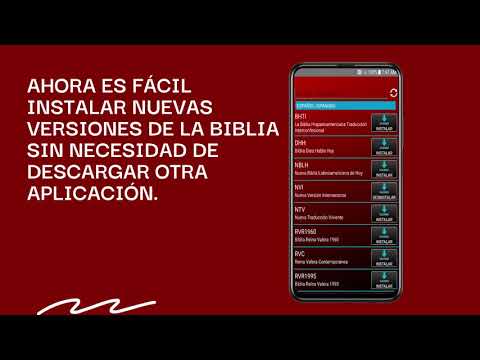NIV Bible Offline audio
Contains ads
4.0star
37 reviews
5K+
Downloads
Everyone
info
About this app
Read the Holy Bible NVI with audio, no Internet connection is required for its operation.
The application of the Holy Bible keeps the teaching of God in your hands, without an internet connection. A pocket bible, a bible on the go.
Now get started on this exciting journey and spend some private time with God!
The Bible App offers flawless and friendly features that will make your daily Bible reading a wonderful experience.
Characteristics:
★ - Search the word of God.
★ - Audio Bible.
★ - Lightweight and easy-to-read Bible.
★ - Share verses.
★ - Bookmarks and Notes.
★ - Send Emails.
★ - Set text size.
★ - Daily Notifications.
★ - Book lists and Bible chapters for quick access.
★ - Download other apps from Google Play.
★ - Drag pages to navigate between chapters / books.
The application of the Holy Bible keeps the teaching of God in your hands, without an internet connection. A pocket bible, a bible on the go.
Now get started on this exciting journey and spend some private time with God!
The Bible App offers flawless and friendly features that will make your daily Bible reading a wonderful experience.
Characteristics:
★ - Search the word of God.
★ - Audio Bible.
★ - Lightweight and easy-to-read Bible.
★ - Share verses.
★ - Bookmarks and Notes.
★ - Send Emails.
★ - Set text size.
★ - Daily Notifications.
★ - Book lists and Bible chapters for quick access.
★ - Download other apps from Google Play.
★ - Drag pages to navigate between chapters / books.
Updated on
Safety starts with understanding how developers collect and share your data. Data privacy and security practices may vary based on your use, region, and age. The developer provided this information and may update it over time.
No data shared with third parties
Learn more about how developers declare sharing
No data collected
Learn more about how developers declare collection
Ratings and reviews
4.0
35 reviews
Mcpeace Toms
- Flag inappropriate
September 23, 2022
I'm enjoying reading this Bible, easy to under and also have multiple versions, but only the description of the Bible is confusing, its says offline audio while the Bible itself has no audio 🔉
NazarethSoft
September 23, 2022
Hello,
Please tell us what error our app is showing you, send us a screenshot to our email tbautista426@gmail.com
There are two ways to achieve this:
1. Go to the menu and go to the read chapter option.
2. Press the text and the reading option will be activated.
Thank you
Jay Ainsworth
- Flag inappropriate
December 22, 2023
Very helpful but should be able to automatically continue to the next chapter without a user having to select play again.
Walter Glasco
- Flag inappropriate
April 7, 2022
Send me a very interesting read
NazarethSoft
April 7, 2022
Hola,
❤️ Muchas gracias por tu mensaje, lo apreciamos mucho.