
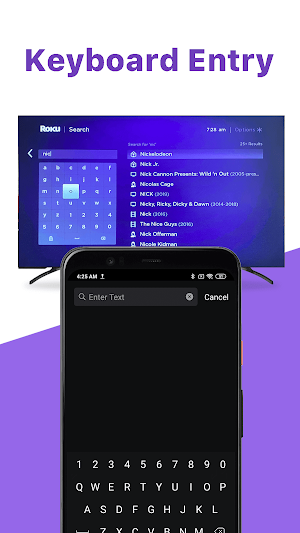

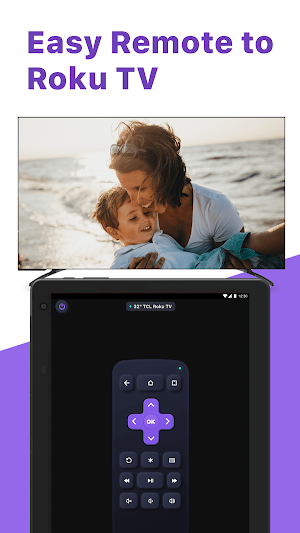
Roku TV Remote: For TCL/Hisense/Insignia/Philips/Hitachi/Element/RCA Roku TV

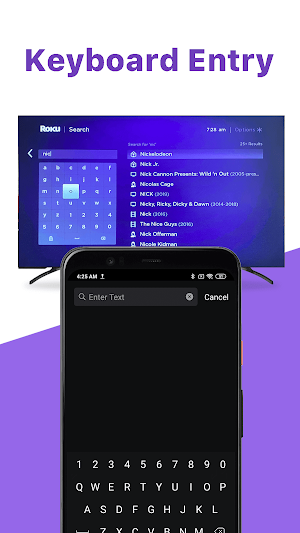

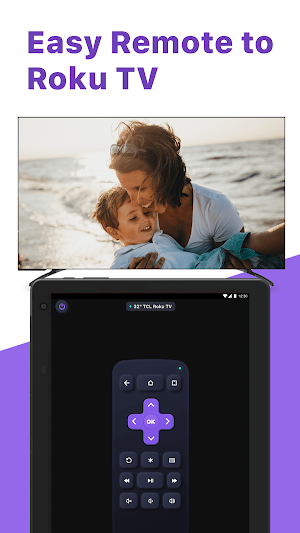
Roku Remote - Control Roku TV is a full-featured Roku remote control app that enables you to easily control your Roku Streaming Players and Roku TVs from your Android phone after a simple pairing routine.
This app works as a universal Roku TV remote. It is compatible with all Roku TVs and Roku Streaming Players. Just make sure your phone and your Roku TV are connected to the same Wi-Fi network, and you can control your Roku devices with this easy-to-use, convenient and fully functional Roku remote app.
Key Features:
• No setup is required. This app automatically scans your local network to find your Roku TV.
• Keyboard feature enables you to enter text on your Roku device more easily.
• Touch Pad Navigation, which allows you easily navigate like a real Roku Remote Stick.
• Manage TV channels with this Roku app, easily launch channels with one tap.
• Mirror your Android phone screen to Roku TV with low latency or with sound.
How to connect to TV:
1. Your Roku TV must be connected to your home's wifi network.
2. Your Android phone's WiFi must be turned on and connected to the same network as the TV.
3. Launch this app and tap to select the target device to connect. Once connected, you can control your Roku devices as you wish.
Compatibility:
* Supported Roku TVs: TCL, Hisense, Philips, Insignia, Sharp, Element, Hitachi, RCA, Westinghouse Roku TV.
* Supported Roku Streaming Players: Roku Stick, Roku Express, Roku Premiere, Roku Ultra, Roku 1-4 and legacy models.
Troubleshoot:
• Roku Remote - Control Roku TV app can only connect if you are on the same wifi network as your TV device.
• For cases of could not connect to TV, reinstall this app and reboot your TV can fix most of the bugs.
Privacy Policy: https://sites.google.com/boostvision.ai/rokuremote/privacy
Terms & Conditions: https://sites.google.com/boostvision.ai/rokuremote/terms
NOTE: BoostVision is not an affiliated entity of Roku, Inc, and this application is not an official product of Roku, Inc.
BostanAI generates high-quality responses, easy to use, can ask anything
Live Net VIP is a vpn application for ssh ssl slowdns connections
Collect Dice and Rewards for Monopoly Go.
Download Videos and Images from thread using Thread Video Downloader
Blow Whistle to check time
Download QR Code Scanner Tech, your ultimate solution for scanning QR codes
Created with AppPage.net
Similar Apps - visible in preview.