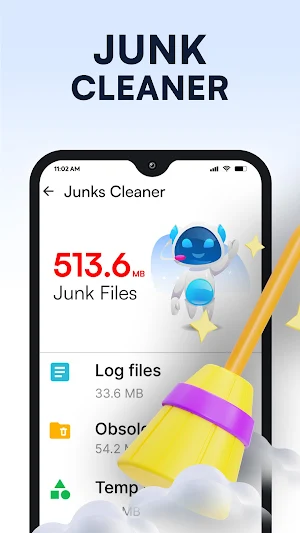
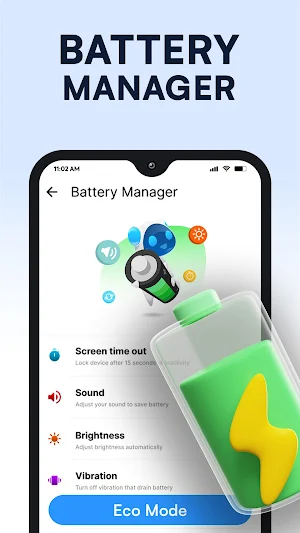
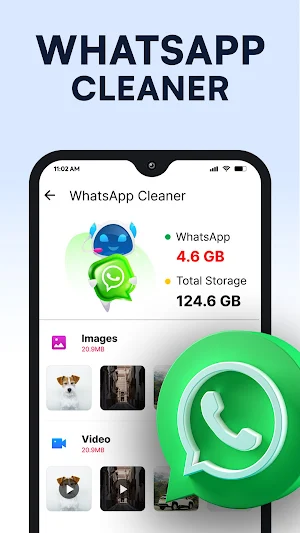

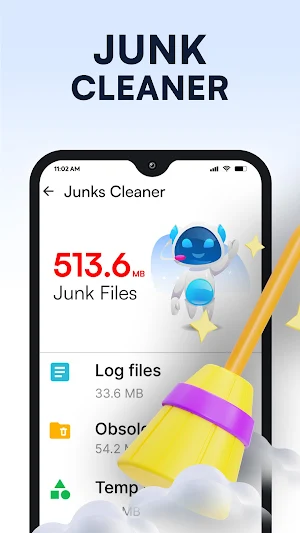
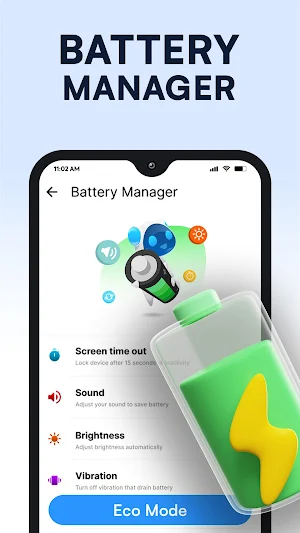
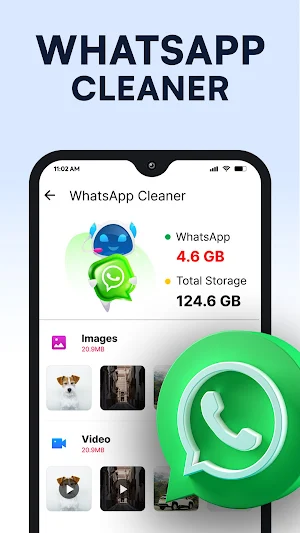

Need a phone cleaner and file manager in one place? Don't worry this app has got you covered.
Storage cleaner is an app that has:
✨Junk cleaner to clear junk files
✨Process manager to terminate background tasks
✨Eco mode for managing battery
✨AI cleaner to clean large files and folders
✨App manager to view and manage installed apps
✨File manager to manage all files and folder
Junk File Cleaner
Phone cleaner is an advanced cleaner for Android devices to clean phones. Temporary junk files are created on device and take up storage space. Storage cleaner works as junk cleaner for Android phones. All junk and temporary files on the device can be scanned with junk cleaner. Users can clear junk files to clean phone memory and storage space.
Process Manager
When an app is running in the background, it consumes system resources such as CPU, memory, and battery. Process manager terminates background processes that are active in your device memory, but does not prevent them from starting again. Closing background apps helps device work better.
Battery Managing
With battery manager, users can enable the eco mode. Users can activate eco mode in the AI cleaner app. By activating eco mode, the screen brightness, device sound, screen time out and vibration are set to minimum which eventually reduces consumption of battery.
Clean Up With AI
AI phone cleaner has an impressive AI cleaning feature. Its advanced AI algorithms detect and scan unnecessary data. Data scanned in AI powered cleaning includes duplicate photos, old screenshots, large files, etc. AI cleaner scans and lists all the data in front of users that can be cleaned. Users can easily select and delete duplicate images and other unnecessary data with just a few taps.
App Manager
App manager lets users see a complete list of installed apps on their devices. This is a fantastic tool provided by junk cleaner app that lets users view and manage all the apps. Users can easily view the size of each app and other relevant information.
File Manager
Save time searching for photos, videos, and documents on your phone. AI phone cleaner helps users find all kinds of files. Phone manager organizes all the files in their corresponding folders. Users can easily browse through all file categories in the phone cleaner.
Junk cleaner is a helping tool to maintain device performance. If you have any questions or concern, feel free to contact us through email.
Say NO to photocopier machines because your new scanning partner is here!PDF...
Are you looking for a word office app to:■ View word documents...
GPS Speedometer - Odometer App for Android is a powerful and comprehensive...
Frequently Asked Questions(FAQ)
Created with AppPage.net
Similar Apps - visible in preview.