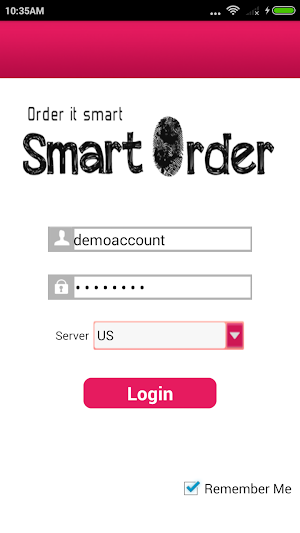
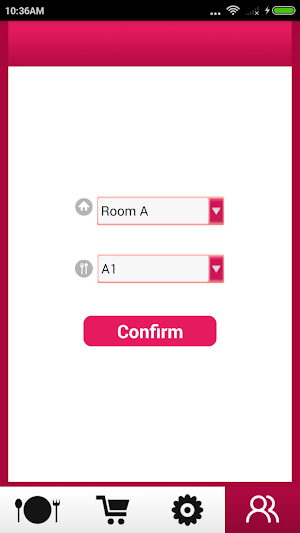
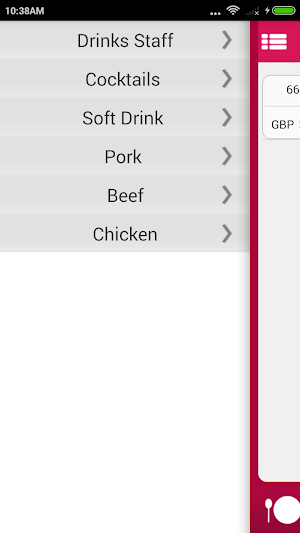
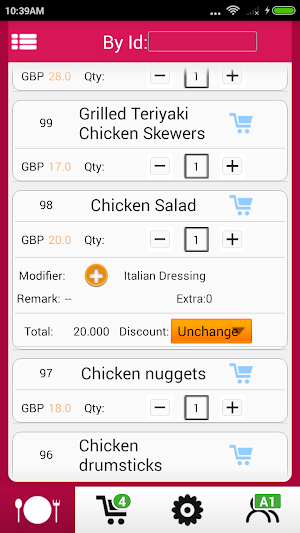
This application required to use with Smart POS, to place order from phone.
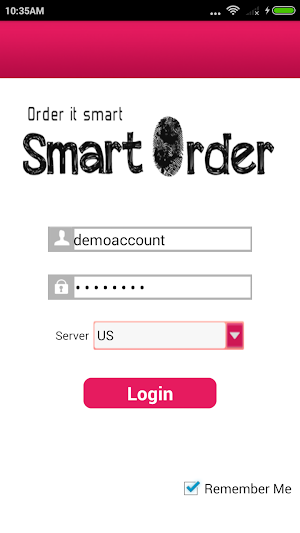
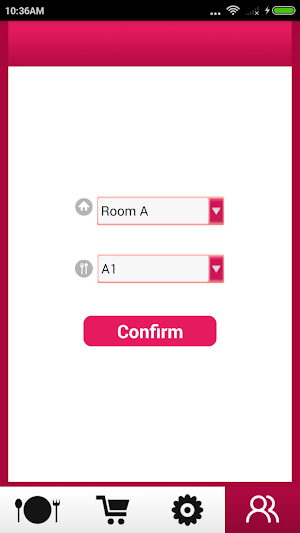
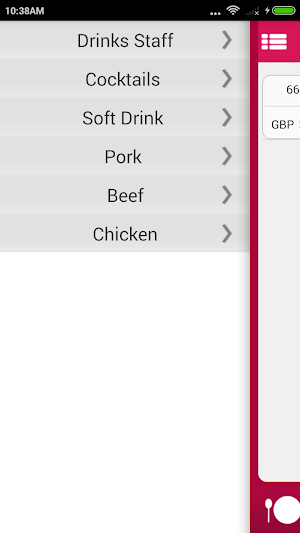
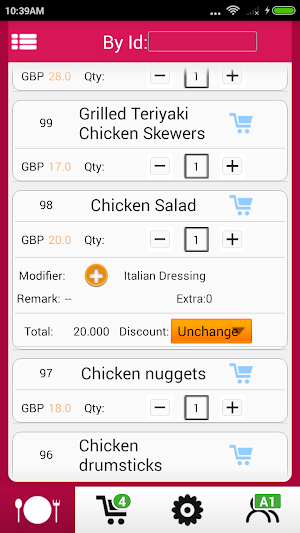
This application required to use with Smart POS within a same network. Smart Mobile allow employees carry handheld device and, place order directly in front of the customer. The orders go directly to the kitchens or bar. This reduce the chance to get the order error and improve efficiency.
How to use it:
1) You should have created and configure your account in our E-portal system https://www.smartordersystem.com
2) You should have one Android Device with Smart POS installed and running. Once your Smart POS is running connect your smartphone to the same wireless network with Smart POS.
3) Open the Smart Mobile apps in your smartphone, our system will automatically load your restaurant menu and connect with Smart POS.
Queuing Display Unit that work with Queuing Management System, there are three...
We provide a professional restaurant POS system, and smart POS Plus is...
We provide a affordable self ordering system for you to setup in...
SmartOrder is a professional restaurant point of sales system, we provide a...
Created with AppPage.net
Similar Apps - visible in preview.