


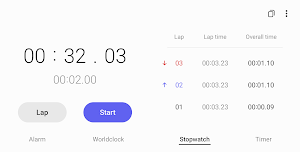



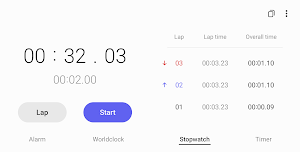
The Clock app provides Alarm, World Clock, Stopwatch, and Timer features. Use the Clock app to manage your time efficiently, as well as check the weather by city.
• Alarm
This feature allows you to assign dates to alarms, and repeat alarms can skip one day and be turned on again. The Snooze feature allows you to create the same effect as setting multiple alarms.
• World Clock
This feature allows you to check the time and weather by city. Quickly confirm the location of a specific city with the globe.
• Stopwatch
This feature allows you to record the elapsed time for each section and copy the recorded value.
• Timer
This feature allows you to save frequently used timer times as preset timers, as well as run multiple timers simultaneously.
The following permissions are required to use this app, but you can use the basic features of the app without allowing these permissions.
Optional permissions
• Music and audio: Used to open sounds saved on your phone or tablet for alarms and timer alerts
• Notifications: Used to show ongoing timers and notify you about upcoming and missed alarms
Samsung Configurator is a simulation tool that you can virtually install Samsung's...
[Introducing My Files] "My Files" manages all the files on your...
[Overview]The Samsung Display Solutions mobile app provides a wide range of information...
Samsung TV Plus is a free streaming live TV and on demand...
The United Nations’ Sustainable Development Goals set out 17 globally agreed objectives...
With blessings of SACHE SAIN and love of you all, the website...
Frequently Asked Questions(FAQ)
Created with AppPage.net
Similar Apps - visible in preview.