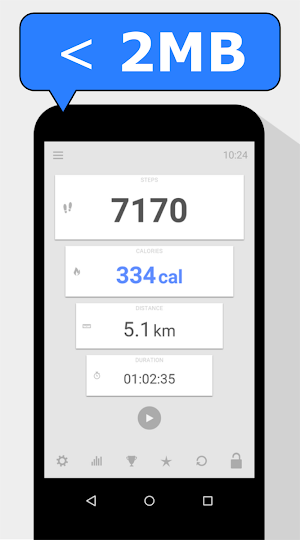
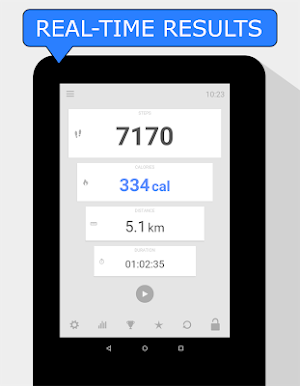
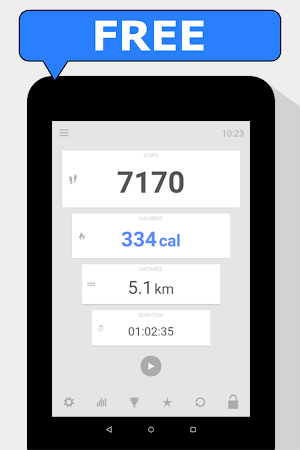
Count your steps, keep walking and stay healthy! Use our free Step Counter app!
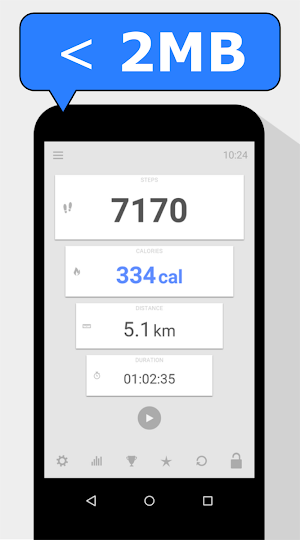
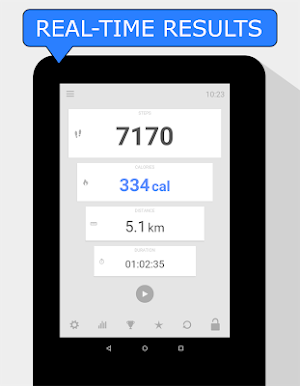
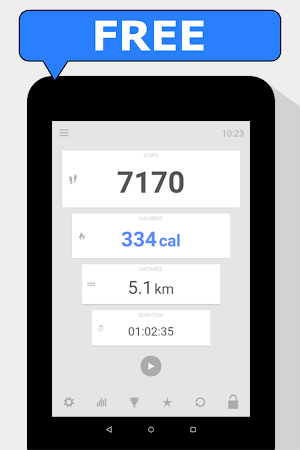
Step Counter - Calorie Counter - Pedometer Free app, your way to perfect health! Ideal for tracking your fitness progress!
This easy to use Step Counter app records and displays not only the number of steps walked but also the number of calories burned, time spent walking and distance covered.
All you have to do is push the play button and start walking!
In the gym, on your home treadmill, or outside in the park, be conscious of your walking data anytime and anywhere. Let’s start walking!!!
View graphs displaying the number of steps, calories burned, time, distance by touching on each icon respectively.
For a precise number of calories burned, you will need to enter your height and weight values.
If there is a mistake with the number of steps recorded, further sensitivity adjustments should be made.
★ ★ ★ ★ ★
Thank you for taking the time to review our application.
Weight Calendar - BMI & Weight Loss Tracker is a free application...
Step Counter - Pedometer - Calorie Counter app, your way to perfect...
This Random number generator help you to generate one or many random...
This LED Scroller turn your phone into Digital LED Signboard on easy...
BMI calculator helps you to calculate your BMI value and ideal weight....
Age Calculator show remaining days of your next coming birthday in countdown...




Created with AppPage.net
Similar Apps - visible in preview.