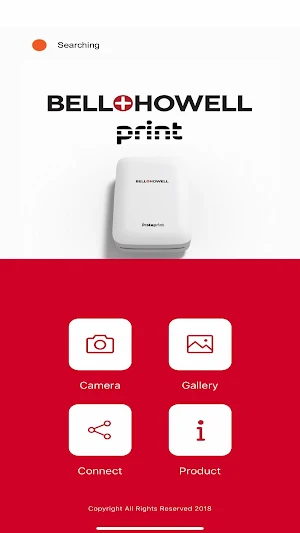
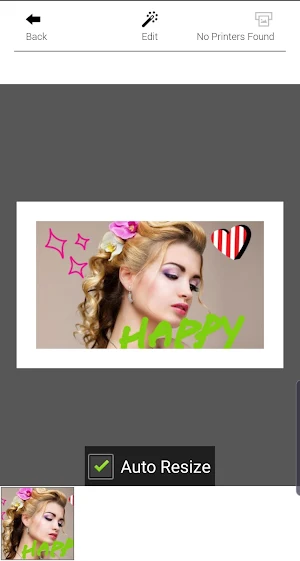
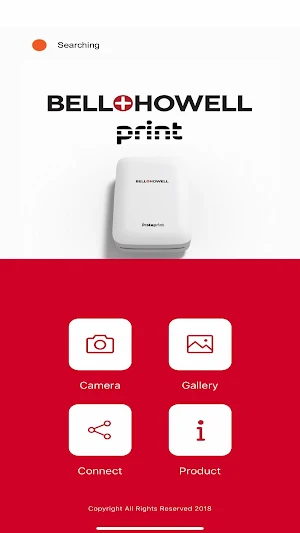
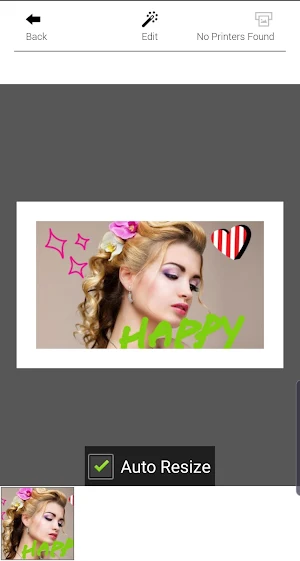
Everything in your hands! Easily print high quality photos with the Bell+Howell printer using your smartphone.
The Bell+Howell photo printer can be used to print photos directly from your smartphone using Bluetooth. Take and edit photos from your devices! This portable Bell+Howell printer can instantly print your precious memories.
1. Turn on the printer
2. Open the Bell+Howell Instaprint APP
3. Connect your device with the printer via Bluetooth
4. Select any photo from the gallery or take a photo directly from the APP
5. You may choose to edit the photo any way you prefer
6. Once you are happy with the photo, press print!
7. It will take up to a minute to finish printing. Please DO NOT pull the photo until it is completed printed.
** When printing for the first time, you may need to update the firmware . Please follow the instruction shown on your device.
Thank you for purchasing Bell+Howell Photo Printer!
Jadens Printer, jadens, printer, jd printer, Labels1.Wide compatibility: Print various labels like...
Lifeprint is an Augmented Reality photo & video printing and sharing platform...
"Safely manage your USF Federal Credit Union accounts anytime, from anywhere. With...
Keep your trips on track with TravelSmart™, the free app from Allianz...
Get started using your Canon IVY Mini Photo Printer and IVY CLIQ+/CLIQ+2...
Your photos can be more than just a picture lost in the...
Created with AppPage.net
Similar Apps - visible in preview.