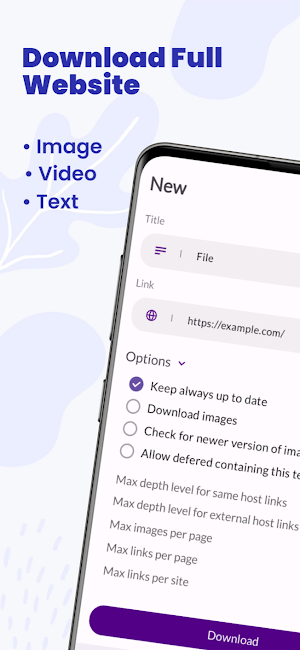

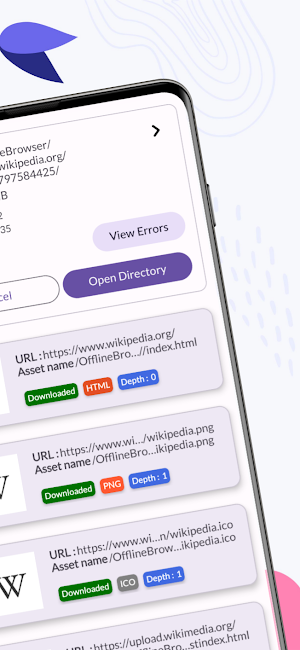

Save Offline Browser: Download for web, video, & PDF offline access
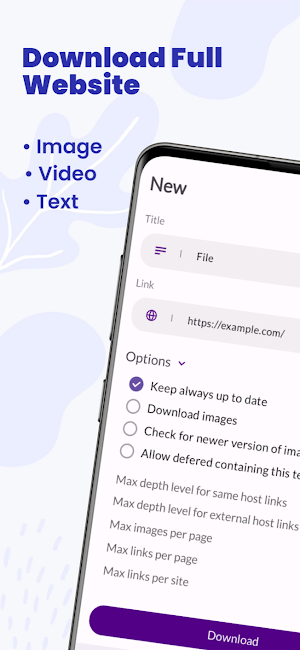

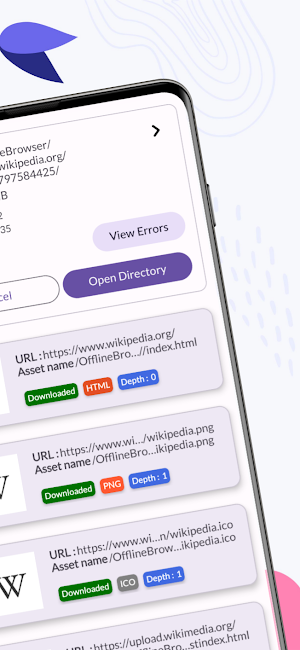

🌐 Offline Video & News Access
🎥 Offline Video Access: Download videos for uninterrupted viewing without internet.
📰 Offline News Access: Download news articles for offline reading anytime.
📚 Offline Reading List & Web Page Archive
📖 Offline Reading List: Manage a reading list of articles, blogs, and web pages for offline access.
🗃️ Web Page Archive: Archive essential web pages for future reference.
🌟 Data-Saving Browser & Offline Content Access
💾 Data-Saving Browser: Minimize data usage while maximizing functionality. Download content efficiently for offline access.
🌐 Offline Content Access: Access saved content effortlessly, from articles and videos to news and social media posts, without internet.
📱 Easy-to-Use Interface & Secure Browsing
🖱️ Easy-to-Use Interface: Navigate with ease thanks to an intuitive interface.
🔒 Secure Browsing: Experience secure browsing with prioritized privacy and data security.
🎓 For Students
Download scholarly articles, research papers, e-books, and lecture notes for offline access and review.
👨💼 For Professionals
Save industry-related news articles, blogs, and reports for reading during your commute or in between meetings without internet.
👥 For Everyday Users
Save and access favorite blogs, news outlets, or entertainment sites offline.
🌍 Download TM Save Offline Browser for a Superior Offline Browsing Experience!
Offline browsing is redefined with features like offline video and news access, an offline reading list, web page archiving, and secure, data-saving browsing.
💡 Save and View Offline: Uninterrupted Content Access
Empower yourself to save and view content offline, ensuring access to important information, entertainment, or educational material whenever needed.
📖 Offline Reading List: Your Personalized Content Library
Create and manage a personalized reading list with content you wish to explore later.
🌐 Web Page Archive: Secure Your Favorite Content
Securely archive essential web pages for future reference and offline access.
🚀 Fast Browsing Experience & Offline Bookmarks
⚡ Fast Browsing Experience: Experience fast loading times and smooth navigation.
🔖 Offline Bookmarks: Bookmark favorite pages for quick and easy access.
🔐 Privacy First: Safe and Secure Browsing
Your data is protected with robust security protocols.
🌟 Join the TM Save Offline Browser Community Today!
Embark on a seamless offline browsing adventure with features designed for convenience, speed, and security.
📂 Web Content Saver: Grab & Go!
Effortlessly save web content on your device for offline access later.
🌌 No Internet? No Problem!
Browse through saved content without an internet connection.
📚 Offline Article Reader: Read On The Go!
Enjoy a distraction-free reading environment, saving articles and blogs offline for later reading.
🌐 Offline Website Viewer: Your Sites, Anytime!
Download entire websites for offline viewing.
🚀 Dive into Offline Browsing with TM Save Offline Browser!
TM Save Offline Browser is your partner in efficient and enjoyable offline browsing.
📥 Download & Discover!
Transform your offline browsing experience today.
🌐 Web Page to PDF: Share & Save Easily
Easily convert web pages to PDFs for convenient sharing and saving.
Online meeting recorder & controller. Record & capture zoom & Teams meetings.
Gen SaT SeT : Generation SaT SeT accelerates Indonesia's progress
Agility and safety in your print jobs.
A healthy soil for healthier food! App to monitor soil health using spade-test
Offering on-demand local package delivery service on your schedule.
Application for automating time tracking and personnel management processes
Frequently Asked Questions(FAQ)
Created with AppPage.net
Similar Apps - visible in preview.