


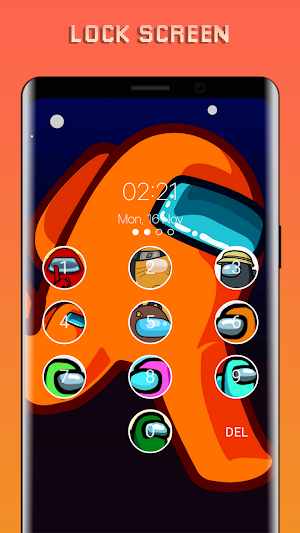
The new Screen Lock Among Us & Wallpapers amazing HD background



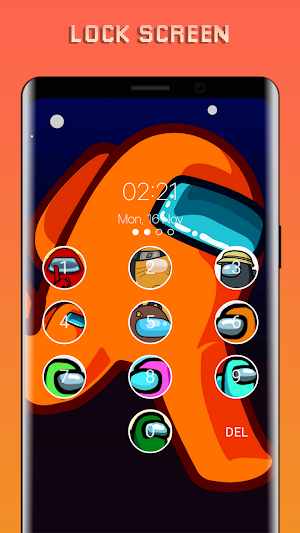
If you are a Among Us lover you would definitely love the application "Among Us Screen Lock". The all new latest cute puppy Among Us pattern lock screen is here to give your phone a ravishing look. You can refresh the look of your phone by downloading this free of cost application that is puppy Among Us pattern locker. You just have to swipe up on the dots in the previously set pattern and your phone will give you access to the content of your phone. It is an easy and secure way to protect your phone data
A beautiful lock screen with Among Us live wallpaper theme for Android devices,
surport pin/pattern lock for lock security,
This app will give you a chance to watch beautiful and relaxing scenery directly on your lock screen,
The Among Us Lock screen wallpapers will turn your phone into a insects wonder. It is the best choice for you.
Among Us Lock screen wallpapers is an extremely Secure Screen Locker via PIN passcode or password to enhance the security of your phone.
'Among Us Lock screen wallpapers' is the best keypad lock screen like phone lock screen to set password/passcode/pin for your lock screen.
App Flow:
When you open "Among Us lock screen " app.
In Settings, you will see enable or disable lock screen checkbox. When you check enable for the first time your are moved to next screen where you can set the pattern as per your desire. Your Pattern must cover at least 4 dots. When you swipe over the dots, they glow to give you a fascinating look and shows you that you swiped over these specific dots. Then after tapping on Continue, the application will ask you to draw the previously set pattern again for confirmation and to avoid any sort of ambiguity. In case you draw a different pattern this time, dots will turn black and you will have to draw the same pattern again. Then, when you draw correct pattern, the "Confirm" option will turn vivid and you can tap it now. After tapping over it you have successfully set your Among Us lock screen.
To experience a coherent usage, you are advised to disable the default phone lock. For this, you can tap on the "Disable Default Lock" Option from the Settings of the application "Among Us lock screen." It will move you to security lock screen settings of your device. From there you can disable the default lock. By doing this you will just have to enter a single pattern of puppy screen lock to get access of your device. Else wise, you will have to unlock multiple locks. First, the pattern of puppy lock screen and then the default lock of your device.
You can also change the background of the lock screen. You are provided with several beautiful and mesmerizing cute puppy wallpapers in the application other than the default background.
FEATURES:
~ Enable/Disable the application from the settings.
~ Change wallpapers from settings
~ Date and Time displayed on Lock Screen
~ FREE for everyone.
~ Finest security lock screen
~ No privacy assault
How to set Lock
~ Enable your Among Us screen lock from setting screen
~ Set the pattern and remember it
How to unlock
~ Draw your pattern correctly to Unlock
~ If you draw wrong pattern, those dots turn red.
*** AmongLock - Among Us Lock Screen Maker ***Ready to take a...
Love is in the air and in your phone with this beautiful...
AnyLocker is an app privacy protector that can protect your data by...

Created with AppPage.net
Similar Apps - visible in preview.