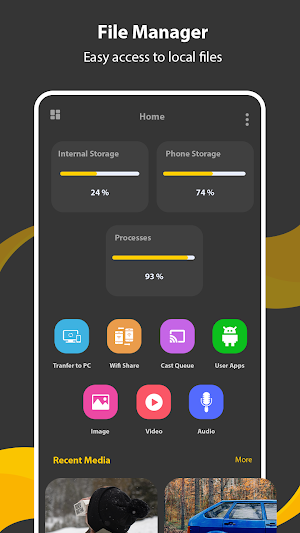
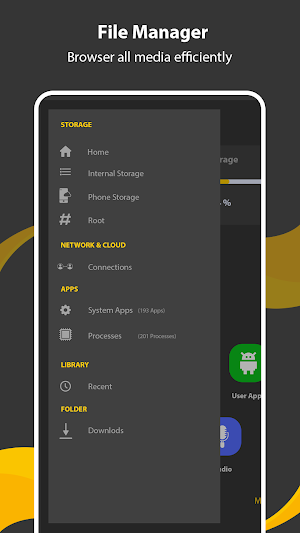
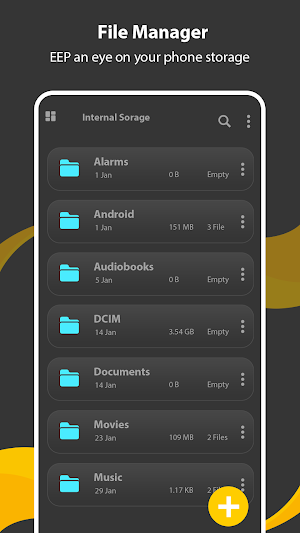
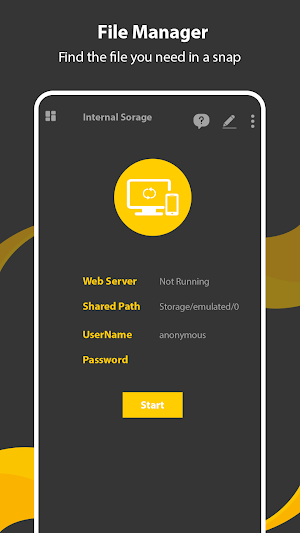
All files are no longer hidden in the mobile Filemanager will help you find file
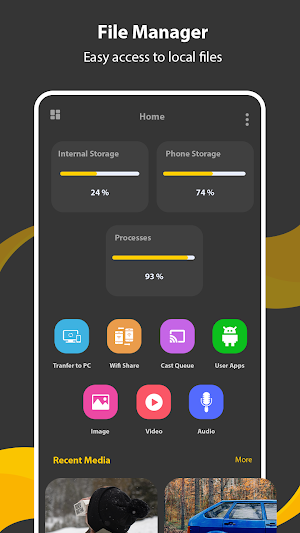
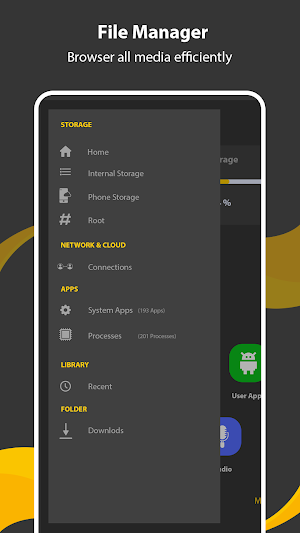
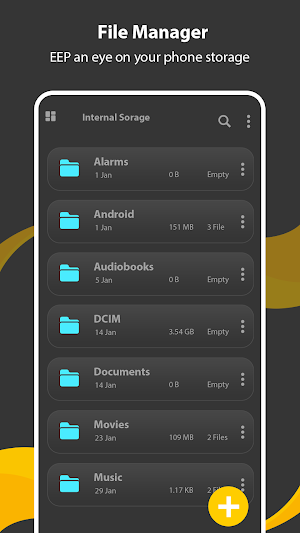
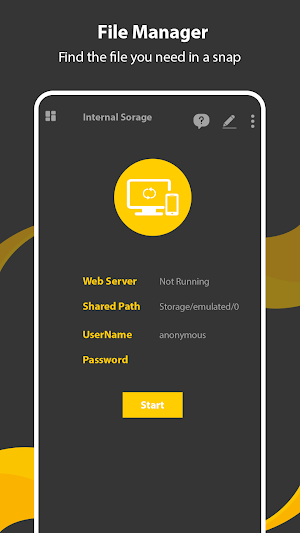
🔎Easily Find Files
- Search and find your buried files fast with only a few taps
- No longer waste much time looking for videos, music or memes you’ve downloaded before
Key Features:
● ALL File Formats Supported: New files, Downloads, Videos, Audios, Images, Apps, Docs and Archives
● Quickly check both internal and external storage including SD card, USB OTG
● FTP (File Transfer Protocol) : access your Android device storage from PC
● Compress & Decompress ZIP/RAR Archives
● Recycle Bin: restore your deleted files
● View Large Files: browse and delete unused items to free up more space
● App Management: check and remove unused apps
● Built-in Apps for better experience: Music Player, Image Viewer, Video Player & File Extractor
● Option to show hidden files
√ Easy access to local files:
All files are no longer hidden in the mobile system. File manager will help you find file, categorize file easily. It also supports tons of cool features: global search, moving, deleting, opening, and sharing files, as well as renaming, unzipping, and copy-paste.
√ Storage Keeper:
You can always know the storage of your phone, how much used and how much unused. Also, you can browse and edit all folders files by breadcrumb in the top.
√ Categories View:
Solve the problem that you can't find your favorite music, videos or pictures quickly. All media will be automatically classified, you can click on the entry of the home page to find them by category.
√ Personalize Your Phone:
We support fast setting your favorite music as ringtones and quickly set your favorite pictures to your phone’s wallpaper. No need to operate cumbersomely, your phone will be different from others and will become unique in the world.
● Disk Analysis : analyze your space usage, large files, file categories, recent files, folder size
● Cloud Drive access : Google Drive™, Dropbox, OneDrive, Yandex
● Manage your network storages : FTP, FTPS, SFTP, WebDAV
● Local area network : SMB 2.0, NAS, NFS, CIFS, FTP, HTTP
● Efficient file search : Search for your file immediately
● Compress and Decompress : Zip, Rar, 7zip, obb
● Access files from PC
● Favorite and bookmark folders or files
● Thumbnails for images and video as well as for various file types
● View APK files as ZIP
● Share - send files by Bluetooth, email, or whatever the device supports
● Easily work with Zip (as if it was normal folder)
● File Encryption : 128-bit encryption
• Main Storage / SD card / USB OTG : You can manage all files and folders on both your internal storage and external storage.
• Downloads / New files / Images / Audio / Videos / Documents : Your files and folders are automatically sorted by their types and characteristics so that you can easily find what you are looking for.
Key features My Files Folder and storage with File Browser
1. Free up storage space easily by tapping the "Storage Analysis" button on the main screen.
2. You can hide any unused storage space from the main screen via the "Edit My Files home".
3. You can view long file names without ellipses using the "Listview" button.
4. Browse and manage files stored on your smartphone, SD card, or USB drive conveniently.
5. Users can create folders; move, copy, share, compress, and decompress files and view file details.
6. You can view and manage each of the files and folders on the internal or external memory of your device.
The installation file is very small. File manager is a small and...
Now easily manage all files with our latest file manager app. File...
From the developers of open source app Amaze File Manager. An all...
Created with AppPage.net
Similar Apps - visible in preview.