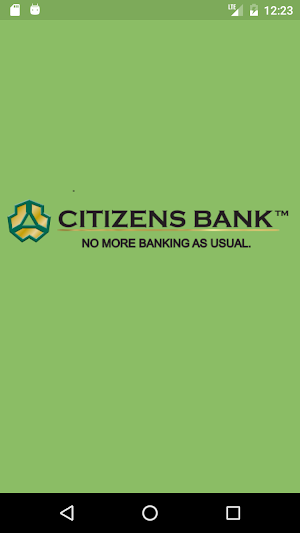
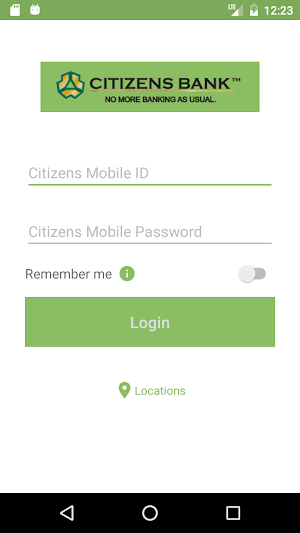
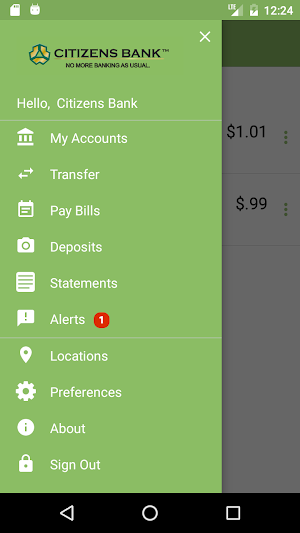
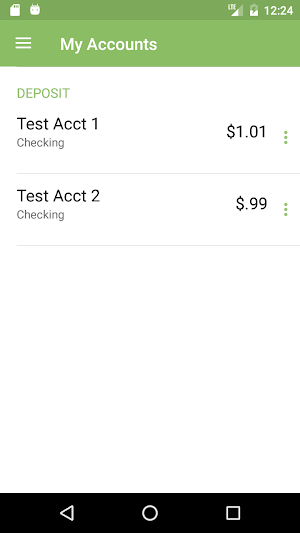
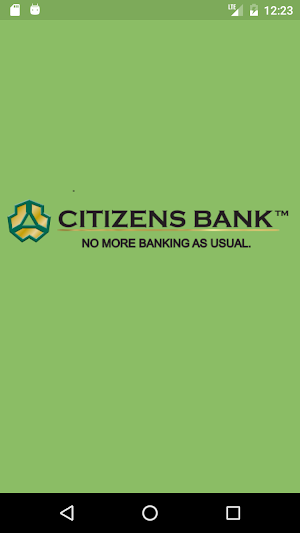
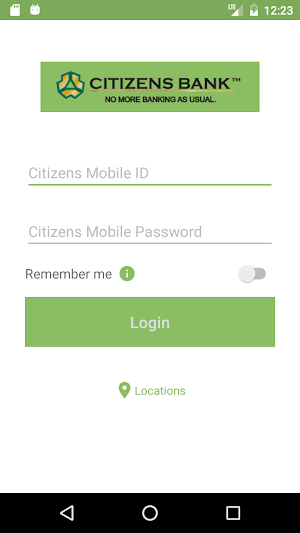
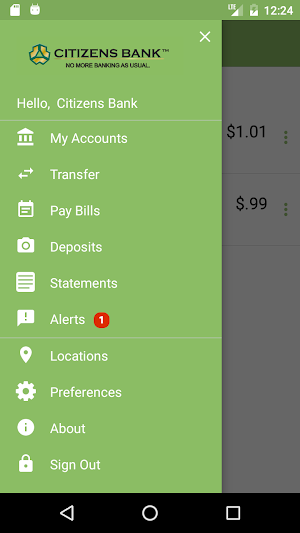
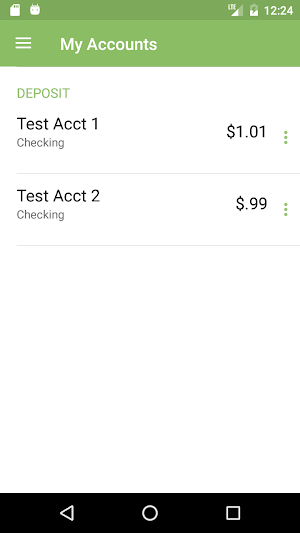
To access mobile banking you must be a Citizens Bank Online Banking customer.
To sign up for Online Banking and receive access to mobile banking using your mobile device, customers can enroll by visiting the Citizens Bank website and using the ENROLL button under the Online Banking tab.
Sign up for mobile banking by simply downloading the Citizens Bank Mobile App from the GooglePlay store.
Our mobile banking is a solution that enables bank customers to use their Android to initiate routine transactions and conduct research anytime, from anywhere. Customers can view account balances and transaction history, view account alerts, initiate account transfers and pay bills for FREE*.
Customers can also make check deposits using their mobile device and our Remote Deposit Anywhere service. This service can be requested by contacting the Bank at 1-800-977-2265 (BANK).
Your Citizens Bank Mobile Banking supports all account types including checking, savings, money market, certificates of deposit, loans and line of credit.
*Your Citizens Bank Mobile Banking allows you to access your account anytime, from anywhere, using your Android. Connectivity and usage rates may apply. Contact your wireless service provider for more details.
The Thailand Government Lottery Office
Our goal is to provide users with a safe and reliable payment environment so that you can use our services worry-free.
Save & Invest in Real Estate Assets with Ease.
Calculate your monthly EMI Quickly and get Loan guide with EMI Types.
Fast and secure online loans in Colombia, loans to reported.
Dive in and accumulate endless daily rewards by doing effortless tasks.
Created with AppPage.net
Similar Apps - visible in preview.