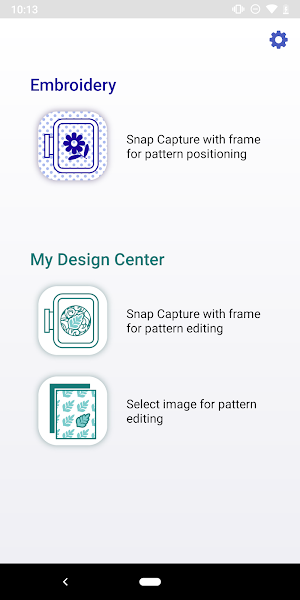



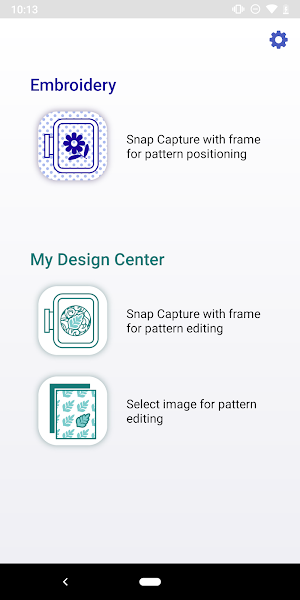



Wirelessly transfer images to your machine from your smart device with My Design Snap, a free app from Brother. Transferred images can be displayed on your embroidery machine for design placement in the hoop, or design creation in My Design Center.
• Snap Capture with frame for embroidery pattern positioning in Embroidery edit *1
• Snap Capture with frame for pattern editing or creating in My Design Center *2
• Select image for pattern editing and creating in My Design Center *3
【Compatible Models】
*1 & *2 & *3 : Innov-is XJ1, Innov-is XE1
*3 : Luminaire Innov-is XP1 upgraded with XP Upgrade Kit2, Innov-is XP2
【Supported OS】
Android 5 or later
*Please note the email address mobile-apps-ph@brother.co.jp is for feedback only. Unfortunately we cannot reply to inquiries sent to this address.
The Brother Print Service Plugin enables you to print directly from your...
Brother iPrint&Scan is a free app that lets you print from and...
Check the Brother support website to see if your model supports Brother...
[Description]*Update Design&Print before performing any Android system updates to avoid losing your...
[Description]Let's create and print labels using your mobile device!P-touch Design&Print2 is a...
Brother SupportCenter App will provide you how to setup your Brother products,...
Created with AppPage.net
Similar Apps - visible in preview.