What is app-ads.txt? How does it work?
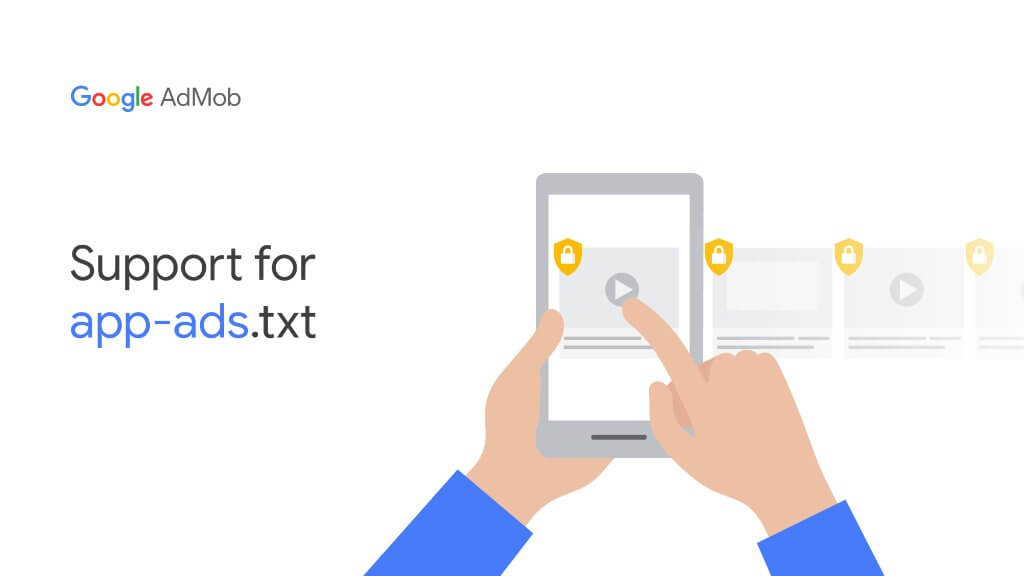
What is app-ads.txt?
App-ads.txt is an extension of ads.txt, suitable for advertising in the in-app environment on mobile world. “Ads.txt” stands for authorized digital sellers and is a simple, flexible and secure method that publishers and authorized partners can use to publicly declare that they have approved the company to sell their digital advertising resources.
App-ads.txt helps protect app publisher inventory and ensures advertiser spend reaches the intended audience. Most of the mobile ad networks like AdMob fully support this standard to help you better protect your revenue and brand.
How does app-ads.txt work for mobile apps?
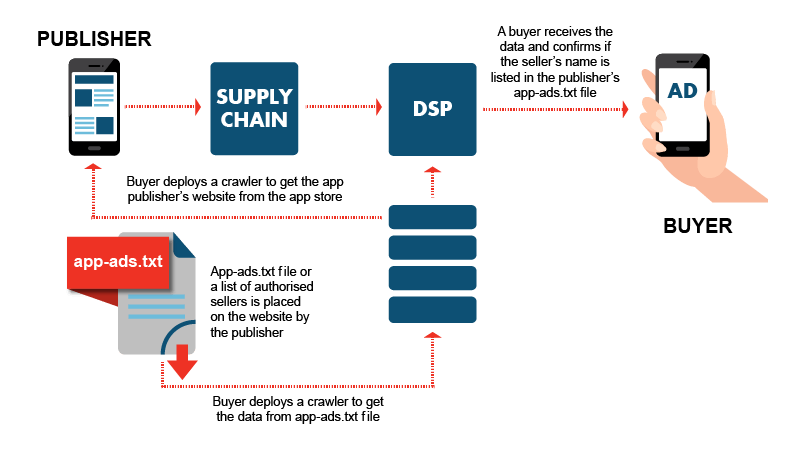
- The app developer provides a website URL of his app in the google play store or app store metadata and publishes an app-ads.txt file on the website, which lists the authorized sellers of his app’s advertising resources.
- The ad network or seller platform provides the app store URL in the bid request.
- Authorized seller verifiers crawl app stores to find developer website information, crawl developer websites obtain and interpret app-ads.txt file. For example: The crawler find developer website is radiobox.apppage.net, then checks radiobox.apppage.net/app-ads.txt URL to enforce authorization status on inventory.
To summarize, the publisher should have a website and create /app-ads.txt page on top of domain. In app-ads.txt file, authorized sellers should be defined like below.google.com, pub-1234, DIRECT, 234234fd232f24pubmatic.com, 1234, RESELLER, 123456fds3441
AppPage.net provides an elegant website and app-ads.txt page in 1 min with secure hosting. Furthermore you don’t need to buy a domain, you can catch a free subdomain.
What is ads.txt?
Ads.txt is a text file publishers add to their websites, which lists the ad sources authorized to sell their inventory.
In advertising ecosystem, ads.txt serves as a method of improving transparency for demand side platforms. In fact, DSPs aren’t buying web supply that isn’t authorized via ads.txt.
What is ads.cert?
Ads.cert goes a step further than ads.txt and validates the information that passes between buyer and seller at each stage of the digital ad supply chain, ensuring it’s not vulnerable to being modified or gamed. It’s like a digital signature that lets buyers verify a specific site’s inventory, and it stops fraudsters from tampering with the inventory.
Which seller side platforms support app-ads.txt?
Most of the popular ad networks and SSPs support app-ads.txt. Google Admob, Facebook, Pubmatic, Rubiconproject, Appnexus, Adcolony, Unity Ads …
Set up an app-ads.txt file with Admob ID
Hardest and expensive way(12 hours, over $100 yearly cost);
- Buy a domain
- Buy a landing page
- Edit the landing page in 4 hours
- Find a hosting firm, pay every month
- SSL issues
- Create /app-ads.txt page
- Go to Admob and get Authorized Seller ID line
- Add Admob ID line to app-ads.txt page
Easiest way (3 minutes, $12 yearly cost);
- Signup/login AppPage (1min)
- Create a new website with your app’s URL(1min)
- Go to Admob and get Authorized Seller ID line
- Paste Admob ID line to app-ads.txt field.
After updating app-ads.txt file, validation on Google Admob can take 24 hours.
Summary
In conclusion, if you are an application publisher and monetizing your apps with ads, you should support app-ads.txt to prevent decreasing your income.
With AppPage service, You can easily have a multi-lingual website, privacy policy page, app-ads.txt support. You can find more details on AppPage.net.